Platform updates
You can follow ATOM Mobility platform latest updates on this page
🖥️ Dashboard & rider app
1) Unmet demand heatmap (Sharing module) 🚀
ATOM Mobility has introduced a new heatmap type on the platform: Unmet demand.
This heatmap shows where your end-users opened the app to find a vehicle nearby and ride, but unfortunately, none were available in the area.
Unlike the generic app-open data, unmet demand is recorded only when a user performs an actual vehicle search, making this insight highly actionable for fleet planning and redistribution.
.png)
Why it’s valuable for operators
- Identify underserved neighborhoods with real user intent to increase revenue.
- Optimize vehicle rebalancing and fleet expansion.
- Support data-driven discussions with municipalities.
- Improve conversion rates by placing vehicles where users actually search.
How does it work?
- Unmet demand is recorded when a user searches for vehicles and no vehicle is available within a 1,000 m radius (default).
- The search radius can be customized per client based on operational needs.
- The feature supports both shared and private fleet unmet demand tracking.
- Heatmap data is collected only when GPS is enabled and location data is successfully received.
Data optimization logic
To avoid inflating demand from repeated searches in the same location:
- After a location is stored, the system applies a 30-minute cooldown.
- If the user searches again within 30 minutes and the new location is within 100 meters of the previous one, the record is skipped.
- After 30 minutes, a new record is stored even if the location remains the same.
How to start using it?
- go to Analytics -> Heatmaps in your dashboard;
- select heatmap type Unmet demand;
- be sure to filter by a time period and a specific subaccount;
- after all filters are applied, zoom in on the map to check in which areas customers opened the app but had no vehicle nearby to ride.
Learn more here: https://www.atommobility.com/blog/unmet-demand-heatmap-turn-missed-searches-into-measurable-revenue-growth
NB! The unmet demand heatmap data is available as of 2 February 2026, and will continue to accumulate.
2) Ride-hailing web widget (Ride-hailing module) 💯
The new web-booker is a browser-based ride-hail widget that operators can embed or link to from any website. The booking is done on the web, but the ride is fully synchronized with the mobile app and operator dashboard.
.png)
How does it work?
- place a button or link on your website;
- clicking it opens a new window with the ride-hail widget;
- the widget is branded, localized, and connected directly to your system;
- booking instantly appears in the dashboard and mobile app.
🎨 The widget automatically matches your app’s main color for a seamless experience.
📊 Dashboard update: Each booking now shows its Source - App, Web, or Booker.
👉 Try the demo here: https://app.atommobility.com/taxi-widget
👉 Learn more: https://www.atommobility.com/blog/new-feature-alert-web-booker-for-ride-hail
This feature is enabled by default for all ride-hailing merchants. Just replace “app” in the link with your app name to get a personalized widget.
3) Floating driver app bubble on Android (Ride-hailing module) 📱
To improve driver connectivity on your platform and availability for your end-customers to increase their satisfaction with your services, ATOM team has started supporting the floating bubble feature on the Android driver app.
It ensures that online drivers can always see the driver app bubble on their phone screen for quick and easy driver app access any time - the floating bubble is compact and completely draggable, so each driver can place it on their phone screen where it is most convenient for them while they use another.
A floating bubble allows drivers to preview (accept/decline) ride requests while using other apps. For example, a driver can open Waze and still see a small, live preview of incoming requests from the Driver app.
.png)
More info here: https://support.atommobility.com/en/articles/13701735-display-over-other-apps-with-smart-floating-bubble
4) Rebalancing zone update (Sharing module) 💡
We have added an option to add multiple vehicle types in a rebalancing zone. For example, you can now indicate in a single rebalancing zone that 10 scooters, 5 bikes, and 15 e-bikes should be rebalanced there.
These rebalancing instructions will also appear in the Service app for your operators, so they know exactly which type of vehicles and how many of each to bring there.
Here's how the setup looks in the dashboard and the service app:
.png)
5) Vehicle model/class assigning to corporate groups (All modules) ℹ️
To further improve the corporate account feature, ATOM Mobility has added the option for corporate account admin role holders to assign specific vehicle models or classes to each corporate user group.
The vehicle model/class pool for the corporate account admins is limited to those vehicle models/classes that are already allowed for the parent corporate account (e.g., user group "Management" uses vehicle classes Luxury, Premium, and Economy, but the user group "Generic" uses the Economy vehicle class only.)
6) Customer group update (Sharing module) 🙌
Continuing to improve the existing Customer groups functionality, ATOM Mobility team has added an export functionality for active and pending customers in a customer group.
➕ Integrations
7) Subaccount flow via Spaceinvoices (All modules) 🧾
To support merchants operating in different countries with different country requirements in terms of invoicing, ATOM Mobility has added support for linking different SpaceInvoices accounts to different merchant dashboard subaccounts. As a result, in each country the invoice will be issued from a different legal entity, ensuring local compliance - for example, invoices for rides made in Spain will be issued by a Spanish legal entity of the merchant, while rides made in Italy will be invoiced by their Italian legal entity, and so on.
8) VMoto API (Sharing & Rental modules) 📟
ATOM Mobility has recently integrated with VMoto API integration for Supersoco model mopeds. Vmoto offers efficient and sustainable electric fleet solutions.
More info: https://vmoto.com
🖥️ Dashboard & rider app
1) Popular route heatmap (Sharing module) 💯
Based on popular demand (it has been the most upvoted idea in our merchant suggestion platform for the past couple of years), ATOM Mobility has introduced a new heatmap type on the platform: Popular routes.This heatmap lets you see which areas and streets your end-users used most in your apps during a given time period, helping you optimize your vehicle placement strategy, improve collaboration with the local municipality to build suitable infrastructure where it counts, and more.
How to start using it?
- go to Analytics -> Heatmaps in your dashboard
- select heatmap type Popular routes
- be sure to filter by a time period and a specific subaccount
- after all filters are applied, zoom in on the map to check which were the busiest routes your riders took
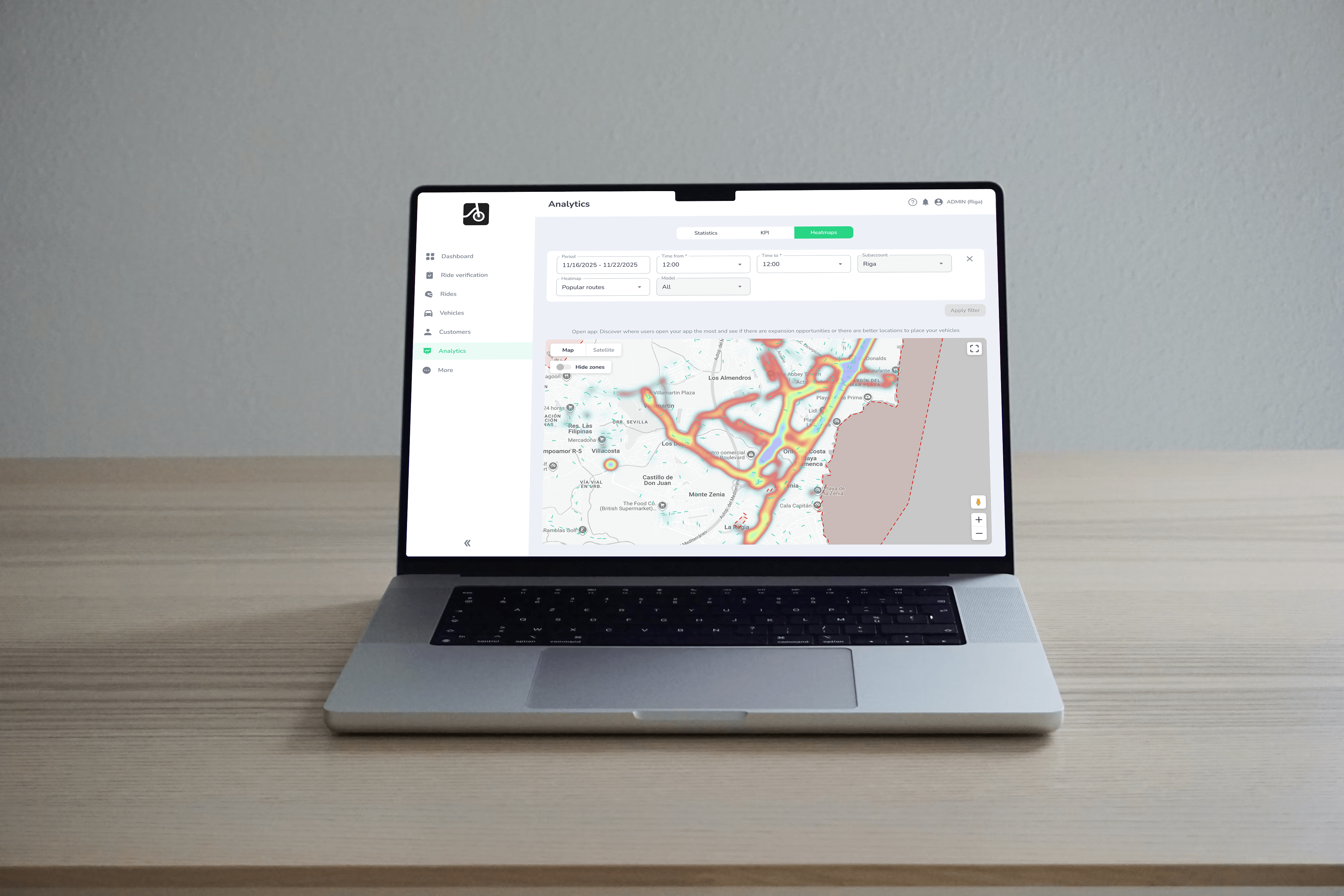
NB! The popular routes heatmap data is available as of 1 November 2025, and will continue to accumulate.
2) Multi-select for Tasks and Damage reports (Sharing & Rental modules) 🛠️
To help optimize your operations on scale, ATOM Mobility team has added a multi-select and bulk action option in the Damage reports and Task manager sections of your dashboard.This way, you can select multiple damage reports and approve them, delete them, or mark them done, and select multiple tasks and mark them as done or delete them. Here's how it looks in the dashboard:
.png)
3) Subscription termination (Sharing module) ⛔
Based on merchant feedback, we've added a way for end-users to immediately cancel their subscription in the user app.This will solve cases where a customer has used up most of his subscription limits (ride minutes, for example) and wants to buy a new subscription instead of paying for his rides partially with the remaining active subscription and partially with his wallet balance or card, however the app does not allow him to opt out of his current subscription unless the subscription is not fully used.Now the user will have more control in the app: they can opt out of auto-renewal for their subscription (if it is auto-renewable) and cancel their current subscription immediately. Here's how it will look in the user app:
.png)
NB! Note that no partial or full refund is automatically issued for a cancelled subscription. If a refund is required, the user needs to reach out to the merchant's support team, and the merchant must address the matter directly.
4) Vehicle model/class definition in Corporate accounts (All modules) 🙌
To address the use case where corporate partners have access to specific vehicle models (Sharing & Rental modules) or classes (Ride-hailing module), our team has updated the Corporate accounts functionality in order to allow merchants to define in each Corporate account which vehicle models/classes this particular corporate account's users will have access to on the corporate scheme.For example, this helps multi-vehicle operators allow corporate use only on bikes, rather than having the entire fleet consist of bikes, e-bikes, and scooters.
Here's how the setup looks in the dashboard:
.png)
5) Customer group update (Sharing module) 💡
Continuing to improve the existing Customer groups functionality, ATOM Mobility team has added a multi-select option that allows merchants to save time and multi-delete customer group users in case the users are no longer eligible to be part of the group.Additionally, we've added a search option in the Customer group.
6) Link to verified documents on SumSub (All modules) 🆔
To increase ease of use and reduce the time merchants spend cross-checking user-verified documents in their SumSub accounts, we've added hyperlinks in the customer profile (Document ID field) of the dashboard to the corresponding user-verified documents in SumSub.Now, when you open a customer profile in your dashboard and click the hyperlink, SumSub will open in a new tab. After logging in with your SumSub credentials, you will see the specific user's verified documents.
7) Dispatch logic changes (Ride-hailing module) 💫
We introduced new dispatch logic that intelligently expands the driver pool and improves ride acceptance rates.
How it works. Online drivers are now divided into two groups:
- Online drivers – currently online with a stable connection
- Recently online drivers – drivers who were online within the last 20 minutes.
When a ride request is created:
The system first offers it to online drivers. If all online drivers are busy or decline the request, the system automatically offers the ride to recently online drivers. Recently online drivers receive a push notification, just like standard ride offers.
Why this matters:
- Increases ride acceptance rate
- Reduces failed bookings and improves user experience
- Helps operators maintain demand coverage during off-peak hours
8) Driver app improvements (Ride-hailing module) 💫
We’ve added support for scheduled rides, allowing end-users to book rides for a future time even if no drivers are currently online. Previously, this wasn’t possible in the system.
🖥️ Dashboard & rider app
1) POI (Sharing module) ⭐
Based on popular demand, ATOM Mobility has introduced Points of Interest (POI) in the system, allowing you to highlight places in your apps for your end-users to visit. It can be touristic locations, landmarks, parks, event venues, restaurants, cafes, partner locations, etc.This way you can provide a more engaging in-app experience for your customers, give your users a way to navigate to these spots and also potentially use POI as a way to advertise your partners and their businesses.
How to start using it?
-> go to More -> Marketing -> POI- select Add POI- add a relevant title, description, image, web link and location.
Example of how it looks in the dashboard and the user app:
https://monosnap.ai/file/umkz6gc88TgUHOvv9v9oui1V0qMIOI
The star icons below represent the POI, by clicking the user expands the POI and can check out all the additional information you have added for it or open web link with extra information:
https://monosnap.ai/file/xkhO6gZxjLHb8MpVCGrA1Jqid1La7v
🛠️ Service app
2) Vehicle clustering (Sharing & Rental modules) 💡
In an ongoing service app optimization effort, our team has updated the vehicle view in the service app - now on zoom out the vehicles are grouped into clusters. This allows not to overcrowd the map with individual vehicle icons until the map is zoomed in on the required location, and it also reduces the data loading time for the service app (app will be faster).Here's how it looks in the app:
https://monosnap.ai/file/SAJOOPGMMngAns1mke2SP2wTpH9zfV
On larger zoom out of the map the operational zones (parking, no-go, etc.) of your service are hidden as well with the aim of reducing the load on the smartphone's memory resources and ensure the service app remains responsive.
🚖 Driver app
3) Trip stacking update (Ride-hailing module) 🚕
To improve the existing trip stacking feature for the ride-hailing module, ATOM Mobility team introduced a multiplier for the ride sequence, so the driver with no active rides gets prioritized compared to a driver dropping off a customer, in case the distance is more or less the same for both of them to pick up the new customer. The distance to the next customer for the driver with the active ride gets updated with a multiplier extending the distance to the next pick-up when compared to a driver without a current ride. By default, the multiplier in the system is 1,3.
For example, a driver without any rides currently is 5km away from the customer pick-up location, while the second driver has an active ride, he is 1km away from the current customer drop-off location and has another 3km to the pick-up location of the new customer. In this case the first driver without an active ride gets the new customer's ride request first, because his 5km are closer compared to the other driver's 4km (1+3km) multiplied by 1,3.
➕ Integrations
4) Payzone (Sharing module)
ATOM Mobility has recently integrated with Payzone API for Ireland. Payzone's application offers cashless solutions with a choice of payment options designed around you. With the Payzone mobile app, you can pay for parking, subscribe to the local tolling service or rent a bike using your credit or debit card - the entire user journey takes place in the Payzone app, from registration, to finding a bike on the map, starting a ride with it, closing it and making the payment.
More info: https://www.payzone.ie
5) openAPI update (All modules) 💯
We’ve expanded the OpenAPI further in order to give you even more development and integration possibilities.In the latest openAPI version we added the possibility to retrieve the Vehicles page:
https://app.rideatom.com/api/docs
6) Visa & Mastercard via Atmos (All modules) 💳
ATOM Mobility has recently added support for Visa & Mastercard on the Atmos payment gateway integration, following the update on Atmos side. This allows tourists to use your sharing services more freely in Uzbekistan where Atmos is available.
More info: https://atmos.uz
7) Apple Pay & Google Pay recurring payments via Klix (All modules) 🙌
Based on the recent announcement from Klix on adding recurring payment support for Apple Pay and Google Pay on their side, ATOM Mobility has updated the Klix integration accordingly on our platform. Now end-users can pay with Apple Pay and Google Pay on a service that uses Klix as a payment gateway and their Apple Pay / Google Pay payment method will be stored for later repeated usage. Klix is available in the Baltic countries.
More info: https://klix.app/lv
🏫 ATOM Academy
8) Top 7 features delivered in 2025 (All modules) 🚀
A new video has been published on ATOM Academy! In this recording of the webinar from December 17th 2025 you will find out from our Customer Success and Support team which were the most impactful features launched by ATOM Mobility this year.
Join Academy here: https://atomacademy.thinkific.com/users/sign_up
🖥️ Dashboard
1) Vehicle status change automation (Sharing & Rental modules) 🤖
Based on our merchant feedback, ATOM Mobility team has made it possible to automate the status change for the vehicles that have been reported by the end-users, so the next end-users do not have to experience issues with the same broken vehicles.
How it works?
When the system is assigning tasks to vehicles automatically based on low ride ratings, or the last few rides being very short, the vehicles can also be hidden from the end-user app at the same time to avoid additional complaints for the same vehicle.
How to enable it?
- go to More -> Fleet Maintenance -> Task Manager -> Automation
- select Add automation
- set up task creation conditions
- enable the rule to "Set vehicle to "Needs investigation" upon task creation"
Example of how the set-up process looks in the dashboard:
https://monosnap.ai/file/cdPa5Iw9SZr6oweAHCxzvcKfl3LBqg
2) Operational zones (All modules) 💡
To help the merchants plan their vehicle checks and rebalancing operations, ATOM Mobility team has added zones to the Heatmaps view in the Analytics section. This will allow you to see colored operational zones and determine more precisely correct locations where vehicles or taxi drivers should be rebalanced:
https://monosnap.ai/file/adbOBiUaKbwJ5DdEIC1NWqBjmuPW4a
3) VAT field in the driver's profile (Ride-hailing module) 🚕
To cover country-specific legislation requirements on applying different VAT rates for different taxi drivers, ATOM Mobility has added an option to configure the applicable VAT % directly in the driver's profile from the merchant side. The configured VAT % will also be shown on the end-user invoice in case the platform has automatic invoicing enabled. In case no VAT % is defined for the driver's profile, the system will use the globalVAT % configured on the subaccount level.
The driver's VAT % will also be shown in the system exports of the driver list, ride report and driver data export.
➕ Integrations
4) Ridemovi API 📟
ATOM Mobility has recently integrated with Ridemovi API for ebikes. Ridemovi is on a mission to make cities greener, healthier and livable through their sharing ebike solutions.
More info: https://www.ridemovi.com
🖥️ Dashboard
1) Bulk localization deletion (All modules) 🪄
For increased ease of dashboard use, merchants can now multi-select and delete unnecessary app localizations.
This can be done under More -> Personalization -> App localization in your dashboard.
NB! You can delete up to 100 localizations per one action this way.
2) Bulk corporate customer deletion (All modules) 📋
To address cases when many corporate customers need to be removed from a corporate account due to not being eligible for using your services within a corporate scheme anymore, ATOM Mobility has started supporting bulk customer selection and deletion from corporate accounts.
This can be done under Marketing -> Team and accounts -> Corporate accounts -> Users in your dashboard.
NB! You can delete up to 100 corporate account users per one action this way.
3) Zone optimization (All modules) 🗺️
In an ongoing effort to improve the dashboard performance and increase the data loading speed, ATOM Mobility platform now shows/loads zones only on closer zoom-in level in all of the dashboard sections using the map view.
4) New role - Data Analyst (KPI) (Sharing module) 🪪
A new role has been introduced in the system with a focus on KPI monitoring in the Analytics section. This can be useful both in your internal operations and also if you are required to share your fleet utilization figures with a third party, for example, local municipality representative.
More about roles: https://docs.google.com/spreadsheets/d/1Kfwy-dDyFMvCVgkxKQYgt5bvN0Yp1rarfCFiaVter34/edit#gid=0
➕ Integrations
5) OpenAPI updated (All modules) 💫
We’ve expanded the OpenAPI further in order to give you even more control and integration possibilities with vehicle sharing service aggregator apps. In the latest openAPI version we added the possibility for you to end a ride activity with all system preset rules by default - sending commands and ending a ride same way you would manually do via your ATOM dashboard.
🤳 Rider app
1) Multipurpose side menu button with external link (All modules) 💯
Want to navigate your users easily to your or your partner's website and social media? Maybe you have an e-commerce shop or a side business you wish to advertise in the app?
Well, look no further - now you can include any of these options, and more, in an additional side menu button in the user app.
How does it work?
In your dashboard under More -> Settings -> System preferences -> Other enable the External links option, assign titles in your app languages and input relevant links. External links option allows you to add up to five custom URLs.
Afterwards the users will be able to access these options in the app side menu by clicking "More", example below:

2) End ride info in Ride history (All modules) 💡
In an ongoing attempt to improve the end-user experience in the app and provide more transparency to your customers, ATOM Mobility has added information about the end of the ride in the Ride history section.
Previously, only information about the start of the ride was shown there.
3) Recently used destinations (Ride-hailing) 🗺️
To achieve greater ease of use, returning ride-hailing customers will be able to request their cab faster thanks to a list of previously used destination addresses. When starting a new ride request, the customers will see recent addresses in the drop-down menu, example below:
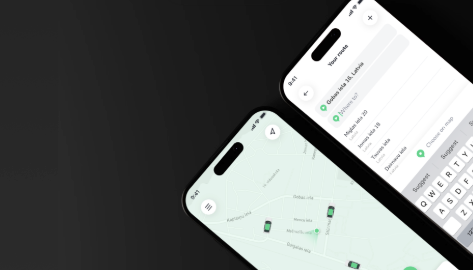
🛠️ Service app (Sharing & Rental modules)
4) Zones in heatmaps (Sharing & Rental modules) ℹ️
We've introduced showing operational zones in the Heatmap section of the service app - this will allow operators to navigate better and understand if the particular heatmap area is suited for placing any vehicles inside it.
This will allow to avoid any no-go and no parking zones, and ensure vehicles are placed accurately inside parking/bonus zones:
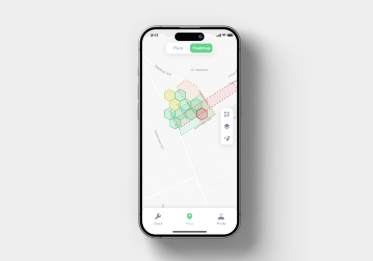
Operators will also be able to tap on any of the zones and see the zone description, and additionally make sure they're rebalancing the vehicles correctly in areas where multiple zones overlap.
🖥️ Dashboard
5) Design & performance improvements (All modules) 🔧
ATOM Mobility has performed an internal dashboard audit and as a result eliminated multiple design inconsistencies, implemented filtering and search bar improvements, and delivered several fixes for filters and the dashboard performance.
6) Additional driver performance tracking (Ride-hailing module) 📊
To improve driver performance tracking for ride-hailing merchants, we have started showing more information for each canceled ride - now we show which drivers skipped and ignored a customer's ride request (click Rides -> select specific ride -> open Activity section).
This way the merchants running their taxi businesses can see how many drivers received a ride request and what were the next steps of the drivers - who skipped the ride purposefully, and who ignored the ride request (or failed to notice it).
7) OpenAPI updated (All modules) 💫
We’ve expanded the OpenAPI with new endpoints to give you even more control and integration possibilities with vehicle sharing service aggregator apps:
1. Get vehicle commands (to receive a list of available commands for selected vehicle)
2. Send vehicle command (to execute specific command)
🖥️ Dashboard and rider app
1) Web-booker for digital rental (Rental module) 🗓️
The new web-booker widget lets your customers book a rental directly from your website - no need to go into the main app first.
- A dedicated booking link for each app (change merchantname to your app name): "merchantname.atommobility.com/rent"
- Customers select area, vehicle, and rental period, then confirm the booking
- The widget automatically syncs booking data into your system
- After booking, a QR code + App Store / Google Play links are shown
- Users complete payment & ID/driver license verification in the mobile app before the trip begins
Preview: https://monosnap.com/file/22XuiPKhBcce6w8sz3dsZ6WjC4XSYX
🎨 The widget automatically matches your app’s main color for a seamless experience.
📊 Dashboard update: Each booking now shows its Source - App, Web, or Booker.
👉 Try the demo here: https://app.atommobility.com/rental-widget/
This feature is enabled by default for all rental merchants.
2) Bulk vehicle commands (Sharing & Rental Modules) 🎳
Managing large fleets just got easier: you can now send the same command to up to 100 vehicles at once (as long as they share the same IoT model).
- Multi-select vehicles → “Send command”
- Choose a command from a dropdown (+ value field if required)
- Confirm → system sends to all selected vehicles
- Success message shows how many vehicles received the command
⚠️ Note: This option is disabled if you select vehicles with different IoT models.
3) Trip stacking (Ride-hailing module) 🚕
Drivers can now accept a second ride request shortly before finishing their current trip:
- The system compares estimated arrival times of available drivers
- If the current driver will reach the next pickup faster than an idle driver, they get the request
- A message in the rider app shows: “Driver is finishing another trip nearby”
- The driver app displays the next request as an overlay with distance from the drop-off point
- Once the first trip ends, the second one automatically activates
Preview: https://monosnap.com/file/y2IwBBF3s4n9jnw83hexbKiyf2Inno
⚙️ The 'Trip stacking' feature can be enabled or disabled for the platform in the dashboard's System preferences (this is disabled by default).
4) Dashboard translation saving (All modules) 🖥️
No more switching languages every time you log in.
Your dashboard will now remember your last selected language - whether it’s English or your local language - and load it automatically.
🛠️ Service app (Sharing & Rental modules)
5) Vehicle zone IDs ℹ️
Ground operations staff can now see zone IDs directly in the service app. This makes it easier to track where vehicles are parked or where they need to be relocated.
Here's how it will look in the service app:
https://monosnap.com/file/rAVkso4mMqmCGXJZQnniAIm7Bpynzf
➕ Integrations
6) openAPI update (All modules) 💯
We’ve expanded the OpenAPI with new endpoints to give you even more control and integration possibilities:
- refreshing user tokens;
- deleting user profiles;
- passing the vehicle's VIN number to a 3rd party (insurance provider, for example);
- allowing to request a taxi ride via a 3rd party website:
* get all vehicle classes;
* request a ride;
* cancel a ride;
* get an active ride;
* get all scheduled rides;
* cancel a scheduled ride.
- managing vehicle tasks and notes for sharing and rental fleets:
* get all tasks;
* create a task;
* mark a task done;
* get all task types;
* create a task type;
* delete a task type;
* get notes for a vehicle;
* add a note to a vehicle.
🖥️ Dashboard and rider app
1) Offer your price (Ride-hailing module) 💶
Following end-user feedback, ATOM Mobility has introduced a feature for ride-hailing customers to be able to offer their own ride price.
When requesting a ride, the user will be able to offer his own price and either increase or decrease the price calculated by the system. The driver will see a banner on top of the customer's ride request, informing him if the client offered an extra fee or a lower price for this specific ride.Here's how it will look in the user app:
https://monosnap.com/file/ko3Jpf6Hw2v2z7yfRkKMZYwbZf6md7
The customer will be informed that lowering the price may increase the risk of the ride being canceled by the driver. Once the ride is requested, the driver can either accept or decline the proposed price offer.
The 'Offer Your Price' feature can be enabled or disabled for each vehicle class in the dashboard.
2) Customer group update (Sharing module) 💯
Based on merchant demand, we've made an update to our existing customer group functionality - now you can indicate a specific vehicle model in a customer group to ensure the users will get a discount when riding a specific vehicle model (e.g. bikes, but not scooters).
3) Corporate ride export alignment (All modules) 📑
In an ongoing attempt to ensure all system exports are aligned, ATOM Mobility has updated the rides export from the corporate dashbaord and added more information there, so merchants have the same level of detail as in the default rides report for the platform.The new export also separates rides made by corporate account users based on the module used: vehicle sharing, ride-hail, or long-term rental.
➕ Integrations
4) Wave payment gateway 💵
ATOM Mobility has recently integrated with Wave payment gateway. Wave is a mobile money service currently available in several countries across West and East Africa - Gambia, Senegal, Mali, Uganda, Côte d’Ivoire, Sierra Leone and Burkina Faso.
More info: https://www.wave.com
5) Liqpay update - payment hold 💰
ATOM Mobility has added support for the payment hold functionality on our existing Liqpay payment gateway integration available in Ukraine. This ensures that merchants will be able to preemptively check the user card balance for a fixed amount and reduce the potential debt amount on their platform.
More info: https://www.liqpay.ua
6) Atmos update - payment split 💸
ATOM Mobility has added support for the payment split functionality on our existing Atmos payment gateway integration available in Uzbekistan. This ensures that merchants will be able to allocate platform revenue from different platform subaccounts to different Atmos merchant accounts, allowing them to operate a franchise business more smoothly.
More info: https://atmos.uz
7) openAPI update (All modules) 💯
ATOM Mobility has updated the OpenAPI based on feedback from multiple merchants. New API endpoints have been added to allow bonuses to be credited to users and to add real-money balances to user wallets.
🖥️ Dashboard and rider app
1) Minimal ride price (Vehicle sharing module) 💵
To avoid many extremely low-priced rides in case the merchant does not want to add an unlock fee or increase the existing unlock fee, we've introduced a new pricing parameter - Minimal ride price. It's an optional pricing parameter you can indicate in the vehicle model.
The customer will see the min. ride price information before starting the ride in the vehicle pricing section on the bottom and you can enable it per vehicle model in vehicle model settings:
https://monosnap.com/file/7oqZOpHEEHOFFcTBeNsIa6eKAWZ9Lx
2) Route change (Ride-hailing module) 🔀
Based on popular demand, ATOM Mobility has added a route change functionality which allows the customers to adjust their route during their active ride.
Important to note - the driver can accept or reject the route change in case the client's suggested change is not manageable (for example, the new destination is too far away). If the change is accepted by the driver, the fare is recalculated according to the updated distance and time of the ride.
In order to enable the option for customers to edit their route during the ride, go to More -> Settings -> System Preferences -> Other.
This is how the route change flow will look like for the customer:
https://monosnap.com/file/G52cdBd8OnwV17LaQNrEHJopL7rlwX
3) Manual vehicle location (Sharing & Rental modules) 🗺️
You can now indicate a vehicle's location manually via the dashboard if the IoT device reports incorrect GPS coordinates, or in case there are no IoT devices on your vehicles at all and you're running a long-term bike or scooter rental business.
Simply input the vehicle's location manually once by editing the vehicle and filling in the Location field, so the system assumes the vehicle is always there:
https://monosnap.com/file/YgQ44QzCCwQ5tpvHaBKXKNZtbilBsV
The "Location" field is available in the Vehicles section, specific vehicle record upon adding a new vehicle, editing an existing vehicle or also by inputting corrdinates in the mass vehicle import file.
4) openAPI update (All modules) 💯
Following ATOM Mobility's announcement about the openAPI launch last month, ATOM Mobility has updated the openAPI based on multiple merchant feedback.
New API requests were added to the openAPI in order to:
1) retrieve user active ride IDs - useful in case you plan to leverage openAPI to connect to external customer support tools and retrieve relevant information for your support team;
2) skip the user's app wallet balance and saved card checks on start of the ride - helpful in case you plan to offer your fleet via openAPI via a 3rd party apps where clients will manage the payment process;
3) allow the end-users to trigger the Ring action for a scooter - also designed for cases when your fleet is offered via openAPI via a 3rd party app;
4) bypass the OTP registration option - also used for 3rd party app integrations.
You can review the openAPI v2 here.
➕ Integrations
5) Linka smart lock API (Sharing and Rental modules) 🔒
ATOM Mobility has recently integrated with Linka API for smart locks.
Linka offers high accuracy tracking devices and integrated lock-to solutions, in order to secure your fleet with award-winning locks designed for bikes and e-bikes.
More info: https://www.linkalock.com
🖥️ Dashbaord and rider app
1) openAPI v1 (All modules) 🚀
ATOM Mobility announces the release of it's openAPI - a long-awaited addition to our service offer in order for our merchants to enhance their services further.
The first version of the openAPI contains private and public endpoints relating to user registration and authorisation for Sharing, Rental and Ride-hailing modules, as well as vehicles, zones and ride/booking flow for Sharing and Rental modules.
You can review the openAPI v1 here: https://app.rideatom.com/api/docs
NB! Note that you need to be on ATOM's Premium plan to unlock usage for the openAPI with 100 000 API requests included per month in the support fee already.
A couple of examples how openAPI could be leveraged:
1. show your Sharing fleet and provide your vehicle-sharing services additionally in a MaaS platform to increase visibility, number of users and rides. The customers will see your fleet and will be able to select a vehicle, start and end their ride with it - all through the MaaS app;
2. provide your vehicle Rental services via your own website to customers initially unfamiliar with your mobile apps. Customers will be able to make a rental booking via your website and they will need your mobile app for only managing the car itself at the start of their booked rental time;
3. enable deeper B2B partnerships - list your vehicles in partners’ mobile apps and allow the entire booking/rental flow to happen on their platform
4. build additional analytical module as you can now pull all the data visible in the dashboard via API.
To find out more, reach out to our support team at help@atommobility.com
2) Multiple bookings per customer (Rental) 💯
Based on popular demand ATOM Mobility team has added support in the Rental module for multiple bookings per user - this allows the user to make multiple rental bookings and ensure that his current and future plans are covered by your rental services.
You can enable the multiple rental bookings in your dashboard System preferences in the Other section, and define a maximum number of rental bookings per customer.
This is how clients can make and view their bookings in the user app: https://monosnap.com/file/hOaPhlSfe4jn7kga8rEttevpOSResO
1) client will open the rental app;
2) then he will need to click on the calendar icon on the right side above his current rental booking;
3) when the new screen with the current booking opens, the client will need to select Create new booking on the bottom and then proceed with booking creation as usual.
3) New import & export options (All modules) ↕️
In an ongoing attempt to improve the UX of the dashboard for the merchants and reduce the amount of manual work for them, ATOM Mobility added import and export options in the following sections:
- Task manager: import and export the task list (Sharing & Rental);
- Damage reports: import and export the damage list (Sharing & Rental);
- Team permissions: import and export the user list (All modules);
- Parking stations: import and export the parking station list (Sharing).
4) Payment method selection for manual bookings (Rental) 💳
Based on merchant feedback, we've made improvements to the manual booking process in the Rental module - now you can select the applicable end-user's payment method in the process.
This is how the payment method selection will look like for whoever is managing the manual booking via the dashboard: https://monosnap.com/file/SEqTWlY9moS2bRdjAXtn89rkX1fCHi
In the above view you can see how the manual booking administrator can see a user's own card and the corporate payment method the user has permissions to use, so the booking administrator can assign the correct payment method for the manual rental booking.
5) Dashboard help center (All modules) ℹ️
In an ongoing effort to support our merchants, we've added short and informative dashboard intro videos for Sharing, Rental and Ride-hailing modules, as well as a link to our support article collection. This will help you train new team members on the dashboard functionality. You can find these resources under the "?" sign on the top right side of the dashboard.
➕ Integrations
6) Document verification via SumSub (Ride-hailing) 🛂
We've expanded our SumSub integration recently in order for Ride-hailing end-users to be able to verify their documents (passport, ID, driver's license, etc.) via SumSub prior to requesting a ride.
This can be useful in case your Ride-hailing service wants to introduce additional security measures and allow only verified users to request rides, or in case your drivers are delivering the cars for the users, and the end-users will be driving the car afterwards.
ATOM Mobility recommends to make sure users are aware of the document verification requirement up front - for example, you can set up an in-app message on the welcome screen of your app that will inform users that have just registered in the app to next verify their documents.
7) 2hire integration (Sharing & Rental) 📟
ATOM Mobility has recently integrated with 2hireAsAdapter API for IoT devices used on different vehicle types. 2hire is building accessible digital mobility for everyone via their 2hireAsAdapter solution that supports different use cases (Car Rental, P2P Car Sharing, Multi-modal Sharing, and more).
More info: https://developer.2hire.io/docs/introduction
8) KUHMUTE charging/docking stations (Sharing) 🔌
ATOM Mobility has recently integrated with KUHMUTE Partner API for charging and docking stations used for scooters and ebikes. The KUHMUTE charging hub seamlessly connects to 4G cellular networks, enabling advanced in-app monitoring and data functionality.
More info: https://www.kuhmute.com
🖥️ Dashboard and rider app
1) Zone ID & title visibility (All modules) 🗺️
In order to make the daily operations easier and allow dashboard admins to find and adjust or delete a zone quicker, ATOM Mobility is now showing you the zone IDs and titles in the Vehicles -> Map view section, as well as the Parking station section and ride history. Select a zone by clicking on it, then click the zone ID/title to navigate to the specific zone in the Zones section. If multiple zones overlap, you will see all zones that are active where you clicked in the map:
https://monosnap.com/file/FsVFplAY8lVGyuOqKmqihXfMyc2YWl
2) New import & export options (Sharing & Rental modules) ↕️
In an ongoing attempt to improve the UX of the dashboard for the merchants and reduce the amount of manual work for them, ATOM Mobility added import and export options in the following sections:
- Private fleet: import existing customer list (Sharing & Rental);
- Private fleet: import pending customer list (Sharing & Rental);
- Customer groups: import customer list (Sharing).
3) Automatic refund (Rental module) 💸
To improve the rental customer experience and reduce the manual workload for the merchants, ATOM team has introduced an automatic refund functionality.
Rides are automatically refunded in the following cases:
- a booking has been cancelled and a ride was never started;
- the ride does not exceed the time you've indicated as automatically refundable (below X minutes);
- the ride does not exceed the distance you've indicated as automatically refundable (below X KM/miles).
You can enable the automatic refunds functionality and set up the rules in your dashboard under More -> Settings -> System preferences -Other.
The automatic refund will be visible in the Activity section of a refunded ride.
4) Extra text-based description for a subscription (Sharing module) ℹ️
ATOM Mobility has added an additional text-based description field for subscriptions to allow merchants to specify any important details about the subscription or add a promotional text in free form. This will be useful to describe what is included in this subscription and some general rules.Here's how it will look in the mobile app to the clients:
https://monosnap.com/file/8ZKhic5RoyGaJLOFZNyKUEEPJiCMEf
5) Vehicle VIN number (Sharing & Rental modules) #️⃣
In order for the merchants to be able to be able to identify the vehicles in their fleet by the internationally accepted VIN number, ATOM Mobility has added a new field in the vehicle card and the vehicle export.Note, this is an optional parameter in the system.
6) New role - 3rd party (Rental module) 🙋
A new user role has been introduced in the Rental module - 3rd party.
This role is designed to take care of rental booking creation and cancellation via the dashboard, as well as view the upcoming, active, ended and cancelled bookings this user has managed:
https://monosnap.com/file/W0VPJr4DDKZl3TC4cdc1FD5fJikx9y
7) Additional ride export data (Ride-hailing module) 🚖
Additional information has been added to the export from the Rides section:
- driver's name;
- driver's surname;
- driver's personal code (optional);
- driver's e-mail;
- driver's phone;
- vehicle year;
- taximeter number (optional);
- carrier taxpayer code (optional);
- carrier name (optional);
- carrier address (optional);
- driver commission (%).
Additional information has been added to the export from the Drivers section:
- driver's personal code (optional);
- vehicle model;
- vehicle year;
- color;
- taximeter number (optional);
- carrier taxpayer code (optional);
- carrier name (optional);
- carrier address (optional);
- driver commission (%).
8) Driver revenue distribution (via Stripe, Ride-hail) 🤑
Based on popular demand, ATOM Mobility implemented a functionality for auto-distribution of payments to drivers via the Stripe payment gateway integration to Stripe Connect accounts of the drivers.
How does it work?
1. The merchant needs to have a Stripe merchant account;
2. The merchant needs to onboard his drivers as Stripe Connect users on his Stripe account, so each taxi driver will have a Stripe Connect ID that the merchant can link to the driver profile;
3. Each time a ride is ended successfully the driver commission will be transferred to the Stripe Connect account of the taxi driver and the platform commission will be transferred to the main Stripe account of the merchant (except if the ride is paid by cash);
4. If the end-user chooses to pay with a combination of different payment methods - cash, bonus and payment card - the driver comission will be calculated only from the payment amount paid with a bonus and the payment card;
5. If the end-user has a debt at the end of his ride, the driver commission will be transferred to the Stripe Connect account of the taxi driver from the main Stripe account of the merchant;
6. If the main Stripe account of the merchant will have no balance available, then the transfer action will fail, and the merchant will need to transfer the money to the driver manually from their side to the specific taxi driver's Stripe Connect account.
9) Driver revenue distribution (via Adyen, Ride-hail) 💰
The logic described above for Stripe has also been implemented on the payment integration with Adyen on ATOM Mobility's side.NB! Note that you need to have your own company account on Adyen in order to use this functionality - it's not possible to use this flow if you have an Adyen submerchant account opened for you by ATOM Mobility team.
10) Corporate dashboard update (All modules) 💡
To support a business case where corporate payment method users should not be allowed to make their own corporate bookings/rides via mobile app, but instead a booking manager is supposed to do it on their behalf via the dashboard, ATOM Mobility has added an additional checkbox in a corporate user group to prohibit making rides/bookings via the mobile app.
🖥️ Dashboard and rider app
1) Pre-ride questionnaire update (All modules) 📝
Following up on the recent addition of the pre-ride questionnaire to the system the month before, ATOM Mobility team has completed an update to this feature based on our merchant feedback.
ATOM team added the end-user answers to the pre-ride questionnaire also to the Rides section export - this allows merchants to see what end-users answered before a specific ride. If any answer was changed by the end-user later on in their profile, it will be reflected in the pre-ride questionnaire answers linked to the most recent rides the end-user made.
Previously it was only possible to view the most recent version of the end-user responses to the pre-ride questionnaire in the export from the Customers section.
2) Rent specific vehicle for longer duration (Rental module) 🚙
ATOM Mobility has updated the rental app UI for the end-users by showcasing the available vehicles on the map and allowing the users to click any of the vehicles in order to make an instant rental booking. This update is aimed at increasing user satisfaction with the service and provide them a visualisation of currently available rental vehicles for short-notice bookings.
How to use? Previously, you were only able to select a pick-up and drop-off period and then see a list of available vehicles. Now, if you want to rent immediately, you will see the live location of vehicles on the map and you can rent one, for example, for 1 week.
Here's how it will look in the user app:
https://monosnap.com/file/9tulXtHwZ3OcM2L1rHcloSC0kN2LAF
3) Driver radius for ride requests (Ride-hailing module) 🚕
In order to increase the driver satisfaction with the ride-hailing platform, ATOM has introduced the option to enable and adjust a pick-up radius where the driver would be able to receive ride requests from the end-users. Driver can adjust it to his/her needs and avoid longer rides to further pick-up locations.
The merchant can enable this platform-wide in the dashboard by going to More -> Settings -> System preferences -> Other:
https://monosnap.com/file/ej4ikIVurzuu9SsrmNVwoSEWwnQoQ7
Here's how it will look in the driver app where the driver can adjust it for himself:
https://monosnap.com/file/KhNNxihJMquCSJl6jnNSKxR7e4Dnpr
4) Online drivers shown in the app (Ride-hailing module) 🚖
To boost the customer conversion and retention, now it is possible to show all online drivers in the ride-hailing user app. The drivers are shown as pins on the app, moving around the city or waiting for ride requests. This builds user trust in the platform and motivates them to request a ride when they see an available driver nearby.
The merchant can enable this platform-wide in the dashboard by going to More -> Settings -> System preferences -> Other:
https://monosnap.com/file/tZjogmKUSYStDhZveUfxOh6AUaUIzk
Here's how it will look in the user app:
https://monosnap.com/file/HzbPleOrCH01XC3gW5mfK7Om8FZrfB
➕ Integrations
5) Eskiz.uz 📱
ATOM Mobility has integrated a new OTP service - Eskiz.uz - for user phone number authentication,
This integration is available for merchants operating in Uzbekistan.
More info here: https://eskiz.uz/en
6) Atmos 💳
Atmos is a new payment gateway integrated on ATOM Mobility platform. It is available for merchants located in Uzbekistan.
The Atmos integration on ATOM Mobility platform supports the following cards and payment methods: UZCARD, HUMO.
This integration has recurring payment and payment hold/deposit support.
More info here: https://atmos.uz
🖥️ Dashboard and rider app
1) Pre-ride questionnaire (All modules) 📝
Need to ask your customers for some additional information before they start using your services? ATOM Mobility introduced a new feature specifically for this purpose - pre-ride questionnaire. This feature allows you to define questions that the customers will need to answer in the app before their ride.
This feature will come in handy in the following cases:
1. Gathering additional end-user data (address, age, personal ID number etc.) for reporting to your local municipality;
2. Listing additional information on customer invoices (taxpayer number, address, etc.) per government requirements;
3. Notifying users of important changes in your Terms & Conditions and gathering their consent;
4. Surveying all your active customers about your existing service quality or new service relevance.
Here's an example of how a pre-ride questionnaire will look in the dashboard and the mobile apps:
https://monosnap.com/file/86O0UlgCCzv8XSfRJO0y9zwevH6mRH
Here's how to create your own pre-ride questionnaire:
1. in your dashboard go to More -> Settings -> Customer form;
2. add and save your questions;
3. group them into a form and save it;
4. afterwards link this form to a specific vehicle model/class under More -> Settings -> Vehicle models/classes.
Note that you will be able to view customer responses to your pre-ride questionnaire in the export from the Customers section.
2) Booking creation via dashboard (Rental module) 🗓️
As of recently, ATOM Mobility has made it possible for you to create rental bookings for end-users via the rental dashboard.
This will be useful for your rental operations in the following cases:
1. you want your corporate partners to make the rental bookings for their employees in a centralized manner, by one corporate partner representative handling the whole process;
2. you have end-users calling, emailing or messaging your support team in order to get a rental car booked with your team's remote help;
3. you need to make rental bookings for your own team members.
Here's how to create a rental booking via your dashboard:
1. in your dashboard go to Bookings or Vehicles section;
2. on the top right-hand side choose Create a booking;
3. fill in end-customer data - phone number, name, email;
4. fill in rental booking data - pick-up/return location, date and time of the pick-up and the return;
5. press Show available vehicles;
6. select the required vehicle model;
7. select the specific vehicle;
8. Confirm the booking.
The end-user will immediately see this booking and vehicle in the rider app.
Here's how it will look in the dashboard:
https://monosnap.com/file/875z5wZL96aDhs5mqWZNqKKJAdproR
3) Vehicle errors export (Vehicle sharing and Rental modules) 🔧
ATOM Mobility team has added a data export functionality in the Vehicle errors section - this allows you to download vehicle error data on a daily basis and filter the export based on your needs.
For example, if you need to exclude some non-critical error codes from your investigation, or in case you need to filter out all vehicles reporting one specific error code today (or any other date within the past month).
Additionally, a new column - Status - has been added in the Vehicle errors section. This provides information on the vehicle's current status and adds another data filtering option to your vehicle error data export:
4) Driver app banner via OneSignal (Ride-hailing module) 💯
Engage more actively with your drivers via your customized driver app - create in-app messages on different screens of the driver app to draw your driver's attention and make sure they complete any necessary information in your website.
This is useful if you need to:
1.add a link to the driver registration form on the log-in screen of your driver app.
2. notify your drivers of any new relevant local regulations;
3. inform drivers of any changes in your cooperation terms;
4. promote new locations where your service is planning to launch operations;
Here's how an example banner/in-app message will look in the driver app:
https://monosnap.com/file/SINlkfRxzAjPcmlFNnpWAqbCc8MH6R
More info here: https://support.atommobility.com/en/articles/6618709-in-app-messages
NB! This functionality is available only for customized driver app owners, operating on the Standard plan of ATOM Mobility's Ride-hailing module.
➕ Integrations
5) Fitrider charging stations 🔌
ATOM Mobility has integrated Fitrider's charging stations for scooters and e-bikes. The stations are virtual which means that the station itself does not track which slot of the station has a scooter or an e-bike locked in. Our system estimates the available charging station slots based on the vehicle location and the total slot count. The IoT device of a Fitrider scooter or e-bike is the one communicating with the station and informing ATOM Mobility if the vehicle is locked into a Fitrider charging station or not.
More info here: https://www.fitriderscooter.com/products/charging-station/
6) Chiron API 🚕
ATOM Mobility has integrated Chiron API in order to support ride-hailing merchant compliance with governmental requirements in Belgium. The Chiron database, a central system for individually paid passenger transport, collects information on taxi rides in real-time. The integration ensures that ride and driver data is passed to the relevant local government institution, so that any ride-hailing service operating in Belgium can do so legally.
The following information is transmitted via Chiron API:
1. basic ride data (timestamp, ride ID, carrier details, ride status) upon reservation;
2. extended ride data (timestamp, ride ID, carrier details, ride status, driver details, car plate number, and departure coordinates) upon departure;
3. full ride data (timestamp, ride ID, carrier details, ride status, driver details, car plate number, arrival timestamp and coordinates, total distance, and ride cost) upon arrival.
More info here: https://chiron.vlaanderen
7) Azericard 💳
Azericard is a new payment gateway integrated on ATOM Mobility platform. It is available for merchants located in the Republic of Azerbaijan.
The Azericard integration on ATOM Mobility platform supports the following cards and payment methods: Visa, Mastercard, Google Pay, Apple Pay. This integration has recurring payment and payment hold/deposit support.
More info here: https://www.azericard.com
🏫 ATOM Academy
8) Captur.ai webinar 👩🎓
A new video has been published on ATOM Academy! In this recording of the webinar from December 11th 2024 you will find out from Captur.ai's Head of Customer Success, Aeron Brackenburry, how Captur.ai can help your vehicle sharing business become easily compliant with the local municipality's guidelines on correct and safe vehicle parking, how to reduce friction for the end-users in your mobile apps during the end of their ride and parking photo submission and ultimately increase the satisfaction with your services.
9) Anadue webinar 👨🎓
Another new video has been added to ATOM Academy. In this recording of the webinar from January 29th 2025 you will find out from Anadue's CEO, Mike Manchip, and CMO, Adam Tarshis, how Anadue can help optimize your vehicle sharing operations through machine learning solutions, improve vehicle rebalancing actions to save time and costs for your business, as well as explain how dynamic pricing based on real-time vehicle demand and supply works, and how AI assistants for your vehicle sharing operations are no longer science fiction, but today's reality.
Join ATOM Academy now: https://www.atommobility.com/academy
🖥️ Dashboard and rider app
1) Sign-in with Apple ID & Google account (All modules) 📱
Based on popular demand, ATOM has introduced alternative sign-in options for your end-users in the mobile apps - now they can use their Apple ID or Google account instead of phone number verification.Additional sign-in options can do the following:
- reduce the number of support requests relating to unsuccessful phone number verification in the registration and/or sign-in process;
- improve the user experience;
- increase amount of successful registrations.
Important to note! If the phone number during sign-in is not being verified, the risk of fraud increases.Here's how the updated sign-in screen will look in the app:
https://monosnap.com/file/fphyVJzxI6UH627UxGXo0a0KCXoas6
More info here on how to enable both options: https://support.atommobility.com/en/articles/10308367-how-to-enable-sign-in-with-apple-id-and-google-account
2) Additional dashboard filters and searches (All modules) ➕
For increased ease of use and information lookup in your operational dashboard, ATOM team has added filters and search fields across the system:
- search by zone ID and title added in all zones (Sharing & Rental);
- filtering by subaccount added in all zones (Sharing & Rental);
- search by model ID and title added in Vehicle models (Sharing & Rental);
- filtering by subaccount added in all Vehicle models (Sharing & Rental);
- search of customers added in Customer groups (Sharing);
- search by zone ID and title added in all Operational zones (Ride-hailing);
- filtering by subaccount added in all Operational zones (Ride-hailing);
- search by model ID and title added in Vehicle classes (Ride-hailing);
- filtering by subaccount added in all Vehicle classes (Ride-hailing).
3) Scheduled ride cancellation (Ride-hailing module) 🚖
To improve the ride-hailing service provider's day-to-day operations and reduce unnecessary friction for the end-users in the mobile app, ATOM has implemented scheduled ride cancellation in the dashboard.The scheduled ride can be cancelled either in the Rides section though the multi-action list (first image) or in the settings for the specific scheduled ride:
https://monosnap.com/file/F4iI0f5sG2wbiQMR2FMVtvcUwipdIr
The responsible driver will also receive a push message in the driver app in case one of the scheduled rides he has signed up for was cancelled.
➕ Integrations
4) Firebase 💡
Firebase is comprehensive app development platform by Google that includes analytics as one of its many features. It is a powerful tool for mobile app analytics with a focus on events tracking.If you are using Google Ads and want to track your ad campaign's performance (e.g., how many rides each ad campaign resulted in) this integration is for you!
Instructions on how to perform the Firebase project set-up here: https://support.atommobility.com/en/articles/10305603-firebase-project-set-up
5) Recurring payment flow for MyFatoorah 💰
ATOM team has updated our existing payment integration with MyFatoorah system. In addition to the gateway integration type we have added an additional payment flow - embedded payments. This allows to support recurring payments on MyFatoorah for VISA & Mastercard payments, and ensure that users on this flow can be charged at the end of a ride, manually in case of any incurred fines, etc.
More info here: https://www.myfatoorah.com
6) MDS update - additional geo data 🌐
In order to ensure ongoing compliance with local government regulations, we've made an update to ATOM's MDS (Mobility Data Specification) recently and included geo data on our side.Geo data in MDS (Mobility Data Specification) is crucial because it enables cities, regulators, and mobility operators to manage and optimize shared mobility services effectively.
More info about MDS here: https://support.atommobility.com/en/articles/5623711-mds-mobility-data-specification
🖥️ Dashboard and rider app
1) Transaction history (Sharing, Rental & Ride-hailing modules) 💸
For a more transparent overview of financial transactions taking place on your platform, ATOM team has introduced a brand new section in the dashboard - Transaction history.This section allows you to check the past financial transactions for a specific period, customer, amount, etc. The transaction's reference number of your payment gateway/bank is also in the list, allowing you to further cross-check the information with your payment provider in case of any discrepancies or complaints.You can do this in the dashboard by going to More -> Settings -> Transaction history:
https://monosnap.com/file/Wdh4dvvKtxWwQjBJGUNa2cr7Rfj3nk
2) App localization settings (Sharing, Rental & Ride-hailing modules) 📱
ATOM Mobility team has introduced a new system preference setting that allows you to fully control what languages your apps should be available in.On any module you can determine which languages are available for your end-users in the apps - in order to add or remove any languages, go to More -> Settings -> System preferences -> Other:
https://monosnap.com/file/Me9rRKjbKtrBfim5cqkB7nKRW1ibDE
Once a new language is enabled, you will need to go to More -> Personalization -> App localization in your dashboard and translate the texts for your app into this new target language. After you've translated at least 80% of the localizations, the new language will automatically show up for the app users.
Merchants onboarded with the Standard plan on the Ride-hailing module are also able to control what languages are available for their branded driver app (same rules apply as for end-user app translations above).
3) Zone ID information in rides export (Sharing & Rental modules) ℹ️
In order to improve operational reporting, ATOM Mobility team has enhanced the export from the Rides section in the dashboard with all relevant zone IDs for the starting point of the ride and more importantly, the end point.This update will ensure that all relevant zone IDs will be shown in the report and indicate where the ride was ended - in a parking, bonus, paid parking, no-go, no parking and/or speed limit zone.
4) Assigning drivers to rides (Ride-hailing module) 🚕
Want to further improve your ride-hailing platform's customer experience?Well, look no further, as we've introduced a new functionality that will contribute to better user reviews of your app, higher ride ratings, and an overall increased satisfaction with your service - you can ensure greater consistency and improved customer-driver matching on your platform by creating a ride for the customer through the ride-hailing dispatch and assigning a specific driver to that ride, giving them first priority.
This feature will be useful in case your customers reach out to your service via call or chat in order to request taxi services, especially for rides scheduled up front (for example, to drive to an event, airport, business meeting, etc.).To start using this feature, create a ride and assign a driver directly to this ride in your dashboard via the Dispatch section:
https://monosnap.com/file/xywIzSFNU4uSGJxdF8nvCOJVqeLeJN
➕ Integrations
5) GBFS update
The General Bikeshare Feed Specification (GBFS) has evolved from version 2 to version 3 to incorporate new features, improve clarity, and better support a broader range of shared mobility systems.GBFS v3 significantly expands its scope to support a broader range of shared mobility services, including bikes, scooters, mopeds, and cars, with new data elements to describe diverse vehicle types. It improves standardization with better vehicle descriptions and enhanced support for dockless and hybrid systems, addressing inconsistencies in GBFS v2. Vehicle and station information is enhanced with detailed attributes, real-time availability, and capacities, improving operational insights.
Additionally, GBFS v3 introduces enriched real-time data capabilities, such as vehicle status updates and electric vehicle charge levels, for more dynamic and efficient fleet management.
🖥️ Dashboard and rider app
1) Security permission management (Sharing, Rental & Ride-hailing modules) 🔒
Merchants using ATOM Mobility software can now manage security permissions from their dashboard side - this will allow merchants to quicker react to security incidents related to OTP services (mass OTP code requests, remote OTP requests via API, etc.).
You can control three areas:
1. Allowed country codes - which phone number prefixes will be allowed to register in the app and use it. For example, you can allow only local phone numbers, and numbers from neighbouring countries to use the app, or you can also allow phone prefixes of foreign countries that contribute the most in your country in terms of tourism flow;
2. VPN network - if customers with VPN enabled are allowed to register in the app and use it, or not. For example, you can prevent VPN usage and potentially limit the number of hacking attempts on your service;
3. Allowed IP addresses - which country IP addresses based on the end-user's network connection are allowed to register in the app and use it. For example, you can allow only users with IP addresses of your country to use the app - this will prevent any attempts of trying to use your app with a foreign IP address.
You can set up these extra security settings by going to More -> Settings -> System preferences -> Security:
https://monosnap.com/file/8nq15EmdYz92OSPc9UYqfkeA960f2Z
2) Global admin role management (Sharing, Rental & Ride-hailing modules) 👨🏫
In an ongoing effort to make merchant operations both smoother and more secure, ATOM Mobility team has introduced the option of assigning Global Admin rights to you within the team.
If you're a Global Admin for your service, you can assign the Global Admin role also to other users on your team. You can do this in the dashboard by going to More -> Team and accounts -> Team permissions and editing the user's role:
https://monosnap.com/file/yRhxXfhZjk7i8MH5QGtk8hUbf3BycQ
The Global Admin role holders see the most information compared to all other roles - Global Admins see all current and any future subaccounts created for a service, hence you do not need to specify any specific subaccounts for a Global Admin (the subaccount field is disabled as per the image above).
Also, Global Admins can see the aggregated Global view which allows to review how the platform is performing overall, accross all subaccounts at the same time.
More info here: https://support.atommobility.com/en/articles/5341449-team-roles-and-permissions
3) Buffer zone (Sharing module) 🌐
In order to reduce the number of frustrated customers due to not being able to end their ride in a small parking area on the first try, a buffer zone has been introduced into the system.
The buffer zone feature allows you to add a few extra meters around each parking-related zone internally - the buffer zone is not visible to the end-user in the rider app, however it will allow the user to end his ride successfully in the area.
You can set up a buffer area for all parking, paid parking and bonus zones by going to More -> Settings -> System preferences -> Other:
https://monosnap.com/file/ftW3lQvUhY0eSogVA4fndNT8tMYxdZ
4) Low fuel/battery notification (Sharing & Rental modules) ❗
A new push message type has been added for the end-user app in order to notify the customer that the vehicle's battery level is approaching a low level. The push message is based on the low vehicle battery % defined in the dashboard by you for the vehicle model.
The goal of this push message is to ensure that the user can park and end his ride in a suitable area before the vehicle's battery gets drained.
Here's how the push message will look in the app:
https://monosnap.com/file/mKxTbP878Wt8uBdOauyOtWDiNGBNpo
5) Fuel indication in liters (Sharing & Rental modules) 💯
For the cases when the IoT device is sending a fuel level of the vehicle to ATOM's servers in liters, we now support showing fuel in liters also in your dashboard, Vehicles section, as well as the IoT data log and the exports from these two sections:
https://monosnap.com/file/9JZiiNUCPGzX2TELVPEKzLRdjYh6qG
📱 Driver app (Ride-hailing module)
6) Hide financial information from the Driver app (Ride-hailing) 💡
We've recently updated the Driver app with the option to hide any information regarding prices and commissions. This can be useful for cases when the drivers are on the company's payroll and receive a fixed salary each week/month.
You can hide or show financial information in the Driver app via your dashboard by going to More -> Settings -> System preferences -> Payments:
https://monosnap.com/file/4IqQhBcF7P0HBOYBW7XIvSxj30bcbO
➕ Integrations
7) Amplitude integration update 💫
ATOM's integration with Amplitude for tracking app analytics has received an update - we're tracking new events via Amplitude now in order for you to be able to measure customer engagement, identify conversion and retention drivers, monitor key metrics, etc.
More info here: https://support.atommobility.com/en/articles/6899562-am-i-able-to-track-my-mobile-app-analytics
🖥️ Dashboard and rider app
1) Task automation (Vehicle Sharing & Rental modules) 🚀
Following up on the recent addition of the task management feature on the platform, we are happy to announce an important addition to this feature - Task automation.
The task automation feature reduces the volume of manual work and time merchants spend creating tasks and assigning them to specific vehicles or vehicle groups; instead, the system will generate new tasks depending on four different parameters: ride, rating, kilometers, and hours.
Examples: Set up auto-task creation, such as "Regular tire check" or "Oil change" every 5,000 driven kilometers. Another example is to automatically create a task "Check-up required due to low user feedback" when the average user feedback for a specific vehicle falls below 2 out of 5 stars.
Preview: https://monosnap.com/file/3Jp1n2TzbYya4CfJIfarSr9xXkA9qA
How it works:
- Log into your dashboard, go to More -> Fleet maintenance -> Task manager;
-Create a new automation: choose the task type, set a task priority (low, medium, or high), assign a specific vehicle model(s), add an optional task description, and choose the parameter and value that will trigger a new task creation;
-New automatically created tasks will be visible in the dashboard (in Task manager section and for each specific vehicle) and the in the Service/Operator app.
More information here: https://support.atommobility.com/en/articles/10006724-task-manager
2) Closest vehicle availability (Rental module) 💡
To improve the end-user experience on the Rental module, we launched an update that allows the customer to see rental offers that match their query 100% and other rental vehicle options that are available close to the customer's selected rental period. This ensures that users have alternative rental options and increases the chance of the user finalizing their rental booking successfully in the app.
Example: A user searches for a car in Barcelona from September 1st to September 7th, but no cars are available. The system will then offer the closest available options, such as September 2nd to 7th or September 1st to 5th, for the user to choose from.
This is how it will look in the app for the user: https://monosnap.com/file/f41Ucl8hVA5HcHxDX0ZMbnhYWEqbAe
3) Calendar full-screen view (Rental module) 📅
ATOM Mobility has improved the user interface in the Rental module for Calendar view in the dashboard. The goal is to show all of the current and upcoming booking information in a convenient full-screen view, so you have a comprehensive view of your fleet's availability: https://monosnap.com/file/jZn84vOo9vDLdzJCmQSt6er7VKJrgl
📱 Driver app (Ride-hailing module)
4) Improvement in online presence 💯
To ensure that the drivers are kept online longer than previously, even if the driver app is in the background, we introduced another system update that should help ride-hailing merchants increase their end-customer satisfaction due to more drivers being online.
➕ Integrations
5) E-mail outreach targeting via OneSignal ✉️
Based on popular demand, ATOM Mobility has added support for an email outreach channel in its integration with OneSignal (allowing you to automate email sending to users). This will enable merchants to reach users in bulk via email, using the same triggers already available for push notifications on OneSignal, such as total number of rides, last ride, etc.
Examples how to use: Create an automation to send an email after a user completes their 10th ride in the app, or set up an automation to send an email after each ride or when a booking is canceled, for instance.
More information here: https://support.atommobility.com/en/articles/9974241-onesignal-automation-guide
6) Braintree 💳
Braintree is a new payment integration added. It provides global commerce tools for people to build businesses, accept payments, and enable commerce for their users. Merchants in more than 45 countries/regions worldwide can accept, split, and enable payments in more than 130 currencies using Braintree.
The Braintree integration on ATOM Mobility platform supports the following cards and payment methods: Visa, Mastercard, Amex, Google Pay, Apple Pay, and payment hold/deposit.
More information here: https://www.braintreepayments.com/
7) Rebalancing zone update for Anadue (Vehicle sharing & Vehicle rental modules) 💫
To enhance ATOM Mobility's integration with Anadue, our team has updated the rebalancing zones with the functionality to show negative values - this optimizes merchant operations and allows to show to the operators where there's an excess of vehicles in the merchant's operational area.
Preview: https://monosnap.com/file/QDsJXKq62i7bngymov4E3NiZbzlpTQ
8) TOLL API update 🚦
Our technical team performed a mandatory update to the TOLL API due to Fremtind Service changing its name to AutoSync. Domain and swagger information was aligned to ensure uninterrupted service.
The TOLL API is used in Norway by car-sharing and rental operators to monitor the vehicle passings of toll roads to ensure corresponding fees are recorded and charged automatically.
More information here: https://autosync.no
9) Payment hold addition to PayPal integration 💲
ATOM Mobility has added system support for payment hold functionality on the integration with PayPal. The hold functionality helps to ensure your customers have a sufficient balance on their card/payment method when they want to start a ride -when the payment hold is enabled, the system will hold a specified amount from the user's payment method when the ride is started and return it after the ride has ended (also called deposit). If the ride price can't be charged when the ride is completed, the hold amount will be used to cover the ride price in whole or in part.
🖥️ Dashboard and rider app
1) Reaction test (Vehicle Sharing and Rental modules) 🧠
To promote safer rides and prevent drunk driving or driving in poor physical condition, we have introduced a Reaction Test. This feature challenges users to complete a reaction test before starting a ride to ensure they are fit to operate the vehicle.
How it works:
-Riders will have 3 attempts to tap the screen as fast as possible when a red light appears.
-If the rider’s reaction time is below the set pass time, the test is passed, and the ride can begin.
-If the rider fails, they will be prohibited from starting the ride and can retry later.
-Riders can fail up to 3 times within a 12-hour window.
-The validity of a passed test is 1 hour. If a rider starts a new ride after passing the test but within the test's active time, they will need to retake the test. The same rule applies if the rider passes the test but doesn't start a ride immediately.
You can manage the Reaction Test in the dashboard under More -> Settings -> Reaction test. When creating a reaction test, you can specify:
-Title;
-Pass time (e.g., an F1 driver’s reaction time is around 150ms, while the average human reacts to a red light within 300-400ms);
-Timing settings to determine when the test will be prompted to riders.
-You can assign the reaction test to one or more vehicle models, allowing for flexible configuration.
Preview: https://take.ms/MeU9h
The history of all reaction tests and user attempts can be tracked under the History tab, providing insights into who took the test, when, and what the results were.
More info here: https://support.atommobility.com/en/articles/9902000-reaction-test
2) Auto-lock vehicle parameter (Vehicle Sharing and Rental modules) 🔒
A new Auto-lock parameter has been introduced in the dashboard under the section More -> System preferences -> Other. This feature automatically checks vehicles every 20 minutes and locks them if they are found to be unlocked without an active ride (common reasons include IoT faults or human error). It applies to vehicles in "Available," "Discharged," "Stolen," or "Needs investigation" statuses, improving vehicle security and operational efficiency.
3) Expanded add-ons (Rental module) ➕
The number of available add-ons (such as insurance, additional drivers, etc.) has been expanded from 2 to 10, both in the Dashboard and Rider app. This gives customers more customization options for their rentals. The Rider app has also been updated to display and manage these new add-ons seamlessly.
4) Enhanced employee activity log (Vehicle sharing and Vehicle rental modules) 📊
We’ve updated the functionality for Employee Activity Log in the dashboard and exports for this section, specifically for vehicle status changes. The data now includes additional details, such as vehicle battery percentage, last IoT update, and last ride information (at the moment status change was performed), providing more comprehensive reporting on vehicle performance and condition.
5) New vehicle type - mobility vehicle (Vehicle sharing module) ♿
We’ve introduced a new vehicle type: the mobility vehicle (and e-mobility vehicle). This addition offers operators a broader range of vehicle options, ensuring more variety for customers who need alternative forms of transportation. This new vehicle type is available for selection and management within the dashboard and app.
6) Driver deletion (Ride-hailing module) ➖
Admins now have the ability to delete drivers directly from the Dashboard, either individually or in bulk. Once a driver is deleted, they will also be logged out of the Driver app. This update helps streamline driver management and ensures that the driver database is kept clean and up to date.
7) Increased vehicle classes per driver (Ride-hailing module) 🚕
We have increased the number of vehicle classes you can attach to a single driver from 5 to 10. This allows drivers to service a wider range of vehicles, improving flexibility and expanding the opportunities for drivers to take on more rides.
📱 Driver app (Ride-hailing module)
8) Dark mode and more 🌑
The Driver app has received a visual and functional update, featuring a new dark mode option for easier visibility at night or in low-light conditions:
We’ve also increased text size for better readability and added key details, like vehicle class information, on both ride requests and the Scheduled Rides section.
🛠️ Service app (Vehicle-sharing and Rental modules)
9) Dark mode & Priority badges ❗
In the Service app, we’ve added dark mode for the map view to reduce eye strain during night operations: https://take.ms/qQSdc
Additionally, priority badges (high, medium, low) are now displayed directly on vehicle icons as colored outlines, helping service teams prioritize and manage tasks more efficiently:
➕ Integrations
10) Dunasys IoT (Vehicle rental & sharing modules) 🚙
We’re excited to announce a new integration with Dunasys IoT, specifically designed for cars in both rental and sharing modules. Dunasys is an innovative company specialized in connected automotive engineering, enjoying strong growth over the past 3 years driven by the development of embedded systems.
More information here: https://www.dunasys.com/en
🖥️ Dashboard and rider app
1) Promo code creation with percentage discounts and targeted areas (Global feature) 🔥
- Introduced the ability to create promo codes offering percentage discounts on rides or bookings.
- Promo codes can be restricted to specific subaccounts or areas, ensuring they apply only to certain rides.
- A history of used promo codes is now available, with filtering options by discount type (Dashboard > Promo Code > History).
- If a promo code is applied to a ride, this information will be displayed on the Ride card.
- This feature was the top request on the feature portal: https://atommobility.changelogfy.com/feature-requests
Preview: https://monosnap.com/file/aFcU8ocC3swJ9vlLtm6UOBaxQMxHH4
In the latest app version, users can view all available promotions, including loyalty bonuses, promo code discounts, and customer group discounts. The promotion with the highest percentage discount will be applied first and displayed at the top of the list (if multiple promotions are available).
Learn more here: https://support.atommobility.com/en/articles/6201566-how-do-promo-codes-work
2) Pricing packages update (Vehicle sharing and Digital rental modules) 💵
We have added an option in the Dashbaord (More -> Pricing packages) to either include or exclude a fixed/unlock fee when creating new pricing packages. Thus you can decide if fixed fee is included or not in specific pricing package price:
https://monosnap.com/file/Y7VIQdtLM4kUlaTuvGl7QATTCXMY9E
3) Export update (Vehicle sharing and Digital rental modules) ⬇️
The export functionality for task management and damage reports now includes a task or damage report description field.
4) New helmet check (Vehicle sharing and digital rental) 🛵
A new option is available to prevent rides from being paused if a helmet is not detected (can be found in the Vehicle model settings).You can now specify whether a helmet must be detected before the pause button can be clicked.
5) Dynamic pricing update (Ride-hail module) 🌪️
Different dynamic pricing multipliers can now be applied specifically to scheduled rides, allowing them to be priced higher or lower than on-demand rides. Additionally, the pricing multiplier can be adjusted based on the day and time (e.g., scheduled rides for Sunday from 13:00 to 15:00 can be 3x more expensive):
https://monosnap.com/file/idtpMD54ee4Lt2rCSh9uF6EQSd6q9e
6) Scheduled rides logic update (Ride-hail module) 📋
Scheduled rides are now initiated 15 minutes before the expected pickup time to ensure drivers have enough time to arrive.
7) Bulk driver information import (Ride-hail module) ⬆️
Added the ability to import driver information in bulk using CSV files. If you have a large number of drivers, you can now upload them in seconds.
📱 Driver app (ride-hail)
8) Ride pre-selection by the driver (Ride-hail module) 🚗
Drivers now have the option to preselect up to X rides, giving them priority (the ride request will first go to them). The limit on the number of rides a driver can preselect is adjustable in the system preferences within the dashboard. This feature allows drivers to plan their day by viewing and selecting scheduled rides in advance.
https://monosnap.com/file/dFSCLITXE3UWlUTS4HP5jHRA9emNyE
Pre-selected rides are assigned to specific drivers and will only be reassigned to the next available driver if the original driver ignores the ride request. The Driver app now also features a “Scheduled Ride” badge showing the exact pickup time, prompting drivers to wait a bit longer at the pickup spot.
9) Multilingual support for driver app (Ride-hail module) 🌐
For merchants with a dedicated/branded Driver app, it is now possible to translate the app into any preferred languages. Contact the support team to enable additional languages, and then manage translations in the Localization section of the Dashboard as usual.
10) Driver profile section (Ride-hail module) 😀
A new driver profile section has been added, displaying detailed information about the driver, their vehicles, and the vehicle classes they are associated with.
https://monosnap.com/file/bTOS03z75CTc8A11OpJPalZ9LkaHZ3
➕ Integrations
11) Omni segway eBike support 🚲
We have sdded support for Omni Segway eBikes, enhancing vehicle options within the platform.
🖥️ Dashboard & 📱 Customer app
1) Pricing packages (Vehicle-sharing) 💯
ATOM Mobility has launched pricing packages that you can introduce as part of your service offering, allowing your customers to pre-purchase a combination of time (minutes, hours, days) and distance (km or miles) at a better fixed rate.
How it works?
Before taking the vehicle for a ride via the user app, the customer has the option to select a standard rate (vehicle model pricing based on time/distance) or opt-in for a pricing package. There can be one or multiple packages available per vehicle model, based on your preference and set-up in the dashboard.
In case the customer exceeds the prepaid amount, they will be billed for the extra time and/or distance used according to the vehicle model pricing right after they return the vehicle and finish the ride. In case the ride is shorter than initially planned, the package is non-refundable.
Examples
Short-term price packages with a few hours and some distance included, e.g., a "Daily" package that includes 3 hours and 100 km for a fixed fee of 40 EUR, will allow the user to rent a vehicle and ride within package limits. The package is applied to a specific (one) ride and vehicle.
Price packages that are designed for longer usage, e.g., a "Weekend" package that includes 3 days and 500 km for a fixed fee of 99 EUR.
In the mobile app, the user will be able to see all the available pricing packages before starting the ride by going to Pricing -> Packages.
Preview: https://monosnap.com/file/FR7hLH9SQShEB0sOVUWavOASwBnP6N
How do you activate it for your service?
1) In your dashboard, under More -> Pricing Packages -> Manage Packages, you can create different packages based on your business model.
2) Set the sequence of packages, activate, and save each package. Make sure to include sufficient time and distance that the user can travel with this package.
3) Apply package(s) to specific vehicle models in Vehicle model settings.
2) Entire fleet visibility (Rental) 👀
ATOM team has introduced a way for your clients to see all available rental vehicles at the same time - no matter in which parking station they are located. This is achieved by adding an additional option for pick-up and drop-off locations in the user app - "All"
3) Customer comment field for the driver (Ride-hailing) 🤳
ATOM team has added an option for the end-user to leave a comment for their ride request. This can be used by the clients to indicate different information, e.g., flight number, details on where to wait for the customer, etc.
Preview: https://monosnap.com/file/RXzkMm1B9Hsx6NdIqa4Vbzhfqq5Cjl
The comment is visible to the driver prior to accepting the ride and during it. This will also be visible in the ride information via the dashboard, in the ride export and in the corporate business account exports in case the ride was made via a corporate account.
4) Option to accept only on-demand and/or scheduled rides (Ride-hailing) 🚕
Now any ride-hailing client of ATOM Mobility has a choice of business model - in case the service only offers on-demand rides, only pre-scheduled rides or a mix of both:
In case the service only operates pre-scheduled rides, there is an additional setting in the dashboard that the merchant can define - how soon a client can request the ride (e.g., soonest in 3h time).
5) Multiple vehicle classes per driver (Ride-hailing) 🔀
Based on popular demand, ATOM Mobility has recently added support for a driver's profile to be linked to multiple vehicle classes. This will ensure that a driver can provide different levels of service during their working hours and receive and accept ride requests in different categories (e.g., Economy, Comfort, Business, etc.). One driver can be added to a maximum of 5 different vehicle classes:
https://monosnap.com/file/Evz1lC3BYPDi6exb5EhJGIQni25yTj
6) Operational zone upload (Ride-hailing) ⬆️
In order to make operational zone creation easier, our team has introduced support for operational zone upload.
The zone should be in GEOJSON format and can be uploaded in the Operational zones section of the dashboard:
https://monosnap.com/file/WIeaoKSGMcCaatUmyEVPJNKbR8xDC3
🔧 Service app
7) New vehicle status - Deprecated (Vehicle-sharing & Rental) 🚫
Following the recent announcement of Deprecated status being introduced in the dashboard , the ATOM Service app also got an update this month to ensure that operators can also see this status and the vehicles assigned to it.
This status should be used for the fleet part which cannot be repaired and used anymore, to filter it out in the service app, as well as any reports on operational vehicles.
8) Complete status visibility (Vehicle-sharing & Rental) 📋
This update ensures that all statuses are now visible in the service app in the same way as in the dashboard, allowing operators to assign any status to a vehicle based on servicing needs without the previously existing limitations in the service app.
➕ Integrations
9) Vaimoo IoT 📟
ATOM has recently integrated with Vaimoo IoT devices used on e-bikes. VAIMOO is part of ANGEL, the Italian industrial group synonymous with scientific excellence in the world. It designs and develops high-tech solutions to railway, space, aviation, e-mobility, cyber-security and retail automation sectors for over 30 years.
More info: https://www.vaimoo.com/en/electric-bike-share-connectivity-and-iot-technologies/
10) RozetkaPay payment gateway 💳
RozetkaPay is a new payment gateway that ATOM has integrated with. It's supported in Ukraine. The integration with RozetkaPay supports card payments, as well as Apple Pay and Google Pay.
More info: https://rozetkapay.com/
11) Yadea ebike API integration 🛵
ATOM has integrated with an alternative communication protocol of Yadea ebikes in order to ensure that API support for Yadea fleets is also available.
More info: https://store.yadea.com/
12) GBFS feed (Rental) ℹ️
In order to provide ATOM's Rental platform clients with a way to publicly list their vehicle availability data in third party services or provide partners and municipalities a way to monitor vehicle availability data, ATOM team has added GBFS (General Bike Feed Specification) protocol support also on the Rental module (previously only available for Sharing).
🖥️ Dashboard
1) Task manager (Vehicle-sharing and Rental) 📋
As a response to ATOM's Sharing and Rental client inquiries into a more efficient way to organise their on-site team work, ATOM Mobility team has created a task management feature.
The Task manager enables the merchant to create tasks for their operational team via the dashboard, and link the vehicle in question, indicate the task type, set start and end date for the task, assign a priority for it (high, medium or low), etc. Afterwards the tasks can be monitored via the dashboard, so the merchant is ware if the tasks are completed on time, who works on them, and so on:
https://monosnap.com/file/TH1A9O2X4lfvWYmY0TX7cb2CZ10Dlq
Main benefit
Fleet and operational task management all in one dashboard for a better user experience and more efficient operations. All of the tasks are also visible in the Service app.
How do you activate it for your service?
No additional steps or fees needed - simply go to your dashboard and access the Task manager under More -> Fleet maintenance -> Task manager.
2) New vehicle status - Deprecated (Vehicle-sharing and Rental) 🚫
Based on popular demand ATOM team has added a new vehicle status for no longer usable vehicles - "Deprecated". It allows merchants to separate the fleet part which cannot be repaired and used anymore, and filter it out from any reports on operational vehicles.
🔧 Service app
3) Damage reporting (Vehicle-sharing and Rental) 🤳
Following the recent announcement of Damage report functionality in the dashboard and end-user app previously, the ATOM Service app also got an update this month to ensure that operators can also add a damage report themselves for a vehicle via the Service app:
https://monosnap.com/file/upT5kfHdsibB8pJbdcNr6GYWBZXBHm
4) Task manager (Vehicle-sharing and Rental) 📋
This update complements the new Task manager functionality in the dashboard and also benefits the ATOM Service app. It allows the operators on-site to check vehicles for any new tasks and work on them as soon as possible. The system will also highlight overdue tasks to create urgency.
https://monosnap.com/file/o9GCV6Y8f2RnQ3o8dOQaafzYXVEJWR
5) Filter update (Vehicle-sharing and Rental) ⭐
To ensure that the operators can filter out vehicles for checks and maintenance based on the vehicle model, battery level, assigned task type and priority, as well as reported damage status and the vehicle's status, we've updated the service app filters for more convenience:
https://monosnap.com/file/L5ZWG6viECKPA0fmnlna5PH8e8MZDj
6) Password manager (Vehicle-sharing and Rental) 🔐
To make the operator access to the ATOM Service app more user-friendly, ATOM Mobility team has introduced a password manager functionality. It allows users to record their login and password once and save them for the next log-in instances on the device.
📳 Driver app
7) Password manager (Ride-hailing) 🔐
To make the driver access to the driver app more user-friendly, ATOM Mobility team has introduced a password manager functionality. It allows users to record their login and password once and save them for the next log-in instances on the device.
📱 Customer app
8) Localized support contact information (Vehicle-sharing, Rental and Ride-hailing) ℹ️
Now, services working in multiple locations can localize their support contact information by subaccount in their dashboard settings. This ensures that the relevant support team helps the customers for each location. Split email, chat, phone number, and FAQ link per city or country as you wish.
To set this up for your service in your dashboard, go to More -> Settings -> System preferences -> Other and set up relevant contact information for each subaccount separately:
https://monosnap.com/file/TZmovxGRwLwxeUYdxXFs2XEAs7mZWr
9) Improved parking station selection (Rental) 👍
For improved user experience, now when the user opens the rental app and clicks a specific parking zone on the map, it will be selected as his pick-up and drop-off location automatically, so the customer does not need to look up the zone in a list of names, but rather select a location from the map. This allows the user to choose a suitable zone closest to the customer's home, workplace, or the customer's travel destination's airport or bus station, for example.
10) Parking station search (Rental) 👀
To ensure that rental services with many parking stations can provide a good user experience to their customers, ATOM team has added a search field in the parking station dialogue. This can help customers narrow down a long list of results by the station name:
11) Ride cancellation reason information to users (Ride-hailing) 💡
To comply with local regulations and ensure that the end-user is sufficiently informed about the reasons the driver cancels his taxi ride, ATOM Mobility has ensured that with the latest app update, the customers get information on the reason chosen by the driver in the driver app when canceling the customer's ride. This will be shown in a push message from the customer app. Feel free to translate cancelation reason to your local language in dashbaord - > localization.
➕ Integrations
12) Navee IoT 📟
ATOM has recently integrated with Navee IoT devices used on scooters and e-bikes. Navee, founded in 2020, is an innovative company specialising in the R&D, production, and distribution of e-scooters and e-bikes.
More info: https://naveetech.com
13) Bancamiga 💳
Bancamiga is a new payment gateway that ATOM has integrated with. It's supported in Venezuela. The integration with Bancamiga supports card and mobile payments.
More info: https://www2.bancamiga.com/bancamiga-en-linea
14) Apple Pay and Google Pay via MAIB 💵
MAIB is a payment gateway supported in Moldova that ATOM was already integrated for card payments. Based on the recent addition of Apple Pay and Google Pay payment methods on MAIB side, ATOM Mobility has updated the integration with MAIB in order to ensure these payment methods are supported for ATOM Mobility customers as well.
To enable Apple Pay and Google Pay on your MAIB merchant account, contact MAIB team for further support.
More info: https://www.maib.md/en/maib
🖥️ Customer apps and dashboard
1) Calendar view in the dashboard (Rental) 🗓️
Based on Rental client inquiries into a more efficient way to show all vehicle-related activity for a specific day/week or month via the dashboard, ATOM Mobility has introduced a new tab in the Vehicles section of the Rental module - Calendar view. The right-hand side's calendar button lets you specify which day you wish to view. After selecting, you can have an overview of all vehicles and any ongoing, starting or ending bookings for all your fleet on that specific period.
Main benefit: Quick and efficient overview of all bookings for the selected period:
https://monosnap.com/file/GIzXGPSFBvkFPzkuGg6hSgMNKL1cFI
How do you activate it for your service?
No additional steps or fees needed - simply go to the Vehicles tab of your dashboard and check out the new Calendar view tab there!
2) Payment distribution by subaccounts (via Adyen) 🏦
If you're running your operations across multiple countries within one service and require distributing client payments within your Adyen merchant account by country/subaccount, ATOM Mobility has recently developed a solution for this kind of customer need.
How do you activate it for your service?
After setting up your multiple Adyen merchant account subaccounts related to each country (subaccount) and making sure that your fleet management dashboard from ATOM Mobility has corresponding subaccounts defined, reach out to ATOM support team at help@atommobility.com for further assistance with the set-up.
NB! Note that Adyen should enable token sharing between submerchant accounts for you in order for this functionality to work.
3) Automatic charging of all user saved cards 💳
To support merchants in the outstanding amount collection from their existing debtors, ATOM Mobility team has integrated support for charging all saved payment methods of a customer instead of the most recent or preferred one. This means that if, in the past, the client has added more than one payment card and/or method to his app profile, in case of a debt, the system will try to charge all his historically saved payment methods (one by one), allowing the merchant to potentially retrieve the debt quicker.
4) App authentication restriction by IP address country 🔐
For additionally securing your service and potentially prevent unwanted authentication attempts from foreign IP addresses, ATOM Mobility team has introduced a way to restrict authentication attempts by the country of the IP address. This can help you battle hackers who aim to deplete your OTP service account balance. The feature is available on all ATOM Mobility modules - Vehicle-sharing, Rental and Ride-hailing.
How do you activate it for your service?
Inform our support team at help@atommobility.com that you would like to enable this feature for your service and be sure to provide a list of allowed countries in 2-letter format, divided by comma and without spaces (for example, UK,DE,LV,LT,EE).
5) Payment hold support for Klix payment gateway (Vehicle-sharing and Rental) 💸
A few months ago, the ATOM team introduced the payment hold functionality for Adyen and Stripe payment integrations. Now, this functionality is also available for Klix payment integration.When hold functionality is enabled, the system will hold a specified amount from the user's payment method when the ride starts and return it after it ends. If the ride price can't be charged when the ride is completed, the hold amount will be used to cover the ride price in full or in part.
➕ Integrations
6) Stripe payment integration update 💡
Starting from the most recent app version, the ATOM team has introduced an updated Stripe payment window which allows you to scan your payment card in addition to using the previously available payment methods:
https://monosnap.com/file/BKpw6Ea5HHpuRHZtolVIDTmnE7EhtE
7) TWINT (via Adyen) 💰
TWINT is the most popular mobile payment method in Switzerland - it allows end-users to connect their bank account or cards with the TWINT app to make secure payments (both for e-commerce and in person).
How do you activate it for your service?
If you wish to enable TWINT, please enable it first in your Adyen merchant account and afterwards notify ATOM support team at help@atommobility.com
8) Bancontact (via Adyen) 💳
Bancontact is the market leader both online and at the point of sale in Belgium. It is connected to 20 of the country's banks, and its popularity is set to continue as more shoppers use its recurring payment solution.
How do you activate it for your service?
If you wish to enable Bancontact, please enable it first in your Adyen merchant account and afterwards notify ATOM support team at help@atommobility.com
9) Norway's toll road tracking system API 🛣️
The ATOM Mobility team has integrated with the local system in Norway to track vehicles that use the toll roads for correct driver billing. The traffic cameras on the toll roads track the vehicle plate numbers passing by and report this information. An update on any applicable toll road fees is retrieved via the API once a day, and any new tolls applicable to your client's ride will be post-billed to the client accordingly with no extra effort needed.
1) VAT separation by subaccount ➕
To support merchants operating in different countries, ATOM Mobility has separated one of the global system preferences in the dashboard to allow configuring a different VAT for each subaccount. This data is used in digital invoices and reports.
The VAT section is moved away from System preference to Subaccount settings. Enter the subaccount-specific VAT percentage in the field when creating or editing a subaccount.
2) Taxi dispatch system (Ride-hail) + UI/UX improvements 💯
For ride-hailing and taxi services receiving ride requests not just via mobile apps but also via phone or chat, for example, our team has introduced an option for creating a ride request through the dashboard for the customer.
This can be used not just by taxi company staff itself but also by 3rd party partners (there is a new role to access the system - 3rd party):
- hotel administrators for booking taxi ride requests for their guests;
- travel agents for creating ride requests for their customers;
- corporate partner secretaries for creating rides for the company employees and visitors, etc.
To streamline operations we also introduced a whole new section in the ride-hailing dashboard - Dispatch. This section provides an overview on all current activity - driver locations on the map and the most recent rides in all available statuses. Here's how Dispatch will look in the dashboard. The option to create a ride manually is on the top right-hand side:
https://monosnap.com/file/VUyPREKbDNFE34TxZBBuqmuQ4MAAIT
Each ride has a status (for example, waiting for the driver to accept), and you can follow ride progress on the same Dispatch view - it refreshes data automatically.
Create rides easily for existing or new customers (who do not have an app installed) using the Dispatch system. The ride will be assigned to the closest driver ASAP, or you can schedule the ride for later:
https://monosnap.com/file/p2ron1oOtx4WhHS1QMjfUvhAhFxwCt
If the ride is requested by a new user who has not registered in the app before, the system will create a WEB user in the dashboard so you can track his activity later (in the Customer section and Analytics). The system automatically merges data once the user creates a profile with the same phone number in the app.
3) KPI data export (Vehicle-sharing) 📊
The KPI part of the Analytics section in the dashboard just got an upgrade - initially, we were showing in the export only the KPI figures, but now we also allow you to export the number of rides and available vehicles that go into the KPI calculation.
4) UI/UX improvements of the dashboard and many smaller bug fixes
1) Payment hold (Vehicle-sharing) 💸
Based on several client feedbacks, ATOM Mobility team has worked on introducing an important update to the payment processing logic for the Sharing module - payment hold. When hold functionality is enabled, the system will hold a specified amount from the user's payment method when the ride is started and return it after the ride has ended. If the ride price can't be charged when the ride is completed, the hold amount will be used to cover the ride price in full or in part.
Main value: Limit debtors and prevent fraud.
How to activate it for your service?
In your dashboard's system preferences, you can choose to apply the hold either on the first ride the user makes via your mobile app or to apply the payment hold on all rides for all customers. See below:
https://monosnap.com/file/bQQ1snnJ6BBqfdkj9RUEXzzP35VzYg
Afterwards, indicate the exact hold amount you prefer for each vehicle model you are using. Here's where to do it:
NB! If the payment method selected by the user does not support recurring transactions, the user will be asked to add the required amount to the wallet manually. In this case this amount will not be refunded automatically.
2) Payment hold/deposit (Digital rental) 💸💸
The payment hold on the Rental module works the same way as on the Sharing module above - the system will hold a specified amount from the user's payment method when the booking is started and return it after the ride has ended. Rental services can use the hold functionality as the deposit, which traditional rental services usually ask on-site from clients when releasing the vehicle to them.
How to activate it for your service?
Activation takes place in the dashboard System preferences and additionally in each vehicle model (see images above).
3) Subscription with fixed limits per entire subscription (Vehicle-sharing) 💡
For more flexibility of Sharing services based on popular demand ATOM Mobility has introduced a new subscription type - subscriptions with fixed limits for the entire duration period. This subscription type allows you to give a fixed number of rides and pause minutes, unlocks, and kilometres instead of using daily renewable limits.
You can use one subscription model or mix both. The key here is to explain differences to users so they know how it works. We recommend using a dedicated FAQ section for the subscription page to explain differences and options.
Here's how to indicate the subscription type when creating a new subscription in your dashboard (More -> Subscriptions -> Manage subscriptions):
https://monosnap.com/file/71rvfGzG2pMvg3uEIbdl4HHYVnoHaz
4) Driver app heatmaps (Ride-hail) 🗺️
The driver app has a new functionality that shows an optional heatmap for customer pick-up locations. The busier the area, the more intense the colour for that area is (dark red is the busiest pick-up area for the service and light green with the least activity).
Heatmap shows information for the past 24 hours based on "Customer pick up location" data or the last 500 rides and is limited to the 100 most popular polygons.
5) Scheduled rides in the Driver app (Ride-hail) 📅
A significant update to the scheduled rides functionality with a whole new section in the Driver app - Scheduled rides. This will ensure that your drivers will see all scheduled rides in advance and can plan their work better to be closer to the client on the requested date and time.
The drivers will see all scheduled rides similar to the below example:
https://monosnap.com/file/hKCrHpthwFP5vri9UsYfyZriaErZL6
6) Driver app Earnings section update (Ride-hail) 💵
The earnings section of the Driver app got a recent upgrade as well - in addition to the number of rides, turnover, information on payment sources and commission for the driver and the platform, the app also shows information about cancelled rides and missed fees.
7) Distance information update in the Driver app (Ride-hail) 📏
We also improved the information drivers see related to distance - now the drivers see in the Driver app the distance and drive time from the pick-up point to the destination, as well as from the driver to the pick-up point.
8) Ride cancellation in the Driver app (Ride-hail) ➖
Life happens, and there are times when, unfortunately, a driver must cancel a customer's ride - due to circumstances on the customer's or the driver's side. As there may be different reasons for the required ride cancellation, the driver can pick out the most relevant one based on the most common reasons.
Here's how it will look in the Driver app for the drivers:
https://monosnap.com/file/cRlVuSGacfMVsf8zILEEtvFJ7VMStw
The customer will be notified of the ride cancellation in the customer app, and the service provider will be able to see the reason for the cancellation via the dashboard afterwards. Just so you know, some cancellation reasons will charge the customer a cancellation fee, while others will not (based on cancelation reason).
1) Damage reporting (Vehicle-sharing and Rental) 🆘
ATOM Mobility team has added a new solution to the vehicle-sharing and rental modules - vehicle damage reporting. This solution is aimed to increase the speed at which you receive information about repairs needed for your fleet, help streamline your operator tasks, and, as a result, increase your client satisfaction.
Your end-customers will be able to report any damage to a specific vehicle to you via the user app by indicating the faulty part, adding a more detailed description in the comment field, and add up to three images showing the particular vehicle issue:
https://monosnap.com/file/upT5kfHdsibB8pJbdcNr6GYWBZXBHm
You will see the damage report information in your dashboard and be able to verify a valid damage report in the dashboard. This way, make sure it shows up for your operators and fleet managers via the Service app for the particular vehicle. In case you notice some additional damages to the vehicle, you can also add damage manually via the dashboard:
https://monosnap.com/file/mZWFlBL4s42yluXJvkh3zgnp4NMVSv
Verified damage reports will appear as a task in the Service app, and then your team can mark damages that have been fixed by clicking "Mark as done". You can track how many damages were reported, how many were fixed, by whom and how fast - all of this information is easily exportable:
https://monosnap.com/file/3s6daSkFWeQ1LGo77BBjdQEsc8oerH
-The operator opens a vehicle card and sees there's a new alert (red dot in the corner).
-Under More the operator sees that a new damage report is available for this vehicle.
-Easy access to new damages and historic damages with the option to mark damage as fixed.
https://monosnap.com/file/upT5kfHdsibB8pJbdcNr6GYWBZXBHm
More info here: https://support.atommobility.com/en/articles/8975914-vehicle-damage-reporting
2) Private fleet (Rental) 💯
The private fleet functionality allows you to separate some of your vehicles from your publicly available fleet into one or multiple smaller fleets for exclusive private use by your partners or employees, for example. This will allow you to potentially establish new B2B partnerships or increase your own employee satisfaction by adding the private employee rental fleet as a benefit. Each private fleet has its own Rental pick-up and drop-off stations and dedicated fleet.
Here's how it will look in the user app:
https://monosnap.com/file/aPCWfYvEeVTOmYV2GLjQ9nDNMk6GhN
- Client should open the app menu and access the Fleet section;
- If the client has access to any private fleet, he will see it in the Fleet section in addition to the Public fleet and can switch to the private fleet account.
More info here: https://support.atommobility.com/en/articles/5487525-private-fleet
3) Ring (Vehicle-sharing) 🔔
The Ring functionality has been added in the customer apps for more convenience to your users - it allows to locate the vehicle faster with the help of a sound and light signal that the user can trigger in the app. This can be especially useful if you have a parking area full of the same kind of vehicles and the user needs to locate a specific one they see in your mobile app.
In the user app the customer can trigger the Ring function through the vehicle card in the app:
https://monosnap.com/file/wwA1qgHlxA1vJoXZW91eWerxTg79hR
- Press More on the left side under the vehicle image;
- Press the Ring option to trigger the sound/light signal.
4) Navigate (Vehicle-sharing) 🗺️
We've added a Navigate option to ensure your users find the specific vehicle from your app more easily. The user can trigger the Navigate function through the vehicle card in the app:
https://monosnap.com/file/7iwRWidll2V5Ws8NQRgFBeLzRXodC6
1) Press More on the left side under the vehicle image;
2) Press Navigate option;
3) Choose an external navigation service (for example, Google Maps, Waze or Apple Maps):
➕ Integrations
5) STC Pay via Hyperpay 📱
ATOM Mobility has integrated an additional payment method on the Hyperpay payment gateway integration - STC Pay is a widely used, fast and secure payment method in the Kingdom of Saudi Arabia. Note that STC Pay payments are non-recurring, so they will not work for attempting to charge the client at the end of a ride or manually in case of any penalties, for example.
1) Tracking IoT response before starting the ride (Vehicle-sharing module) ✅
To reduce the number of rides where clients try to unlock vehicles with unaddressed IoT issues, our team has added an optional extra layer of IoT response checks before allowing clients to start their rides.If this flow is enabled, when the "Start the ride" button is pressed in the app, a ride will be started only after the system receives a SUCCESS (OK) message from the IoT for the UNLOCK command.
Just so you know, this is available for OKAI, OMNI, and Teltonika IoT integrations only.
To enable this additional flow, please reach out to support team.
2) Control out-of-zone in-app alerts (Vehicle-sharing module) 🔔
You can now choose to trigger an alert that will pop up in the customer app every 60 seconds when the vehicle has an active ride and is outside the allowed parking zone—the alert contains information about a potential fine.
How to activate it?You can enable this setting in More -> Settings -> System preferences -> Other:
https://monosnap.com/file/kAWEnkX7AsovQPqq8V10uG6GUIxMNc
3) Payment hold and refund back to the card (Ride-hailing) 💸
We've updated the payment logic for ride-hailing services to hold (reserve) the ride amount once the client submits their ride request instead of charging it immediately from the payment method they've used.
This new user flow is:
- Ride request is submitted;
- Ride request is accepted;
- Payment goes on hold (not charged yet, just reserved);
- If the customer cancels his ride before the driver arrives, the system returns the reserved money to the user's payment method minus the cancellation fee (if applicable).
The previous user flow is also supported, so now you can control where cancelled ride fees will be refunded: to the user's wallet (as previously) or back to the payment method the user used.
You can control this setting in your dashboard under More -> Settings -> System preferences here:
https://monosnap.com/file/maX71PKMcbhNXmxHvSospM3CW8HDey
Please note this functionality is available for Stripe, Adyen, MAIB and Klix payment integrations.
4) Change the vehicle for existing booking via the dashboard (Rental module) 💫
Now, our rental module clients have a way of exchanging a vehicle within an already existing rental booking - this can be useful, for example, if the vehicle has sustained some damage and requires repairs or needs to go through maintenance.To switch a vehicle in an existing booking, go to the Bookings section in your dashboard, look up an upcoming or active booking, edit it, and change the vehicle as per below:
https://monosnap.com/file/Rn676eqyKqNh4M4F8AalFyyfCUjot3
- Click on the current vehicle;
- Select a different one from the list and afterwards save the new selection.
Please note that the vehicles can be switched for a booking within the same vehicle model.
5) Extend the booking via app and dashboard (Rental module) 🕔
To give more flexibility to rental service customers, ATOM Mobility has introduced two options for rental booking extension - directly in the customer app and through the rental service dashboard.
To update the return date and time of an existing booking via the dashboard, go to the Bookings section, look up an upcoming or active booking, edit it, and change the date/time as per below:
https://monosnap.com/file/r6Nr7QaaCvMrzsVj8fxH6yldHlRxAf
- Click on the current end date and select a new one from the calendar;
- Click on the current end time, select a new one from the calendar and afterwards save the new selection.
To update the return date and time of an active booking via the app, the customer needs to open the app, check his current rental information, and click on the current end date/time as per below:
https://take.ms/ev8Zo
- Click on the current end date and time, which are underlined;
- Click on the current end date and time, select a new one from the calendar and afterwards save the new selection.
Please note the following limitations apply:
1. a booking can be extended only if there are no upcoming bookings for the selected vehicle;
2. the maximum booking extension period (via the app) is the same time period as the initial booking duration (for example, if a booking was initially made for 1 day, the maximum possible booking extension period is 1 day as well).
➕ Integrations
6) Velco IoT
ATOM Mobility has integrated with Velco IoT devices. Velco manufactures premium IoT products for electric bicycles, capable of collecting and receiving data and triggering actions remotely.
More info here: https://velco.tech/en/product
7) Carrier information in invoices (Ride-hailing) ℹ️
We've introduced an update to our SpaceInvoices integration to help further our ride-hailing business operators working on a business model where a 3rd party company operates the vehicles. From now on, the carrier information (Carrier name, Carrier address and taxpayer code) will be listed in the invoice notes to ensure compliance with local regulations. Just fill in these details on the Driver card, and they automatically will appear on invoices (or leave empty to disable).
8) Custom invoicing integration with a client's internal system
ATOM Mobility has made a custom integration with an existing client invoicing system used internally to ensure the specific client's compliance with local regulations and automatic generation and reporting of each invoice via API.
1) 🎉 Pricing packages (Rental module) 💯
ATOM Mobility has introduced pricing packages that you can offer within your rental product so that customers can pre-purchase a combination of time (min, h, days) and distance (km or miles) for their rental booking at a better-fixed rate.
How it works:
Before renting the vehicle via the app, the customer has the option to select a Standard rate or opt-in for a package. There can be 1 or many packages available based on your preference. In case the customer exceeds the prepaid amount, they will be billed for the over-used time and/or distance according to the vehicle model pricing right after they return the vehicle and finish the ride. Add-ons are billed separately. In case the rental is shorter than initially planned, the package is not refundable.
Examples:
1) Short-term price packages with a few hours and some km included.E.g., a "Daily" package that includes 3h and 100km for a fixed fee of 40 EUR;
2) Price packages that are designed for longer usage.E.g., a "Weekend" package that includes 3 days + 500 km for a fixed fee of 99 EUR.
In the mobile app, the user will be able to see all the available pricing packages before starting the rental by going to Pricing -> Packages:
https://monosnap.com/file/FR7hLH9SQShEB0sOVUWavOASwBnP6N
How do you manage it?
1) in your dashboard, under More -> Pricing packages -> Manage packages, you can create different packages based on your use case;
2) Set the sequence of packages, activate and save the package;
3) Make sure to include sufficient time and distance the user can travel with this package;
https://monosnap.com/file/iRmXhyYk7C7BjjHq37PkvI0dRKbu9i
2) 🛴 Hybrid location tracking on the ride end (Vehicle-sharing and Rental) 📱
As of now, you can choose how to determine if the customer's ride can be ended based on more than just the GPS coordinates the vehicle IoT sends - it can also be the user's phone GPS or a combination of vehicle and phone GPS.
What's the difference?
- When selecting "IoT", the system will check if the vehicle IoT is within the zone to allow the user to end their ride;
- When selecting "User", the system will check if the user's phone is within the zone to allow them to end their ride. This will work even if the vehicle IoT is outside of the zone;
- When selecting "Hybrid", the system will check if either the phone or the vehicle IoT is within the zone to allow to end the ride.
How to activate it?
You can edit these settings for each zone under More -> Settings -> System preferences -> Other:
https://monosnap.com/file/xYdCyjAiL0BkCm2HZ75R44LfvjvJJt
In case this section is disabled for you, please reach out to help@atommobility.com to activate it.
3) Improved subscription purchase flow (Vehicle-sharing module) 💫
We've updated our subscription purchase logic in the vehicle-sharing module so your end customers have a smoother user flow. Now, when they choose to purchase a subscription, they'll be asked to confirm they agree to continue, and only then will the transaction process be finalised.
Another improvement is that when a payment fails, the customer will have the option to finalise the purchase in the wallet screen, which will automatically purchase the subscription after a successful transaction:
https://monosnap.com/file/q5It4hY9djW28erad5HBP4hnkKwoPD
4) Updated "Last Ride" filter in the Customers section (Vehicle-sharing) 🕔
Now you can filter your customers via the "Last ride, h" filter for an extended time period - 0 to 168 h.
5) Extra alert for paid parking zones (Vehicle-sharing) ❗
To avoid any confusion for your end customers, we've introduced an extra in-app notification for users ending their ride in a paid parking zone. They will be notified they're attempting to end their ride in a zone where an extra fixed fee will apply, and they will need to confirm their decision before the ride is ended and the customer is charged accordingly:
https://monosnap.com/file/YSuo2cB0kPsbnJjxcKJ6KPjzqAKhjO
1) Multi-level pricing (Vehicle-sharing module) 🔝
ATOM has developed price brackets that you can apply for each vehicle model to offer more pricing options to riders. For example, set up time and pricing brackets to give the best price to the customer who rides the vehicle for a more extended period and make shorter rides pricier.
Use cases:
1) Set up different pricing for the very short rides (for example, 0-20 minute rides will cost 0,20 EUR/min, but 21-50 minute rides will cost 0,10 EUR/min). Set up different pricing for longer rides (1-3 hours, 3-5 hours) and also set up pricing for very long rides (1-7 days, 7-30 days, etc.);
2) Offer short rides to users for free. For example, all rides below 10 minutes are free. This can be a powerful marketing message.
How to activate it?
You can set up additional price brackets in each vehicle model by pressing the "+" button next to each time pricing type. The example below shows how you can structure pricing:
https://monosnap.com/file/a37guvyMCQbXoatUFZNqf42qMHPQFf
In the mobile app, the user will be able to see all the applicable pricing before starting the ride:
https://monosnap.com/file/HqPFZGwU77hmdce93sB8SuEXggjG7C
2) Select up to 3 subaccounts in the Service app (Service app) 🛴
We've updated our service app to let your operators select up to 3 subaccounts simultaneously - this will be helpful in case one operator services three nearby areas/subaccounts using the same profile. This will provide a better overview of vehicles to service in the area and allow you to plan the operator's route more efficiently.
3) Direct vehicle mileage info from the IoT (Vehicle sharing and Rental modules) 🔋
We can show the vehicle's remaining mileage based on the information the IoT device sends to our system directly (instead of the previously used formula: max range on fully charged battery multiplied by remaining battery % received by IoT).
If your IoT devices support this, you can contact the ATOM support team (help@atommobility.com) with details on your IoT model so we can enable this for your service on the ATOM platform.
4) Driver's Balance and Earnings (Ride-hailing) 🤑
To increase income transparency for your taxi driver, ATOM has implemented a Balance and Earnings section that each driver will be able to access in his driver's app:
Earnings
In the Driver app, the driver will see a new section called Earnings, where he can access information about rides he made and the commission earned. To activate commission calculation, please add commission to each driver in the dashboard (commission may differ from driver to driver):
https://monosnap.com/file/mjFVDnh8vua0SkmJWmKwClSs2Zk2gG
Balance
Now, you can also enable driver Balance, which will show the current balance (how much the platform owes the driver or how much the driver owes to the platform at the moment).
How to activate it?
Go to your System preferences and enable the Driver balance setting. Then Balance will also be visible in the driver app, and you will have a few additional options in the dashboard.
Add/reduce driver balance
Driver balance can be managed in each driver's profile in Settings -> Add balance or Reduce balance. This is necessary when, for example, you make a weekly/monthly payout to the driver so you can reset the balance to 0 or any other number.
https://monosnap.com/file/FVBPrnvh6C0EVfHyObhNXZD3A4HaFh
Balance history
Track how driver balance changed. The system records all activities such as earned commission, manual balance increases or decreases and cash received by the driver. The formula is simple: the sum of all commissions the driver made for the period - minus how much the driver received from the user in cash. If the driver gets more cash from rides than his commission, the balance will be negative (the driver owes to the platform).
https://monosnap.com/file/ZRejHgQXxGEOVSQ9lCLlUdnWyQoMdg
You can limit driver options to receive new rides with a cash payment method in case the driver balance is negative (or below a certain level) to reduce the risk of losing platform commission. To do this, choose a driver and set an amount which the driver needs to have on the balance to continue receiving rides that customers wish to pay in cash:
https://monosnap.com/file/AXIliKEMTiV5VY4oeNLL9y8AkhVpiR
5) Driver performance analytics (Ride-hailing) 📊
In the latest dashboard update, you can track drivers' performance - how many rides were made, skipped or cancelled, how much commission was earned and more. Go to Analytics - > Drivers.
https://monosnap.com/file/7u12goX0VNNINBppgoi3FOnomMQS1V
6) Allow cash rides per driver (Ride-hailing) 💵
For you to have more control of your taxi business, we've introduced an additional setting in each driver's profile that allows you to determine if this particular driver may or may not accept cash payments for a customer's ride:
https://monosnap.com/file/AXIliKEMTiV5VY4oeNLL9y8AkhVpiR
In the driver's export, you will see a report for each driver on how much money was received for rides via card and how much in cash.
In some countries, this allows you to comply with local regulations that have strict guidelines on which drivers may collect ride payments in both cash and card payments, and drivers are only allowed to handle rides paid online.
7) Ride cancellation grace period (Ride-hailing) 🆓
ATOM has introduced a flow for short-term taxi ride cancelling that will be user-friendly and increase your customer satisfaction rate. You can choose in your System preferences what should be the grace time during which the client may cancel his taxi ride request, which is already accepted by a driver, and not get charged with a cancellation fee:
https://monosnap.com/file/wqA9cCrFH0SijJxJkN46yDlmMfPlU9
8) Driver location permissions warning icon on iOS (Ride-hailing) 📍
To ensure that your drivers using the iOS app always have their location permissions enabled, the ATOM team has added a new icon in the top right corner that the iOS users will see in case their location permissions are limited instead of set to "Always allow". This will ensure they receive ride requests when the app is minimized/closed.
🖥️ Customer apps and dashboard
1) Corporate/business accounts 💼
Provide 3rd party companies with a separate dashboard to offer your services to their employees. Corporate accounts allow other businesses to invite employees, set monthly ride limits and cover all rides via a single monthly invoice. Employees will love it!
How does it work?
1) For each corporate partner, create a separate corporate account via the dashboard (add legal details and billing information);
2) Share access (email and password) to the dedicated business portal (branded for you) - https://app.atommobility.com/corporate/login
3) The corporate partner will be able to upload an employee list and set usage limits (such as when an employee can use this corporate payment method, the maximal amount of rides per month and the total budget per month):
https://monosnap.com/file/zwPYcFkVbTUGCPwsWeAKRh2TVdk6mj
4) Let employees access your services for free. Employees will see a "Corporate account" option in their payment method list and should select this payment method in the app before starting a new ride. In such case, no transaction will happen in the app.5) Once a month (or as you agreed with your partner), issue an invoice for all rides made within the selected period. Reports are also accessible via the business portal for your partner.
More info: https://support.atommobility.com/en/articles/8463575-corporate-account-management
How to activate it? Reach out to our support team at help@atommobility.com
NB! Corporate accounts are available on all ATOM mobility products: Vehicle-sharing, Digital rental and Ride-hailing.
2) Dashboard in 50+ languages 🌐
For your convenience, we've introduced the Google auto-translate option for your dashboard - this will allow you to use the dashboard developed for you by ATOM in almost all languages of the world.
Please note that translations may not be ideal (or even misleading) as they are auto-generated by Google. You can access the translation option in your dashboard's right-hand side menu:
https://monosnap.com/file/ZcHZnZKBvTgatKjXMdHfBDil0OVgPk
NB! Note that the ATOM system currently supports only left-hand language alignment.
3) Auto top-up ON by default 💸
We have updated the auto top-up setting, and now you have the possibility to set up auto top-ups activated by default for app users. Please note that this will affect newly registered users. Users registered earlier will retain their current selected settings in the app.
https://monosnap.com/file/tAiskCaA7HHPiPVITkBKYdzzh7QxAR
You can enable this functionality in your dashboard under More -> Settings -> System preferences -> Payments:
4) Reduce customer balance (for debtors) ➖
In case any of your existing debtor's negative wallet balance needs to be increased, now you have an easy way to do it. This can be helpful if there is an additional fee you wish to charge the client, for example, a fine for bad parking or a charge for a damaged vehicle on top of existing debt. In the customer's profile settings, you can choose the "Reduce balance" option and set the necessary additional amount to reduce from the customer's wallet:
https://monosnap.com/file/usoATaOnsNig4Qy3P7zjdOzSE9JM3C
This feature will not automatically charge money from the customer, but will only increase the debt. For charging customers, use the "Charge money" feature.
5) Parking pin loading optimization 🅿️
In order to optimize the parking station view in the mobile apps, we've made improvements that allow you to easily add and show up to 500 parking stations to your end-users at a time.
6) UI update 💫
ATOM team updated the overall user interface, applying multiple design improvements and fixes with the goal of making the UI more consistent. Take a look at zone info, pricing methods, wallet, and add-on section design improvements.
🖥️ Customer apps and dashboard
1) Multi-level pricing (for Digital rental) 🚘
To allow for creating more flexible rental pricing options for your customers, ATOM has developed additional price brackets that you can apply for each vehicle model your service uses. For example, set up time and pricing brackets to give the best price to the customer who books the vehicle for a longer time period.
How does it work?
You can add additional rules for prices per minute, per hour, per day, per week, per month etc. The client will be charged for the advance booking based on the applicable price bracket, and after the actual ride ends, the system will recalculate in order to determine which price tier applies best.
How to activate it?
You can set up additional price brackets in each vehicle model by pressing the "+" button next to each time pricing type. The below example shows how you can price your rental to give the best possible price for a longer booking (10 EUR/day if the booking is for 1-4 days, 8 EUR/day if it's for 5-9 days):
https://monosnap.com/file/pKYu1bnH7dvKqOibzdDQxJye5Oi60U
In the mobile app the user will be able to see all the applicable pricing before booking the rental:
https://monosnap.com/file/XPFHKLvMVlVWdAIEN3ZBjYrJlRJL3p
You can also use the price brackets the opposite way and give better pricing per minute to encourage clients to use the vehicles short-term instead of making longer bookings where you can set up higher prices accordingly.Idea:You can also set up pricing the way the first X minutes are for free using this new multi-level pricing logic.
2) Multi-stop functionality (for Ride-hailing) 🚕
Based on popular demand, ATOM team introduced a possibility for ride-hailing customers to add up to 5 additional stops to their ride request.
How does it work?
Before client confirms their ride request to the driver, they can edit their ride and add up to 5 stops they need to take on the way to the end location:
https://monosnap.com/file/s3aUHC28srOlehQTv0bd9BFm62xmfC
The driver will see on their side a route that includes all stops the client requested for their ride:
https://monosnap.com/file/WLC5P9F4auP1Rxl9WhsIVE26CfnkqA
3) Scan data log for finding lost vehicles 💡
Now, you can get information on any vehicle location once it gets scanned by a customer. ATOM created a new dashboard section - Scan data log - which records the customer’s location when the user scans a vehicle. ATOM system will log all scanning events you can review and filter further. This can be useful, for example, to find vehicles that lost IoT signal a long time ago or vehicles that were stolen but still have QR code on them.
In the dashboard, go to More -> Settings -> Scan data log and filter by vehicle, time period and status if required:
https://monosnap.com/file/jDmnd0EBomnKj6DhOY6ipicLvljm4A
4) Bulk zone import & export 🗺️
ATOM team added a helpful way to import and export zones as a GEOJson file. This can be helpful if, for example, you need to update zones regularly based on local municipality requirements - zones with the same ID will be overwritten and updated accordingly. Note that an upload file can contain up to 2,000 zones at a time.
Both options (import and export) can be found in each zone subsection on the right-hand top side:
https://monosnap.com/file/yoMhXlevvKExjRG7CUKX6CjLTfVcEd
5) Minimum transaction amount setting 💸
To eliminate unnecessary confusion and provide you with an opportunity to charge your debtors more efficiently, ATOM separated the Payment card verification fee setting and added the Minimal transaction amount setting.
What is the difference?
- Payment card verification fee - determines how much is charged when any new card or payment method is added by the customer to their app profile - this amount is added to the customer's wallet balance.
- Minimal transaction amount - the lowest fee you want to charge from your debtors, both manually and automatically. Note there can also be limitations from your payment gateway side - for example, the minimal charge allowed by Stripe is 0.50 EUR.
You can configure this in your dashboard under More -> Settings -> System preferences -> Payments:
6) Payment method display update 💫
As of now, clients can see which payment method will be used before they start any ride (Sharing, Rental, Ride-hailing). This will eliminate confusion on the customer side and also allow them to switch to another card (for example, a corporate card) before their ride begins.
Here's how it will look in the app:
https://monosnap.com/file/orL4De3qxKuUkLVmv7mc7Y9SZHf0ws
7) Search by Error Code in the Vehicle errors ℹ️
We've added an option to look up specific vehicle error codes in your dashboard Vehicle error log (under More -> Settings). Previously, search was limited only by vehicle number and ID.
8) New team role - Fleet Manager (Rental and Sharing) 👨🏫
Based on customer feedback, we've added a new role in the system - Fleet Manager. This role focuses on IoT and vehicle management.
More information here:
https://support.atommobility.com/en/articles/5341449-team-roles-and-permissions
9) Additional IoT and vehicle alerts and notifications 🔔
ATOM team has introduced three new IoT and vehicle alerts/notifications that are based on your service settings for cases:
- when the vehicle's battery (or fuel level) becomes low;
- when a vehicle enters the rebalancing status;
- when IoT loses connection after a specific time period.
You will be able to receive email notifications about the above events, as well as view them in the dashboard under More -> Settings -> Alerts & notifications.
More information here: https://support.atommobility.com/en/articles/6092001-non-critical-alerts-and-notifications
10) Driver commission update (Ride-hailing) 💵
We've added the recently introduced ride-hailing commission information to each ride record and driver export for a better overview by drivers and more ease of reporting for the ride-hailing service operators.
➕ Integrations
11) Sentinel integration 🔓
ATOM has integrated with smart locks from Sentinel, which can be used for bikes. Sentinel strives to provide the toughest and smartest keyless bicycle lock available. Functions include GPS tracking, tamper alert, crash alert and more. To add your Sentinel locks for your service, contact the ATOM support team at help@atommobility.com.
More info: https://sentinel-lock.com
12) MDS protocol update 💡
We've updated our MDS API protocol integration from version 1.1 to version 2.0 to ensure ongoing compliance with local regulations for micromobility operators reporting information to their respective municipalities.
🖥️ Customer apps and dashboard
1) Corporate invoicing 📄
For cases when an end-customer needs to ride and pay as a corporate client instead of a private one, ATOM has introduced an option to issue ride charges and invoices for a company.
How does it work?
- functions across all ATOM modules - Sharing, Rental, Ride-hailing;
- this feature will work for your service if you already have an active invoicing system enabled via our Spaceinvoices integration (reach out to us at help@atommobility.com to learn more and activate this);
- the invoice will be created and addressed to a company instead of a private person;
- the invoice can also be addressed directly to the accountant;
- a separate corporate payment card can be used for the billing.
How to activate it?
Following the below steps, add a new corporate account and select the payment method for the corporate invoicing:
https://monosnap.com/file/15q8LLpl6pYJZdbripX7nyaT2QgyXO
1. In the customer app Wallet select "Create a corporate account"
2. Fill in company details and select or add the payment method
3. Set the Corporate account as the preferred payment method before the ride
This is the first part of ATOM's Corporate plan module to improve B2B cooperation between micromobility operators and their corporate partners. More info soon!
2) Promo/referral code usage history 📜
Based on popular demand we've added a possibility for you to view information on promo and referral code usage. This will be helpful for your marketing / promotional partners who would like to get a report from your side on how a promo code performs, for example.
How to access this information:
Go to More -> Marketing -> Promo codes and navigate to the History tab:
https://monosnap.com/file/MnvOBY3YdSft5yUn0pT8yhRQ0iYNFo
You can search for a specific promo or referral code or indicate a time period for checking and add if you want to see only promo or referral code history in case you do not need to see both at the same time.This section also allows you to export the report to your desktop in CSV or XSLX format.
3) Vehicle limit for parking, paid parking & bonus zones ⛔
To help micromobility operators comply with local regulations and not overcrowd specific areas and/or cities, ATOM has introduced a solution to limit the number of vehicles in a parking zone by vehicle type.
https://monosnap.com/file/dM4IVcOSxurkXh2Yh676IIN0cCoF2U
How does it work?
- when the zone reaches its maximum capacity of parked vehicles, it is hidden from the customer app for a particular vehicle type. For example, if 3 scooters are parked in the zone with a 3 scooter parking limit, and no cars are parked yet in this zone which has a 3 car limit, we hide this zone if the client rides a scooter, but we still show this zone to a user riding a car;
- if a user tries to park in a zone that has reached its parking limit, he receives an alert in the app;
- when tapping on a zone, the user will see the number of available parking spaces per vehicle type.
Each of your parking, paid parking and/or bonus zones can have a custom limitation set by you in the zone settings:
https://monosnap.com/file/JAsF3OiaAQOigFzjOUrtqWLHrkRdsF
4) AI-based parking proof (Captur.ai) flow improvement 💫
Based on user feedback, we have recently improved the Captur.ai flow in ATOM mobile apps for AI-based parking photo verification - now, when the client takes an unsatisfactory image and the app advises to retake it, the app will automatically show the image which needs to be retaken and then open the camera.
5) Employee activity log - refunds (Rental & Ride-hailing) 💸
Ride refund information can be accessed now more conveniently through your ATOM dashboard also in Rental and Ride-hailing modules for more convenience in your daily operations. View all ride refunds for a specific time period and download the report in CSM or XLSX format if needed.
In your dashboard, go to More -> Settings -> Employee activity log and choose the "Refunds" filter in the Action dropdown:
https://monosnap.com/file/2ZEBP70qtj4DCOvEzI6t4mIdsxqaxt
6) Extra ride info for the driver in advance ℹ️
ATOM has added in the Ride-hailing driver app a possibility to show additional ride information to the drivers before they accept a ride request from the rider. This includes price, destination and distance to the pick-up point:
➕ Integrations
7) KNOT integration 🔌
ATOM has integrated with docking/charging stations from KNOT for scooters. KNOT's mission is to provide sustainable and accessible sharing and charging infrastructure for micromobility services. To add your KNOT stations to your service, contact the ATOM support team at help@atommobility.com.
Afterwards, you will be able to set up Charging stations through your dashboard in Zones -> Charging station -> Add new station:
More info: https://www.knotcity.com
Customer apps and dashboard
1) Dynamic pricing (Sharing and Ride-hailing modules)
Now you can ensure that the pricing of your services automatically adjusts based on times of the day and days of the week - this feature lets you automate price adjustments by setting time-sensitive multiplicators that will increase or decrease the pricing of your service, for example, twice the normal price for weekend evenings or a 30% discount early Tuesday and Wednesday mornings.
How does it work?
The system will take the standard price for the Vehicle model (vehicle-sharing module) or Vehicle class (ride-hail module) and multiply it by the multiplicator set in Dynamic pricing if the ride is started/requested within specified times and days.
How to activate this:
1) Set this up in the Dynamic pricing section first: https://monosnap.com/file/Gi1ituMqm7nnqOA57I79yrYcyZQlOC
2) Then enable in the vehicle model: https://monosnap.com/file/hNfYWjbdVUppKcJr4CGmB7gOrU9tfM
Here's how it will look in the sharing app to the customer:
https://monosnap.com/file/wvFKXsesBvDwp9LoNs7JD8LVA6sOIA
https://monosnap.com/file/hbqkYCDtTsWoogWSmZxzQCTNSHhFo0
Here's how it will look in the ride-hailing app to the customer:
https://monosnap.com/file/NT624Gb6hIqzWArCWeWSeRQc2yq1OU
2) Subscription auto-renewals
Starting from the latest app update, you can set up recurring subscriptions - this will allow your clients to purchase subscriptions that automatically renew when the set-up duration is over. For example, for a 1-day pass, renewal takes place every day; for a 30-day pass, every 30 days etc.).
How to activate this:
When creating a new subscription, make sure to enable the auto-renewal option:
In the customer app client will be able to see auto-renewal information for the subscription at the bottom of the screen:
https://monosnap.com/file/mGZ2Sxnyx6OkWykBbn6qnH2fvdUvxF
Important to note:
- You can have a mix of subscriptions on your service - some with automatic renewal enabled and some subscriptions without it;
- If the payment for an auto-renewable subscription fails, the subscription will be cancelled automatically from the system side, and the user will be notified about it via push notification from your app.
3) Additional driver info option (Ride-hailing)
We have introduced in the dashboard the possibility of adding additional info about the taxi driver and company, such as the Taxpayer number, Carrier name, Legal address etc. This will be visible to the end-user when they click on the driver's profile (photo) in the user app. This was introduced due to a legal requirement in some countries where it is mandatory as drivers are independent contractors:
https://monosnap.com/file/yYXCFLPcp6BbqYYbRoWOiGdqQ6wBqE
4) Rental app flow redesign
The recent redesign of the end-user flow in the mobile app is aimed at making the user experience better on smaller phones and allowing the map to be visible better:
Expanded view with full booking details on pick-up and return info and pricing positions: https://monosnap.com/file/xQbuewTQt9tedroHbL2ogLqmX2vReG
Condensed rental booking view showing the vehicle and total price info before confirming the booking: https://monosnap.com/file/CTHkfqTsCECsE6rt1LPUi3S8zWHQUK
Expanded view during an active rental booking (ride): https://monosnap.com/file/XdBID1tud8hJcgl79uS5MrE3N6M5u6
Condensed view during an active rental booking (ride): https://monosnap.com/file/Ew9KU8u4NVn47XstxCFSW7h3dqKFRf
5) Push notification for speed limit zones
Every time the user enters the speed limit zone, we will notify the user via a push notification. The system will skip the push notification in case speed limit zones overlap, e.g., the user exits a one-speed limit zone and immediately enters a new speed limit zone. If there is a group ride, we will send the push notification only for the first ride, and if the first ride has ended, we will use data from the second ride, etc.
6) Automatic ride end if the vehicle is paused
This functionality allows automatically ending rides that are on a long pause and the vehicle is not moving - it's additional functionality to our existing feature of auto end-ride of vehicles with no movements:
https://monosnap.com/file/WncOxMO8lpvKBn9xTLydMG1vUZqs6E
7) Subscription sequence customization
Now you can easily manage the sequence in which to show your subscriptions in the customer app by setting up sequence numbers:
https://monosnap.com/file/eA7HLUQSowbzDFrj4fgO8fWLqOw3xV
8) Vehicle odometer data in the vehicle card
Vehicle odometer data is now visible in the vehicle card for convenience: https://monosnap.com/file/8UdFzo2CrEwBcb3yXqr0egNSl9Cw8y
This applies to the Sharing and Rental module dashboard.
9) Employee activity log (Rental and Ride-hail)
This new section, previously only available on Sharing module, will help you see which of your team members performed the following actions:
- Changed vehicle statuses
- Manually charged the balance of the customers
- Manually added bonuses to customers
Integrations
10) Paypal payments
This is a significant addition to our integration list (direct integration with PayPal) because now you can combine PayPal with any of our payment integrations, such as Stripe, Checkout, Hyperpay etc. (15+ integrations).
Important note! PayPal has a regional restriction for recurring payment functionality - recurring payments are allowed by PayPal only in the USA. Outside of the USA, you can still keep using PayPal on your service to ensure successful top-up functionality for your clients.
More info: https://www.paypal.com
11) MAIB payment gateway
MAIB is a new payment gateway that ATOM has integrated with. It is supported in Moldova and has card payment support.
More info: https://www.maib.md/en/maib
12) Marti IoT
Marti IoT is a new IoT model for scooters that ATOM has integrated with.
More info: https://www.marti.tech/en/about
13) Wuxi DiLu IoT for scooters (Hongji-based)
Wuxi DiLu IoT is a Hongji-based IoT solution for scooters that ATOM has integrated with.
For more information and to enable this IoT model for your service, please contact our support team at help@atommobility.com.
Customer apps and dashboard
1) AI-powered park proof verification via Captur.ai
Scooter and e-bike operators can now benefit from our newest integration with Captur.ai, which provides park-proof picture verification and instant decision-making that the client will be informed of in the app:
https://monosnap.com/file/wTeuOAtuM3B87vbelu5Xp5FqONBbPO
The integration helps solve the following issues:
- Make sure the scooter or e-bike is visible in the picture before ending the ride;
- Get a live feed of AI-analyzed parking images to stay on top of bad parking cases;
- Use this data to redefine parking zones, penalize repeat “offenders”, and minimize bad parking behaviour.
More info on the solution here:
https://pitch.com/public/54c5656a-db39-42d1-a138-49df5e210f7d/9d993523-eff7-4859-b2a4-ab2ff5e2429e
2) Ride verification view improvement in the dashboard
The ride verification section has been recently improved - we've added filters there for faster info lookup and image verification:
https://monosnap.com/file/IjDhg7FM62QGJ3KPzchLSVfmn55c7g
3) Price per day add-on
ATOM has updated our add-on functionality to support add-ons priced per day (previously, this was only per minute or per h):
https://monosnap.com/file/NG7B5mcJPOZ2OI0PGobdFwnYXk4SoZ
4) Updated in-app payment method view for operators using Klix
We have improved the user experience for apps using Klix as a payment gateway to show all available payment methods upfront before users are redirected to the Klix payment method, example below:
https://monosnap.com/file/Vzw90k7wUDe4oRs4nbZeeQQc6WoVv7
5) Scheduled rides (ride-hail module)
Based on popular demand, we've introduced an option for ride-hailing customers to request a taxi ride in advance, for example, to get to the airport on time before the flight or to arrive on time for an event.
Here's how the user flow will work in the app:
- Choose pick-up and destination, then click the schedule button on the bottom.
- Choose a date and time when the scheduled ride is required.
- Finally, confirm your scheduled ride at the bottom of the screen.
Preview: https://monosnap.com/file/wGnrhXfPrEVCCvztDCPFAx2nLo5wCh
6) Time between current ride and next booking (rental module)
To minimise the number of cases when delayed rental vehicle returns cause trouble for your clients with upcoming bookings, we've added an additional parameter in the system preferences - the time gap between the next booking and the current ride. Simply set up a time gap between the next possible booking and the existing booking if the existing booking is already overdue for return:
https://monosnap.com/file/tyianbqGDbbNi9pBtdgYtvj3EiEWWj
Integrations
7) MyFatoorah
MyFatoorah is a new payment gateway that ATOM has integrated with. It is supported in the Middle East region and offers card payments, MADA, and Apple Pay.
More info: https://www.myfatoorah.com
8) Paysera
Paysera is a new payment gateway that ATOM has integrated with. It is supported in 180 countries globally, offers transfers in 30 currencies and supports card payments.
More info: https://www.paysera.com
1) New module - Loyalty program
Want to engage your customers more? Gamify their user experience in your vehicle-sharing app by creating impactful and fun challenges:
- Flexible and easy to set up challenges for users (such as making 5 rides in 10 days to get a discount);
- Incentivize desired behaviour, such as more rides made;
- Create simple or multi-level challenges;
- Make the user experience fun, which leads to customer loyalty.
Set-up takes place in your dashboard, where you can afterwards track the performance of your loyalty campaign as well.
Here's how the user experience will look in the user app:
https://monosnap.com/file/G5bcZociQqPgdDohnvA3qoWOcrd9TQ
To learn more, check out our knowledge base article here:
https://support.atommobility.com/en/articles/7827406-loyalty-module
Customer apps and dashboard
2) App wallet screen redesign (Klix, Hyperpay, Flutterwave)
The improvements in the app wallet section for better user experience are also available for apps using Klix, Hyperay and Flutterwave as payment gateway.
This update aims to reduce the number of customer complaints about topping up by mistake. The promo code entry section is more prominent now.
Additionally, clients can manage which payment method to add and use for the next ride: select one of many payment cards, Apple Pay, Google Pay or MADA. The chosen method will be shown as default, and the last 4 digits will be visible for the payment card.
Preview: https://monosnap.com/file/F2WEJjtQkQPm9VmPTywR1GrH2naJgO
3) Updated payment method view in the app for operators using Adyen
We have improved the user experience for apps using Adyen as a payment gateway to show all available payment methods upfront before they are redirected to the Adyen payment method.
Integrations
4) Here Maps API (for Ride-hail product)
ATOM integrated an alternative map and address search service to support our ride-hailing customers better - Here Maps API. This integration ensures address searches and suggestions for ride-hailing customers work well in different countries across the globe.
More info: https://www.here.com
5) iDEAL payments (via Stripe)
iDEAL is a new payment method ATOM added to our Stripe integration. iDEAL is a popular Netherlands-based payment method that allows customers to complete transactions online using their bank credentials.
More info: https://www.ideal.nl
Customer apps and dashboard
1) Multiple park proof photos (max. 5 images)
Based on popular demand from our customer base ATOM has made it possible for users to submit multiple park-proof photos when a ride is ended. You can define in your dashboard how many images users will need to submit and customize this on each vehicle model separately:
Preview: https://monosnap.com/file/3M1gjbKyu51tXlFKBSZ0mfQJUhanSs
https://monosnap.com/file/kGbnjvnWXnj3eEX6uu9YNWLWVljjpv
This functionality works for both Vehicle sharing and Vehicle rental modules.
2) Customer profile email hyperlink
We've added a new link in the customer profile - now when clicking on their email address, your default pc email form will be opened so that you can get in touch with the customer even quicker. This will work on all modules across ATOM - Sharing, Rental and Ride-hailing.
3) App wallet screen redesign (Adyen)
Now the improvements in the app wallet section for better user experience is available for services using Adyen!This update aims to reduce the number of customer complaints about topping up by mistake. Now users will need to click the top-up section first, and then the top-up is confirmed. The promo code entry section is more prominent now.
Additionally, clients can manage which payment method to add and use for the next ride: select one of many payment cards, Apple Pay or Google Pay. The chosen method will be shown as default, and for the payment card, the last 4 digits will be visible.
Preview: https://monosnap.com/file/KktYSVjmeatwVR5BTuZ2UsfWVisTX3
4) Ride-hail module: Ride price adjustment by the driver
In order to comply with local regulations that require taxi services to use taximeters in the cars, we've introduced a solution to align the ride price in the apps developed by ATOM with the price shown to clients in the taximeter at the end of their ride.As of now, drivers will have the option to enter the final ride price in the driver app directly, and the client, at the end of the ride, will see this final adjusted price in the customer app. This will allow solving cases when your price per ride is not defined by distance or time, but have more complex calculation logic.
The customer will be informed that the price visible in the app is "price from" and not the final.
Preview:https://monosnap.com/file/Hqa18S9ul8m3csnm6JOWtRuTdJQWvM
https://monosnap.com/file/aCnziPicQo2fs7qqwnQLbG3TkXZFKq
Integrations
5) Geotab SDK
ATOM has integrated further with Geotab IoT devices via Geotab SDK which provides support for further vehicle models not available before.More info: https://www.geotab.com
6) Thawani Pay
Thawani Pay is a new payment gateway that ATOM has integrated with. It is supported in Oman and offers VISA and MASTERCARD payments.
More info: https://thawani.om and https://thawani.om/checkout
Customer apps and dashboard
1) New Analytics section - KPI
The most used metric in shared mobility to measure the actual utilisation of your fleet - rides/vehicle/day - is now available directly in your dashboard:
Preview: https://monosnap.com/file/AZMjsFhNAOBz42JMsdPJdZfeWwzqZi
Note that the system counts only the vehicles that are in Available status. Note that the system counts only the vehicles that are in Available status. You can easily compare this metric to the industry benchmark.
2) Significant map screen improvement
When the map is zoomed out, we will show only the subaccount (city) name badges and hide the zones and vehicles - once the map is zoomed in, we will show zones and hide the badges. All vehicles will be shown as dots to indicate their availability clearer and to make the map look cleaner. On larger zoom in, dots will change to the actual vehicle icon.
Preview: https://monosnap.com/file/9pPz1xFCClBuBrrQdsFQlpGx4xot6d
3) Localized subaccount titles
ATOM has added the option to translate subaccount titles to show your clients more relevant info in the mobile apps. This feature goes hand in hand with the map screen improvement mentioned above.
4) Rental module: hide/show Pause button
For more control on your side of how vehicle rentals should work, we've added an option to enable/disable the Pause button in the vehicle model:
Preview: https://monosnap.com/file/WaZBh3pdtaYzHdae4TjB3VNebo3Yiy
5) Payment card expiration info
To help minimise customer confusion in case they cannot start a ride, and the mobile app asks them to add a payment card, we now show in the wallet (payment method) screen if the already added payment card is expired:
Preview: https://monosnap.com/file/i64KVkl8RMCd4YTnPFb5GLkB6nFBrz
Just so you know, currently, this is available only if you use Stripe as your payment gateway.
Performance:
6) Optimised information loading
We've optimised the loading performance for the following:- Analytics results and graphics;- Customers list;- Rides list.
Integrations
7) RTA RMS Integration with Dubai
RTA RMS system for local government reporting of car on-demand and rental rides information.
Customer apps and dashboard
1) Subscription based on vehicle types
We've made it possible for you to customize your subscriptions further now. You can create very targeted subscriptions with this new functionality, for example, a subscription exclusively for scooters in a specific city and another subscription for mopeds in the same city. Meanwhile, you also can create a subscription for another city that will include mopeds and scooters.
Below is an example of where to add this in the dashboard and how it will look in the mobile apps:https://monosnap.com/file/QHLhFliCApzmNBdcW2CDQKCa55tJnj
2) Park-proof photo flow redesign
The new park-proof photo (end ride photo) submission logic makes the process faster, as the customer will need to make fewer clicks. Soon, this new design will also allow requesting more than one parking proof photo after the ride from your customers, as the new logic is highly customizable.
Here's how it will look in the mobile apps:https://monosnap.com/file/34WL7lTppnN1fXqZeDVMn7WFJEEO9p
3) Showing parking stations by default
If your service uses parking stations, we'll show them by default to your customers when they start their ride, so they can navigate better and know where they're allowed to park. Once they end their ride, we'll return filter settings to the customer's preferred selection.
4) Rental flow: booking cancellation in the apps
Now your customers can cancel their rental booking directly in the mobile apps. This will mean fewer admin tasks for your support team (note that refunds are managed separately):https://monosnap.com/file/wvkkz1HppuPKAjX3qzJCGrBNEizFBe
Cancelled bookings can be viewed in the dashboard - filter out ended bookings, choose a specific one, check the Activity tab, and you will see the cancellation reason as "Booking cancelled (by the customer)":https://monosnap.com/file/x4iff8opX06kJ8E9FVZ0QPMfe8Jtrm
5) Group push notifications via the dashboard
Mass push notifications are here - enter your text of the targeted push notification that will be sent to all selected customers (max.100). For example, with the help of this feature, you can target your:- most loyal users to share a promo code with them;- debtors to remind them to pay their debt;- users without any rides and motivate them to start using your service.
Example:https://monosnap.com/file/khDmCJBxcT5XfXVvccrrvvkYD1cCi5
6) Zone visibility during parking station & rebalancing zone creation
For more convenience, we now show all the relevant zones to you while you create parking stations and rebalancing zones in the dashboard so that you can align your zones and stations better.
Performance
7) Optimized search in the Rides section
We've optimized the search performance in the Rides section of the dashboard, resulting in faster search results:- by the vehicle number - loading time is reduced by ~95%;- by vehicle ID - loading time is reduced by ~90%;- by customer's phone number - loading time is reduced by ~90%;- by customer name - loading time is reduced by ~90%.
Integrations
8) Hongji IoT
Hongji IoT integration enables the ATOM platform to communicate with their native IoT devices, allowing our customers with vehicles using Hongji IoT to operate with their white-label solution on the ATOM platform. Hongji offers different e-bike and kick-scooters models with integrated IoT devices.
More about Hongji here:https://m.hongjibike.com/storage/projects/343/VrjAe8ZSXg7OVjaLyy418oDD8BhTDzyapMcy
9) Lynx API (Acacus IoT)
Lynx PRO API integration enables the ATOM platform to communicate with Acacus IoT devices, allowing our customers to use Acacus devices to operate with their white-label solution on the ATOM platform. Acacus Group is certified to operate in the Middle East region, integrated with local government bodies and flexible in connecting their devices to different car models.More about Acacus Group here:http://www.acacusgroup.com
Customer apps and dashboard
1) App wallet screen FULL redesign
Due to popular demand, we've introduced improvements in the app wallet section to improve user experience and reduce the number of customer complaints about topping up by mistake. The top-up section needs to be clicked first, and then the top-up is confirmed. Also, the promo code entry section is more prominent now:
New wallet screen: https://monosnap.com/file/eDaIqedQ9ShtzD9NLn8uhsdaE9dvud
Additionally, clients can manage which payment method to add and use for the next ride: select one of many payment cards, Apple Pay or Google Pay. The chosen method will be shown as default, and for the payment card, the last 4 digits will be visible:Payment method selection screen: https://monosnap.com/file/a4QSKlrMXWqkJV62BUhnQT5l8PX93D
This will be possible only for Stripe users in the next update, together with the redesigned wallet. In the near future, we will also work on adding this to https://monosnap.com/file/KktYSVjmeatwVR5BTuZ2UsfWVisTX3our other payment integrations.
2) Ride-hail cash payment option
Your customers can pay with cash for ride-hail services now. To do so, they have to choose Cash option in the app as a payment method before they request a ride:
Cash option for ride-hailing: https://monosnap.com/file/MhYY8Oa4S9UgzOKiGavvsp4Y3Tzm1M
When the driver accepts a ride, we will show that this ride will be paid to the driver directly. After the ride, we also show the information the customer needs to pay the driver.You can also check which rides were paid by cash in the dashboard exports for drivers and rides.
This feature will be available only for Stripe users in the next update, together with the redesigned wallet.
3) Subscription highlight in the vehicle pricing
A new addition to the vehicle pricing information - when the user opens the vehicle card pricing section before starting the ride, he'll see if there's a subscription he can purchase for using this vehicle or if an already purchased subscription will be applied to this ride:
Preview: https://monosnap.com/file/NPIYfqAcnW86sQR7QUv41qq3eE15Uu
4) Vehicle model window redesign
For a more convenient user experience ATOM Mobility has improved and simplified the view for adding a new vehicle model in the dashboard - now there are separate sections for managing general vehicle model information, pricing and add-ons, battery and fuel settings etc.:https://monosnap.com/file/8B6xqsHlBMoMBezV4cuBBtokwZPmw1
5) IoT data logs in the Vehicle record
Sometimes general vehicle information is insufficient to get the full picture in case an issue needs to be troubleshot, so now you can access IoT data logs through the Vehicles section:https://monosnap.com/file/t2Eb7j9dZg5GJ6OP5z2QbqDblpQV8N
6) Park-proof photo settings are set up in a vehicle model
Previously, the park proof photo submission at the end of a ride was a global setting; however, it can now be set in a specific vehicle model, enabling you to check only the parking proof you need. This is especially useful if operating in different cities with different regulations or having more than one vehicle type in your fleet.
Integrations ➕
7) Document verification status reset via SumSub
It is possible to ensure that your clients don't have expired documents submitted via SumSub, so they can be deleted automatically if expired or manually if you wish (managed through SumSub dashboard). For this possibility, you can install the webhook to reset the documents - you can find more information about it in this article:https://support.atommobility.com/en/articles/6310354-how-to-enable-id-verification-via-sumsub-for-your-apps
8) Push notification for a customer support reply via Intercom
Now customers will get notified via push notification when they have received an answer from your support team via Intercom chat, so they don't need to check the app all the time waiting for the reply.
9) OneSignal in-app message in the Short tutorial screen
With the newest system update, our team has included an option for you to trigger a OneSignal in-app message in the short tutorial screen (step-by-step instructions shown right before the ride starts). You can use this in-app message to show additional information for the user, for example, if you need to let them know that the ride-booking costs include a reservation fee that will be returned to the user after their ride manually. You will find more information on creating an in-app message on a specific app screen here:https://support.atommobility.com/en/articles/6618709-in-app-messages
10) Bancontact via Stripe
ATOM Mobility has added a new payment method - Bancontact - to our Stripe integrations. Bancontact is the most popular online payment method in Belgium. To use it in your apps, enable this payment method on your Stripe merchant account and afterwards reach out to support with the request to enable it for your apps:https://www.bancontact.com/en
Customer apps and dashboard
1) Group discounts
Need to make sure a particular group of customers can use your service with a discount? Now you can manage this in the dashboard under More -> Marketing -> Customer groups. Just create a new group of users, add specific users to the list, specify the discount % they should get in your app and you're good to go!
How you can use it:
- All employees of company X (1st Bank in the example) receive 30% off on all rides they made via the app;- All users that have not made a ride for 6 months, receive 50% off for all rides untill 01.03.2023;- Specific users receive "forever free" rides in the app;
Example: https://monosnap.com/file/gHTbmULEhVc8YEqaoVIJtPchFWFoMs
https://monosnap.com/file/BpLcMa0zjqsmh0Go7kRyN1gJ6g2IUD
2) Push messages via the dashboard
Now you can send a personal push message to a specific user right from the ATOM dashboard! Just look up the user in your dashboard, Customers section, open their profile, click Settings and choose to Send notification:https://monosnap.com/file/gbzsjSXsoevJ9BOJQFKq4V3ALUHBGl
https://monosnap.com/file/2AcbAfxY4jmyjjUlvy3KYnUd1WSTmQ
Choose a title and fill in the message field, press Send and the user will receive the personalised push in a moment. You even can add emoji.
3) Ride trajectory with additional details
We've added GPS coordinate and timestamp information for ride trajectories, so you can check more details directly in the ride to have more information for your service in case of customer queries:https://monosnap.com/file/hSNOrwcnyG8tpOf3KVCsCjJ0QewAea
4) Existing zones visibility when adding or editing other zones
All zones relevant to the selected subaccount are visible when editing or adding a zone, thus avoiding duplicates or overlapping:https://monosnap.com/file/MfweinPSKwA0Yd0KysfvepIzOaYhJj
5) Rebalancing zones import/export function
For easier rebalancing zone administration we have added the possibility to export and import these zones. First, export already existing rebalancing zones, update or edit them and then import the file back into the system.
This is especially useful if you are onboarded with Anadue and use their feature for automatic rebalancing zone creation based on their intelligent data aggregation. Here's where to export/import the rebalancing zones on ATOM:https://monosnap.com/file/xmnupq4aeJO2MSRxERY7NJfDhkDXCc
6) "Errors" section improvement
Two improvements were made in the dashboard Errors section - we've added the vehicle number to the vehicle ID and to improve the error overview we have limited the error visibility to the last 10 errors, the rest will be visible when clicking the Show all button below:https://monosnap.com/file/pX3OfzgQXVDFokzlpnPagGTyxVanGv
7) Booking export improvements (Rental module)
Our team worked on adding additional information to the Booking export from the Rental module. Now it has more information, including subaccount ID, pick-up and drop-off zone IDs, vehicle and customer start location coordinates etc.
Service app
8) Last ride info in the Service app
Now we also show in the service app the end location of the last ride (where the vehicle was parked), the customer (where the customer ended the ride in the app based on phone location data), as well as the ride trajectory:
Preview: https://monosnap.com/file/iwCgEr7GJxVztDfcgxx20hSEtMTljC
This should help your team find vehicles that have inaccurate IoT data or are parked in a hidden area.
9) New status and filter in the Service app and dashboard
We have launched the Storage status based on our customer's needs. It can be used for the vehicles that are placed in a warehouse for the off-season and need to be hidden from the customer app, even though the vehicle itself is in good condition and requires no repair.
New integrations
10) Target frequent riders via OneSignal
There is more information available for you via OneSignal now in order for you to target your users more effectively: number of total rides and time of the last ride. This works on all modules on the ATOM platform - Sharing, Rental and Ride-Hailing.
You can, for example, send promo codes to users that have not made rides during the last 6 months to re-engage them or reward the most active users.
More info here: https://support.atommobility.com/en/articles/6682893-how-to-target-your-customers-via-in-app-messages-more-effectively
11) Credit notes for refunds via SpaceInvoices
Recently we added another document type for our clients using the SpaceInvoices integration on ATOM - now in case the ride has been refunded to a client, they will receive automatically a credit note. This document will refer to the original invoice they received initially after the ride, but on the credit note, the sum is negative, as it cancels the original invoice.
12) NIU IoT
If you are looking for an IoT solution for your ebike, scooter or moped fleet, consider NIU. Their devices offer accurate vehicle tracking and remote command support. If you would like to add NIU IoT devices to your service, please contact us and we will be happy to help you.
More about NIU: https://www.niu.com/en
13) Segway Max Plus X integration with Omni IoT
ATOM added a new IoT model to our long list of IoT integrations - Omni IoT protocol for Segway Max Plus X scooter model.
Customer apps and dashboard
1) Automatic discount for low-demand vehicles
To increase the usage of your fleet and your revenue this feature will help to put special pricing for vehicles that haven't been used for a specific number of hours that you can set individually.
You can enable this function and set up the special pricing in the Vehicle model section for each model specifically: https://monosnap.com/file/Ec9hDzGHLSeNwcacKC3f51rHgh8dSG
The vehicle will have a special design for the pin on the map to get your customer's attention and motivate them to use this vehicle (if you prefer another design, you can upload any custom icons in the "Vehicle map icons" section and use those). Once the user clicks on the vehicle, they will see the discount percentage as well:https://monosnap.com/file/cK9ypDwl7EUpHIH6tIO25rt6o1tohL
2) "Pay after ride" flow: Auto top-up and End the ride functionality enabled
Previously the automatic top-up and automatic stopping of the vehicle, if the balance is not sufficient settings, were available only for the wallet payment scheme.
Now, this can be enabled for the "Pay after ride" payment scheme as well:https://monosnap.com/file/rekwt0lO6Ux9bQ7o4OjLsigmMgSgG2
3) Push notification when a user enters the "no-go" zone
From now on push notifications will be sent to the user when the vehicle will enter the no-go zone. You can adjust the text of the notification in the "App localization" section (key - no.go.zone.entry).
4) Preventing the user from ending the ride if the vehicle is unlocked/ignition is on
This is a long-awaited feature for multi-vehicle fleets. Now it's possible to prevent users from ending their ride if the vehicle is not locked or the ignition is still running. Make sure to adjust the IoT configurations as well, to be sure that IoT reports status changes correctly and quickly.
This can be set up in your vehicle model:https://monosnap.com/file/tL3C0yvWo2oqJFQhD08kcibQkgerf1
To enable this functionality for your service, please reach out first to help@atommobility.com
5) Export for "IoT data log" section
A new option was added in the IoT data log section of the dashboard - it lets export data for a specific time for a specific IMEI number now (so you can easily browse through data if additional investigation is needed:
https://monosnap.com/file/cGxLKngLIuBzCWKfRKMNQM1Ex2HFHL
6) Scan the QR code via the app to automatically add the promo code
This feature allows adding bonuses to your wallet via a QR code scan. Once the client scans their promo code QR, the promo code value is added to the mobile app wallet automatically! You can find the QR code scanner in the promo code section of the app, icon on the right:
https://monosnap.com/file/ONo5ZweH2enrrnMoOGvNhlFQn7libM
https://monosnap.com/file/sJSmjbWkcPC4A3Kwv0Mhu0CEoyTWmF
How this can be used: You can create Promo codes in the Promo code section and then use free tools such as https://www.the-qrcode-generator.com to convert Promo code to QR code. Then print that QR code to add to promo materials - leaflets, flyers etc.
7) Improved Analytics section
We have moved 4 segments (the first ride, saved payment method, average rides, purchased subscription) in the Analytics section below the date filter and now they are updated every time the date range is changed.
Previously the calculations were not based on a specific period.
8) Link to Vehicle moving trajectory added for all email alerts
When you will receive email alerts about the vehicle (for example, out of zone), the email will contain a link which will open the trajectory of vehicle movement for the last 24 hours. This will help your operations team to react faster in such cases.
9) Filtering Rides with or without comment from the user
We added a filter to the Rides section to show, for example, all rides that have a comment from the user. This will help you to filter out bad reviews and answer those and fix the issues.
10) Option to select default view in the app
For customers that use more than one product of ATOM Mobility (for example, Sharing and Ride-hail modules are activated), we can adjust which section will be opened as main (by default).
To enable this functionality for your service, please reach out first to help@atommobility.com
Performance and security
11) Faster ride search
The ride search has been refactored to speed up the search. Now your search results will be returned 40% faster than before.
New integrations
12) Cloudboxx API (INVERS IOT)
Cloudboxx API integration enables the ATOM platform to communicate with Invers IoT devices, allowing our customers with vehicles using Invers IoT to operate with their white-label solution on the ATOM platform.
More about INVERS and Cloudboxx: https://invers.com/en/solutions/cloudboxx
13) API for Slovenian Railways (Slovensko Železnice)
This integration combined with the promo code QR scanning feature allows adding bonuses to your wallet via Slovenian Railways QR or Aztec code scanning functionality. Buy a ticket from Slovenian Railways, scan the QR or Aztec code from the ticket and get money on the in-app wallet automatically. Works like magic!
Customer apps and dashboard
1) Automatic ride price refund
The auto-refund functionality can be applied to zero-distance rides indicating a problem with unlocking or starting up the vehicle.
Once the ride ends, the system will check the settings you set up (total distance and total duration of the ride) and refund the ride price back to the user's wallet if the criteria are met. Push notification also will be sent out to the user's phone.
The parameters for the set-up are found in your dashboard System preferences, Other tab:https://monosnap.com/file/3tOxQQhHVfmVpkkv8ojMuM6M8hyiHZ
2) Subaccount-based subscriptions
This a helpful feature in case you want to localize your subscriptions to specific cities or have different subscriptions in your public and private fleets. When creating a subscription, make sure to indicate the applicable subaccounts at the bottom of the screen:https://monosnap.com/file/9kbOMgpdGhIB4hPHO1qvlqLjevaSe6
Example of how it would look in the app:https://monosnap.com/file/eidL0PJzGliUyds4KllIAc94k6hV0Q
3) “Reservation” filter in the dashboard and service app
New filter - Reserved available both in the dashboard Vehicles section and the ATOM Service app. A reserved vehicle is a vehicle that specific user reserved via the app:https://monosnap.com/file/TL2fWh5gh98XzTRUUzv0TzQQjPmPC6
https://monosnap.com/file/joV2GuoXlnx7wjLg7ruIFSWvo1oKSG
4) Branding of driver app for the ride-hail module (additional fee may apply)
Now you can have both mobile apps of your ride-hailing solution under your brand! Our team recently developed a solution to have a customizable driver app name and icon, and logo on the splash screen and in the profile.
For more information, reach out to help@atommobility.com.
5) Option to trigger in-app messages on specific app screens
ATOM has added an option to trigger in-app messages (pop-ups) on specific screens in the mobile apps via OneSignal - now you can control where exactly (and how frequently) a message will show up during the customer journey and have more effective targeted in-app messages.
More info: https://support.atommobility.com/en/articles/6618709-in-app-messages
Performance and security
6) Improved heatmap performance
As a result of an optimization introduced in the system, performance for opening heatmaps in the dashboard has been improved - now, the heatmaps are displayed multiple times faster than before.
7) Upgraded SMS security measures
The newest iOS and Android app versions automatically contain the SMS token authentication, improving OTP security and thus preventing more hacking attempts. This will result in fewer SMS costs for you.
Integrations ➕
8) Route Mobile / SMSPlus
We've integrated with the Route Mobile / SMSPlus OTP solution for sending SMS verification messages within Kuwait.
9) Turbo SMS
We've integrated with the Turbo SMS OTP solution for sending SMS verification messages within Ukraine.
More information: https://turbosms.ua
10) Exezine payment gateway
Exezine is a new payment gateway that ATOM has integrated with. It is supported in Azerbaijan and offers VISA and MASTERCARD payments.
More information: https://www.exezine.az
1) New product launched - Rental platform
ATOM Mobility has launched a completely new product - platform for long-term rental with pre-booking calendar.
Rental module allows you to operate A-A station-based digital rental alongside typical vehicle-sharing operations in the same app. This flow replicated the traditional rental flow, but digitalized all the processes (from ID verification to returning vehicle to predefined station).
You will have access to a separate dashboard designed for the Rental module with a switcher in your dashboard to change between our products (vehicle sharing, ride-hailing, rental). Here you will be able to set up your rental vehicles, vehicle models, add-ons, stations/zones, tutorials and other rules for pricing and min/max rental period duration.
Here's how the rental process looks in the app:1) Select station2) Select rental period3) Select the vehicle4) Confirm and pay:https://take.ms/XFHon
Core benefits:- User will see new icon in bottom menu of the app (Rent) which will open rental flow (so you can maintain different logic for rental operations in the same app you have already);- Fixed pick up and return stations/zones;- Users have an option to select start and end time and day from the calendar;- Confirm and pay upfront for the selected period;- Price can be set up in the dashboard and consist of different parameters such as fixed price, price per minute, price per hour, price per day + optional distance based fee;- User will have access to the vehicle 5 minutes before planned rental time starts;- 10 min before rental ends user will receive notification to return vehicle back to parking station;- Vehicles from the Rental platform also are available in Service app to manage and maintain;- You can set up "Time gap" between 2 bookings of the same vehicle to have extra time for maintenance;- Adjust minimum rental period (for example, a few hours or few days) and maximal rental period (for example, 7 days or even 90 days).
Next steps: Interested?
Contact our customer success team for a demo and pricing.
Customer apps and dashboard:
2) Automatic heatmap centring
Now heatmaps are centred around the area which returns actual results. This applies to all heatmaps on sharing, ride-hailing and rental platforms.
3) Support section redesign
Support section redesigned in customer app menu to update and unify the design:https://monosnap.com/file/0cpc2YBEOGf3C36RR3AIEfi372M5lf
Integrations:
4) Automated customer support
With Mavenoid, you can now include a chatbot to your apps that is specifically built for the vehicle-sharing industry. Easily create flows to answer commonly asked questions and guide your customers through interactive troubleshooting. This approach solves most of the problems without involving the support team.
Here's how it will look in the app: https://monosnap.com/file/XQ5Y0t80WP3w877ZIiBIbmPClvsDkV
To learn more, or enable Mavenoid for your apps, contact ATOM support.
5) LSIM
We've integrated with LSIM OTP solution for sending sms verification messages within Azerbaijan and Kuwait.
More information: https://sendsms.az
6) Hold functionality with Liqpay
ATOM added the hold functionality to our existing integration with Liqpay payment gateway. Once user starts the ride, fixed amount of money is reserved from their payment card and released once ride is ended and payment was successful.
Customer apps and dashboard
1) Access to private fleet via code
From now one if you use Private subaccounts, your users will be able to join private fleets using unique code (for example, AB123C). This option is automatically available in the app if you have at least 1 private subaccount.
How it looks in the app: https://take.ms/O8rZD
Feature is especially handy for hotel/resort based vehicle sharing when you want to grant access to a fleet to a group of people and don't want to add them in the dashboard one by one. Typically, these unique codes will be printed and posted nearby reception in hotels with instructions how to use the app and ride the vehicle. You can find code in your private subaccount -> Private fleet section.
2) After-ride parking proof photo based on vehicle model settings
You can enable/disable parking proof photo requirements for a specific vehicle model, for example, require the user to take a photo after riding with a scooter in Milan, but skip this for bike rides in London.This adds more flexibility to parking photo rules which were global before, but now you can manage this on a vehicle model level. To adjust settings go to More -> Vehicle models and enable/disable Parking proof photo for specific model.
3) New employee activity logs
Significant improvements in Employee activity logs. In addition to vehicle status changes now the system logs activities such as:
Refunded rides - track who from your team refunded which ride and when;Added bonus - track who from your team added bonus to the user;Charge customer - track who and when from your team charged specific customers.
Example: https://take.ms/phq2i
Service app
4) Satellite/Normal map view
Now in the latest Service app update you can switch between Satellite and Normal map view easily. This will allow your team to locate vehicles faster.How it looks in the app: https://take.ms/LTlhq
5) Filter by vehicle model
New filter - Filter by vehicle model to show/hide specific vehicle models on the map. For example, show Yadea mopeds and hide Segway scooters.How it looks in the app: https://take.ms/U3waA
6) New filter - In use
Show/hide vehicles that are currently rented by users.How it looks in the app: https://take.ms/U3waA
New integrations
7) Zendesk
Newest addition to growing list of supported integrations - Zendesk - Customer support platform with in app chat option and ticketing. If you are interested in activating Zendesk for your app, open an account and then reach out to the ATOM Mobility support team.
Dashboard
1) Multi - ride, vehicle and customer actions
ATOM now lets you perform mass actions in 3 core sections of the dashboard: Vehicles, Customers and Rides - select up to 100 rows and apply a single action to all of them at once. This will help you when working with rides, vehicles and customers on scale
- for example, refund 50 rides with 0km driven in a single click, or add bonus to 100 customers that haven't taken any rides yet.
Refund rides or end active rides:
https://monosnap.com/file/jKNBHX3FPOsSDP1h5UwFy11KPBfkVJ
Change vehicle status or model, download QR codes in bulk, delete vehicles:
https://monosnap.com/file/R8SP1kCMcEPv0bcrjAXdtEMOR7JTrT
Add bonus, Charge money, Block, Delete customers:
https://monosnap.com/file/fR3iqn9jbbPCyNLKCWlINcWqtlvXLC
2) Different document types based on the vehicle model (works with SumSub & Veriff)
Set up different ID requirements for different vehicle models. For example, ID only for bikes, ID & driver's licence for mopeds, no documents required for scooters etc. Note that you will need to have SumSub or Veriff connected and different document verification flows created there - afterwards, you can set up different rules for ID verification in the vehicle model.
3) In-app account deletion
Now mobile app users can see an option to Delete account in their profile and request their account to be deleted:
https://monosnap.com/file/rqaBeFvHtF2h1QGCv8GZjbELn8AM62
In the dashboard you will have a separate filter in Customers section called “Deletion requested” - these customers will be deleted if they do not login back into the app within 180 days. Make sure to check this customer list and clarify if the customers that are set for deletion don't have any potential issues. Note that the mobile app user cannot request account deletion while his ride is active and while he/she has a debt.
4) Employee activity log
We've introduced a new section in the dashboard called Employee activity log - it shows when, where and who on your team changed vehicle status. This is helpful to track performance of your service team, compare your employee performance or track performed actions if you subcontract charging/relocation operations. This log saves all status changes from the dashboard and the service app. Information can also be exported in csv or excel format.
You can access this info in the dashboard under More-> Settings-> Employee activity log:
https://monosnap.com/file/9rWfCWcdOsaDaE2DXt8fXtYMD4EgST
Integrations
5) LiqPay payment integration
LiqPay is a new payment gateway that ATOM has integrated with. It is supported in Ukraine and offers VISA and MASTERCARD payments.
More information: https://www.liqpay.ua/en
Ride-hailing updates
6) Improvements in the Android driver app
Last month our Android ride-hailing driver app had multiple improvements:
- driver notification is now repeated 3 times with a 2 sec delay between the signals, so your taxi drivers would not miss a notification anymore;
- the price of the ride is now shown after the driver clicks “I have arrived”, so the driver is aware of the price before actually starting the ride;
- we've added the option to choose Waze for navigation to the pick-up or destination point.
7) launched iOS driver app
The ATOM Driver - ride-hailing app for drivers is finally available on iOS as well!
More information: https://ride.atommobility.com
Dashboard
1) Map view improvements
We solved the following problem: whenever any filter in the “map view” was reset, the user's view was also reset to the entire globe, so it was necessary to zoom into the parking area repeatedly each time. Now you can set any filters and see how information on map changes on map view you currently analyse.
2) System message translations
ATOM moved out part of the system messages to the App localization section of the dashboard - this gives our customers more control and customization opportunities for the texts users see in the mobile apps.
3) DUCKT station flow for vehicles without connected IoT
Our system now supports a flow for the station-based vehicle sharing model (mandatory to start and end the ride in a docking station) if no IoT is connected to the vehicle (regular bikes with no smart lock). This lets the users start and end the ride in the mobile app. We added a flow with IoT model called "WITHOUT_IOT" (to enable this for your fleet reach out to ATOM support team).
Example: https://monosnap.com/file/Eyjqh9UkzYs1qECj3dR5JFPjzJpxsf
4) Analytics section in ride-hailing dashboard
New section in the ride hailing dashboard that allows merchants to track their ride Revenue data, Average ride data, Driver response time, Average ETA and any other useful statistics to support the business, here's a preview of how it looks:
Example: https://monosnap.com/file/VEXl0QtzZNMhTf9QTYbhONCt6jNUGqExample: https://monosnap.com/file/qfFBsByVx5NqtRC2rrS2jYSIRKZBry
New integrations
5) Comodule IoT integration for OKAI ES200
ATOM Mobility added the API protocol for Comodule IoT connected to the OKAI ES200 scooters.More info about Comodule IoT: https://www.comodule.com
TWILIO partnership
ATOM's long-time sms verification partner Twilio has extended an interesting offer for qualifying start-ups - They will receive USD 1 000 in Twilio credits, education and support, plus access to the Twilio for Startups team.
To apply, reach out to ATOM Mobility support team.
ATOM Academy
Anadue Insights to get more ridesWe have a new mobility intelligence partner, Anadue. They help fleet operators (350+ vehicles in one city) to optimize their ground operations. Operators will get more insights on where to place the vehicles based on 3rd party data about the city’s dynamics and the transportation habits of its citizens. Learn more about how Anadue can help you from ATOM Academy.
ATOM Vehicle marketplace
FEISHEN scootersATOM Mobility has a new hardware partner able to provide scooters straight from Frankfurt. FEISHEN micro-mobility has a shipment on the way with an estimated arrival time of June 2022. The scooters that arrive at the EU are equipped with turning signals to comply with stricter regulations. Learn more about the scooters here: https://atommobility.com/vehicles
Dashboard
1) Price per day
We have added a new pricing option for your vehicle sharing services - in addition to time price per minute and time price per hour now you can also have a time price per day (you can define this in your vehicle model):
Example: https://monosnap.com/file/n1bYCLH0N68iht1M54p8FJMuFUDiiw
2) Applying regular time price during ride pause
Now you have the option to apply the regular time price of an active ride for the ride when it is paused. This way total ride costs will be billed according to the same flat time based rate. You can enable this in your vehicle model (this is disabled by default):
Where to find it: https://monosnap.com/file/OnCcxnnYIo8IH8gOhEut9WdcFPDmIu
3) Indicating fuel tank level in litres
From now on you can also maintain a custom maximum volume of the fuel tank for your car fleet. This lets you have a more accurate remaining mileage indication, as each car model can have a custom volume indicated. You can maintain this information in the specific vehicle model:
4) Vehicle number in vehicle error and alert logs
We've added the vehicle number information in the recently created vehicle error and alert & notification logs in the admin panel next to the vehicle ID for smoother customer operations.
Example: https://monosnap.com/file/bNZY2kGR7gbhY5dQPT2AUYaT8aOkk5
5) Dashboard performance optimization
ATOM optimized the dashboard and upgraded to newest version of Angular - all modules were reworked to optimize loadable file size by 30% resulting in a faster navigation through the dashboard.
New integrations
6) First Atlantic
First Atlantic is a new payment gateway that ATOM has integrated with. It is supported in the Latin American Caribbean region and offers VISA and MASTERCARD payments.
More information about First Atlantic: https://firstatlanticcommerce.com
7) Station information in GBFS
We've updated our GBFS integration in order to facilitate the docking/charging station flow we recently added to our service offer.
8) PUMB payment integration upgradeATOM has added recurring payment support to the PUMB bank integration - customers can now use previously saved cards in the app for ride payments.
App
1) Time-based zones
ATOM introduced the option to set specific operating times for your zones - specify which days of the week and time of the day the zone should be active. Zone will be hidden and disabled from the user in the app outside of the times you set for a zone. This works for all zones: Parking, No parking, Bonus, No-go etc.
Example: https://take.ms/obsEI
2) Charging station flow
From now you can launch different operating models in the same app - free-floating only, charging stations only, mix of both or even different charging stations for different vehicle models + some vehicle models operating free-float only. Super flexible.
Example: https://take.ms/AoTvn
Dashboard
3) Time-based zones
Option to manage operating times for different zones in dashboard. Zone will be hidden and disabled from the user in the app outside of the times you set for a zone. This works for all zones: Parking, No parking, Bonus, No-go etc.
Example: https://take.ms/gr1fB
4) Vehicle alerts in the dashboard
Now you can see an track all your vehicle alerts also on your dashboard. A history of alerts for the past 30 days is shown and it includes the timestamp, vehicle ID and alert description:
Example: https://take.ms/WawQg
5) Performance improvements for search
ATOM has introduced a full match rule for the search function in the Rides and Customers sections of the dashboard in order to increase the search speed (system will search for ideal match and skip if only part of the search inquire matches the result).
6) Showing all zones (including No-go, No parking, Bonus, Paid parking zone etc.) in Ride trajectory and Vehicles (map view) sections.
New integrations
7) DUCKT stations
ATOM has integrated with DUCKT docking and charging stations. DUCKT help organize public spaces, lower operational costs and create a better experience for MaaS with their plug&play universal adaptor and IoT charge solution.You can set up Charging stations in Zones -> Charging station -> Add new station
More information about Duckt: https://duckt.app
8) Klix
Klix is a new payment gateway that ATOM has integrated with. It is supported in the Baltic region and offers card and bank link payments.
More information about Klix:
https://www.klix.app
9) Geotab IoT
If you are looking for an IoT solution for your car fleet, consider Geotab. Their devices offer accurate vehicle tracking, vehicle health assessments and are easy to install. Now ATOM supports Geotab IoT as well. If you would like to add Geotab IoT devices for your service, please contact us and we will be happy to help you.
More about Geotab: https://www.geotab.com
New product
1) Ride-hailing platform
ATOM has launched a totally new product - platform for ride-hailing and taxi business suitable for cars, vans, trucks, rickshaw, boats and more.This can be launched within your existing vehicle sharing app or as a completely separate apps.If you're interested how this works and looks on mobile, please check out the ATOM app for Android or iOS and reach out to us if you want to learn more!
Preview: https://take.ms/AIaAq
More information: https://ride.atommobility.com
2) Stripe partnership
ATOM has integrated more closely with Stripe in order to be able to provide better rates to connected accounts based on total transaction volume. The average discount would be around 0,10-0,12 EUR or USD per transaction from the Stripe standard fees that they promote on their website.
If you are using Stripe and want to try this new approach to get better Stripe fees, reach out to our Support team and we will set it up and make sure you have lower Stripe fees going forward.
Dashboard
3) Vehicle error log
Now when clicking on Errors on the dashboard the Vehicle error log is opened, showing you a history of vehicle errors for the last 30 days.
Example: https://take.ms/CpLMG
New integrations
4) Checkout.com
Checkout.com is a new payment gateway that ATOM has integrated with. It is supported in a number of different countries and has a great coverage in Asia Pacific, Europe, Latin America, Middle East and North America, and in addition to digital wallets (Google Pay, Apple Pay), Checkout.com also allows you to receive payments from all MasterCard, Visa Cards and American Express.
More information: https://www.checkout.com
New videos on ATOM Academy
5) Moovit
Watch an interview with Moovit’s global partnership manager, Perry Barnett, and learn how more than 300 micro-mobility operators have partnered with Moovit to get more customers and rides from the world’s largest urban mobility app with 1.3 billion active users.
More about Moovit: https://moovit.com/features
6) Core Metrics To Focus On
In this video, ATOM Mobility’s CEO, Arturs Burnins, will go over the most important metrics every micro-mobility operator should track in their business. You will learn the industry averages to benchmark your own operations against, and get insights on how to improve those metrics if needed.
If you don’t have access to ATOM Academy yet, apply here: https://atommobility.com/academy
1) Additional FREE visibility for your service on Google Maps 🚀
Now you can make your vehicles available for booking on Google Maps, just like Voi, Tier, Lime, and some of our own operators already have done:https://take.ms/2ASND
Once you have your vehicles on google maps, you can enjoy:
- More rides
- More brand visibility
- More tourist attention
As an added bonus, after taking your scooters this way, your riders can easily hop back on Google Maps to follow the navigation and get to their desired destinations on time.
How to enable GBFS for your service:https://support.atommobility.com/en/articles/5800039-gbfs-general-bikeshare-feed-specification
How to apply for the Google Micromobility partner program:https://support.atommobility.com/en/articles/5923199-how-to-get-your-vehicles-to-show-up-on-google-maps
Dashboard
2) Right-click to open ride/vehicle/customer card in a new tab/window
In order to simplify working with multiple rides/vehicles/customers in the dashboard at the same time, ATOM introduced the option to open multiple ride/vehicle/customer cards, each in a separate browser tab or window.For example, if you need to refund 10 rides, you don't have to go into each ride one after the other, but instead you can open these 10 ride cards from the ride list, each in a new tab/window and afterwards refund each of these rides.Where to see this: navigate cursor to ride ID (or vehicle ID or customer ID) -> right-click -> Open link in new tab / Open link in new window: https://take.ms/vBxpM
System Maintenance
3) Critical security improvements
ATOM implemented additional security checks in order to prevent SMS verification system hacking - now we block all connections from VPN and TOR networks."
First of all the team at ATOM wishes you a successful 2022! 🎄 😊Below you'll find a summary of what ATOM managed to launch in December 2021:
New product (FREE for existing customers)
1) ATOM Academy ⚡
In the ATOM Academy you will find all the info on best practices of the vehicle-sharing industry. From interviews with industry experts to product demos, ATOM Academy will provide you with the information necessary to scale your operations in the most effective manner.
You can check out the ATOM Academy and apply here: https://atommobility.com/academy
What you will learn:- Business validation and core metrics;- Market overview and where to find info;- Hardware overview ;- Dock station business model review;- Financial planning ;- Attracting capital;- Improving operations;- Trying out new business verticals and many other great topics...
Rider app & Service app
2) Paid parking zones
These are special zones where an extra fixed fee is charged after the ride has been ended there. These fees are also visible on the invoices after the rides.
How it looks in the mobile app: https://take.ms/TqZHl
New integrations & System Maintenance
3) Segway eMoped IoT model
ATOM has introduced a new Segway API integration, this time for their eMoped C80. This is a moped-style electric bike which is convenient and easy to use with a top speed of 20 mph and 1152 Wh lithium-ion battery. One of the main eMoped features is the RideyGo! Intelligent System that provides the user with an array of additional vehicle functions.
More information: https://store.segway.com/segway-emoped-c80
4) Comodule Co-Scooter IoT model
ATOM has introduced a new Comodule API integration, this time for their Co-Scooter. Co-Scooter was launched in spring 2021 to rebut the myths of e-scooters’ short lifespan, battery durability, and missing opportunities of using recycled materials. From the start, the team put the focus on durability, sustainability, and comfort, to ensure this e-scooter will stay on track no matter what.
More information: https://www.comodule.com/blog/co-scooter-is-the-most-qualified-and-durable-scooter
5) System Maintenance
ATOM Mobility made several major version updates for PostgreSQL database to support latest PostgreSQL features, security fixes and to improve overall performance.
App:
1) Group rides
The group ride feature lets customers to rent up to five vehicles from one account - ideal for tourists and couples.
How to activate this feature:Update your apps to newest available version. Then set up rules for each vehicle type in the dashboard under More -> Settings -> System Preferences -> Other.
Some rules:- Each ride can be paused and/or ended individually;- All rentals within group ride are paid by one user;- Rides can be started/ended in different locations and times;- In the dashboard group rides are shown as separate rides made by 1 single customer (also invoices are send for each ride separately);- If a customer starts the ride with the Scooter (vehicle type=scooter), then system will allow to make group ride using scooters only. If, for example, customer starts the ride with the Car, then only cars will be available for group rides during this particular ride.How it looks in the app: https://take.ms/iVdXF
2) Pricing screen improvements
We've removed any extra pricing positions not being used by your service. Only the pricing elements you apply to your service will now be visible to the customer in the pricing information section for the chosen vehicle.Example: https://take.ms/yEr29
New integrations:
3) Segway API-E-bike A200
ATOM Mobility has introduced a new Segway API integration, this time for their Ninebot Urban A200 model, Segway’s first shared e-bike.With a top speed of 25 km/h, a travel range of 120-plus km and a 250W motor on a 26-inch frame, the Urban A200 is ready for anything, from getting you to work on time to carrying you across urban environments on your next adventure.
More information: https://b2b.segway.com/blog/meet-the-ninebot-urban-a200-segways-first-shared-e-bike
4) GBFS (General Bikeshare Feed Specification)
The open data standard for shared micromobility which makes real-time data feeds in a uniform format publicly available online, with an emphasis on findability. It's primarily intended to be publicly available in the service of aiding traveler trip-planning, providing real-time feeds, which represent the system’s current state.The GBFS format allows mobility data to be used by a range of software applications for trip planning, research, analysis, visualization and regulation. For example, Google Maps can display your vehicles in their app once you reach an agreement with Google about this.
How to activate this feature:Enable this feature in the dashboard (More-> Team and accounts-> GBFS)
More information: https://nabsa.net/resources/gbfs/
5) Expressbank
Expressbank is a new payment system that ATOM has integrated with. It is supported in Azerbaijan, and in addition to the local cards, Expressbank also allows you to receive payments from all MasterCard and Visa Cards.
More information: https://www.expressbank.az/en
6) PUMB bank (First Ukrainian International Bank)
PUMB is a new payment system that ATOM Mobility has integrated with. It is supported in Ukraine, and in addition to the local cards, PUMB also allows you to receive payments from MasterCard and Visa cards.
More information: https://www.pumb.ua/en
Performance & Security
1) Improved performance of the dashboard (main page)
Loading time reduced significantly resulting in improved performance of the dashboard main page (the page where you see the overview of operations).
2) SMS fraud prevention based on VPN IP address
As a security measure device IDs are now blocked for 24 hours if the device has made more IP requests than system allowed using VPN. This potentially will minimise your SMS costs as only real users will be able to send request.
3) Automatic email verification for receiving alerts
Once the email address is added to the alert section in the system preferences (Dashboard-> More-> Settings (system preferences) -> Other), you will receive an email asking to confirm this action and from that moment the alerts will be sent to this particular email address.
App:
1) Pay a debt in one click
Riders with the latest app update will see new button and can pay debt in 1 click in the app wallet section.
Example: https://take.ms/y33gy
2) Reservation cancellation
Users can now not only reserve vehicle for X minutes, but also cancel their reservation, for example, if they have decided to reserve another vehicle instead.
How it looks in the app: https://take.ms/lX6qb
3) Subscription improvement #1
In order to avoid cases when customers think that they have purchased a subscription, but actually just added money to their app wallet and haven't finalised the subscription purchase, starting with the latest app update users will not be redirected from the Subscription section to their Wallet. They will see a message that they need to add a valid payment card to their profile or have enough balance in the wallet first in order to purchase a subscription. Users will not be redirected anymore to the wallet view in order to avoid any misconception about their subscription being activated automatically (which is not the case).
4) Subscription improvement #2 - buy more than 1 subscription
Going forward users will be able to buy a new subscription if they have used all limits of their current subscription and today is the last day their current subscription is valid. This is useful if your subscription is, for example, “5 unlocks valid for 1 day” and the customers can use this subscription multiple times per day if they want to ride a lot.
Service app:
1) “Maintenance” status added
Added “Maintenance” status / filter to the service app in order for the operators/ service team to be able to do more through the service app.
Example: https://take.ms/5C7wU
Dashboard:
1) Subscription improvement #3 - cancel subscription
Now you can cancel an already purchased subscription from the dashboard in the Subscription history subsection. This will make the subscription “expired” the moment you cancel it so customer will not be able to use it anymore. Please note that this will not affect subscription turnover in the statistics and will not trigger any automatic refunds to the customer.Example: https://take.ms/bMBAy
2) Improvements in the ride trajectory
Now the system will automatically zoom in to show the ride trajectory of the vehicle so you do not need to zoom in manually.
3) Shortlinks in the Ride verification section
These shortlinks will allow you to easily navigate to the specific Ride, Vehicle or Customer in order to check more detailed information about the ride verification request you are reviewing.Example: https://take.ms/BwOGU
4) Transportation and Rebalancing filters
Transportation and Rebalancing filters now also available in the main dashboard view.
New integrations:
1) Flutterwave payments integration
Flutterwave is a new payment system that ATOM has integrated with. It is supported in Nigeria, Ghana, Kenya, South Africa, Uganda, Tanzania, the United Kingdom, America, and Europe. In addition to the local cards of these countries/regions, Flutterwave also allows you to receive payments from all MasterCard and Visa Cards.
More information: https://www.flutterwave.com
It is a long list this time 😁 and here is the main changes in our opinion (but you can see the whole list below too):
- Add-ons to offer insurance/other services to riders;
- MDS to cooperate with cities;
- Apple Pay/Google Pay for Stripe and Adyen;
- Rate the app easily with Google Play in-app review.
App:
1) Prohibiting debtors to delete their payment card in the app
This functionality will prevent current debtors from removing their payment card from the app in Profile section until their debt has been covered. Potentially this should minimise the fraud. The feature is implemented also on the payment provider side if the payment provider allowed us to do so (when you see payment providers screen/window in app we will block some actions for debtor).
Example: https://take.ms/pWCRr
2) Push notifications about a bonus being added
Similar to how customers already receive push notifications after their ride has been refunded, now customers also receive push notifications once they've received a bonus (when a bonus is added via dashboard or when user got a referral bonus or when the vehicle was parked in the bonus zone).
Example: https://take.ms/uG2FR
3) Add-on sectionFrom now one you will be able to offer different add-ons to your users (it can be insurance, donation, option to participate in a lottery or whatever you will decide).
It works like that: Before the ride user will be able to activate add-ons created by you and they will be billed on top of ride fees. The pricing for add-ons consist of fixed fee, time based fee and distance based fee and can be adjusted/mixed however you want it.
This is how it looks in the app: https://take.ms/DwW22
4) Rate your app easily with in-app review
The Google Play In-App Review API lets you prompt users to submit Play Store ratings and reviews without the inconvenience of leaving your app. More information and examples: https://developer.android.com/guide/playcore/in-app-reviewMore positive rankings -> better position in Google Play -> More downloads/rides
Dashboard:
1) Add-on management
A new add-on section in the Dashboard to manage various add-ons and track purchase history. To activate add-on and make it visible to users you first need to create/activate add-on in Add-on section and then need to attach Add-on to a specific Vehicle model (yes, you can have different add-ons for different cities and even for different vehicle types).
Where to find this: https://take.ms/hS99n
2) New Team role - Customer support
This new role with access to customers, rides and vehicles will enable your team to have a designated support role with all the necessary accesses to ensure customer questions are handled efficiently.
To add a Customer support colleague to your team go to the dashboard under More -> Team and accounts -> Team permissions, add a new user and assign this role to them.
3) Mass vehicle deactivation
This will allow you to deactivate/hide all of your vehicles at for all subaccounts at once. To do this, go to More -> System Preferences -> Other and turn "Currently not operating" status ON/OFF. Customers will see the following text in their apps: "Currently we are not operating". You can adjust text as usual in "App localization".
4) Customer's subscription status
Going forward you will be able to see the subscription status for each customer in their Customer card. It will be displayed as: "Subscription: Active/Expired/-" with a deep link to the subscription list for the particular customer.
5) Customer profile linked to ride history
As of now the Total rides indicator for each customer in their Customer card will have a deep link to the list of all rides for the particular customer.
6) IoT device disconnection alert
Now when you will receive email alerts about IoT being disconnected you will see the location where an IoT device was disconnected.
7) Deleting unnecessary subscriptions
You can delete unused subscriptions that are not active and do not have active subscribers from your dashboard to make view "cleaner".
New integrations:
1) Apple Pay (for Stripe and Adyen)
Apple Pay works anywhere that takes contactless payments — from vending machines and grocery stores to taxis and subway stations, online and in apps. And now also available for your customers to cover ride costs in your iOS app.
For instructions on how to activate this please contact ATOM support.
2) Google Pay (for Stripe and Adyen)
Google Pay enables quicker, safer checkout in apps and websites and makes it easy for customers to pay contactless with their phones. Now it's also available for your customers to cover ride costs in your Android app.
For instructions on how to activate this please contact ATOM support.
3) MDS (Mobility Data Specification) for cities
MDS is a digital tool that helps cities to better manage transportation in the public right of way. As MDS expands into new cities and new modes, it has the potential to transform relationships between local governments and the mobility companies. MDS definitely has the potential of being a breakthrough for transportation policy, and we are happy to work in cooperation with Vianova who pioneers MDS implementation in European cities.
Please note that MDS functionality is free up to 10 requests/minute. If you need more requests, please talk to us.
How to activate this functionality:
https://support.atommobility.com/en/articles/5623711-mds-mobility-data-specification
1) Knowledge base
We've created a collection of helpful articles for you on different topics relating to ATOM Mobility platform set-up, vehicle management, payment schemes, troubleshooting and FAQ. It's a dynamic resource that will be updated and expanded along with our service offer.You can check out the knowledge base here: https://support.atommobility.com
Dashboard:
2) Rebalancing zones (for Service app)
The new rebalancing zones are designed to help your operators have better visibility of where they need to transport and position the vehicles. Create rebalancing zones in the dashboard and they will be visible in the service app. Set the number of vehicles to be placed in a rebalancing zone and the vehicle count will automatically change once vehicles get placed in the zone.
How it looks in the app: https://monosnap.com/file/MB0Do3dQcKXXqAmxW94mcAuO7un3YB
3) Redesigned "Short tutorial" section + live preview mode
Easily change and adapt your short tutorial with the newly designed Preview mode which allows you to check how the tutorial will look like in the customer apps.
Example: https://monosnap.com/file/ncR7bbP6teHfQr2G8nhGcSnItCViAO
4) Redesigned the "FAQ" section (subscriptions)
A more user-friendly FAQ section reducing the number of clicks you need to make in order to view and edit or delete the content.
5) Redesigned the "Vehicle models" section
Updated design of the Vehicle models section
6) Shortlinks in the dashboard to speed up navigation
Customer, Vehicle and Ride sections now contain shortlinks. When a vehicle card is opened, you can navigate the IMEI number shortlink directly to the Manage IoT section, for example.
Example: https://monosnap.com/file/LOI7Fnb9qkIuKLuFHeFmezziSKXTdo
Service app
7) Heatmaps for operators
Heatmaps in the service app allow operators to see where more rides take place. If there are more vehicles in one location than necessary or if the rebalancing zones are empty, operators can decide themselves where to place the vehicles based on the heatmap (specifically in this case, 'start ride heatmap'). Operator heatmaps show 400 most popular zones within the last 7 days based on ride data.
How it looks in the app: https://monosnap.com/file/bFRybzRgePOBuS0McDz1wKzaaYJTwH
Integrations
8) Yadea IoT integration
If you are looking into diversifying your fleet, consider Yadea. They are one of the largest manufacturers of electric kick-scooters, bicycles and mopeds.We now integrate with this manufacturer and support their IoT. If you would like to add Yadea vehicles, please contact us and we will be happy to help you.More information: https://www.yadea.com
9) Kushki payments integration
Kushki is a new payment system that we integrated with. It supports VISA / MASTER CARD / MAESTRO / AMERICAN EXPRESS card payments. This system works in the Chile, Colombia, Ecuador, Mexico, Peru.More information: https://www.kushki.com/
App:
1) Vehicle type filter in the app
If you have several different vehicle types in 1 app (for example, you operate scooters and cars) your customers will be able to filter specific vehicle types and see only specific types and their respective zones. This change affected zone creation (from now you need to specify for which vehicle type you are creating a new zone) and some minor visual changes in app (for example, if you select Bike in Vehicle type, then customer will not see remaining distance and battery level. If you select Car, then the system will show fuel level in the app).
This is how it looks in the app: https://take.ms/ogiRe
2) Display the "I agree to receive marketing communications" checkbox during the registration process
If you plan to actively use email marketing and send customers some marketing emails, then you can activate this feature in System preferences (then choose Legal section ). Customers will need to click on the checkbox to agree to marketing communication during the registration process or later in Profile. This information is then visible in Customer list (you can filter subscribed/unsubscribed users), Customer export, Customer card (to check if a particular customer is subscribed) and in Analytics to see how many users subscribed this month. This is also synchronised with intercom.com. Previous users are marked "Unsubscribed" by default until they change that in Profile settings.
This is how it looks in the app: https://take.ms/4wDNk
Dashboard:
1) Automatically end the ride if the vehicle is not moving
This feature helps to automatically end the ride if the vehicle is not moving for a particular time period (to solve the problem of abandoned vehicles).
Please note that Vehicle movement is determined by GPS data, so there is always an error in accuracy. To resolve this you can set up your own rules when the ride should be ended and customers should be charged.
You can set up parameters such as timing (for example, 10 minutes), radius (radius of zone where vehicle should be standing for specified timeframe) and total distance (the distance traveled by particular vehicle within defined timing based on GPS data). Once the vehicle is below specified rules, the ride will end automatically and in the ride Activity tab you will see "Ride ended (automatically due to no movement".
2) Redesigned "Main tutorial" section with live preview
Easily change and adapt main tutorial with newly designed Preview mode which allows you to check how tutorial will look like in customer apps. Check images, texts and make instant changes.
Example: https://take.ms/hMZkI
Service app:
1) Take notes for a particular Vehicle directly from the app
This feature will help your team to understand what is wrong with a particular vehicle and track history of repairs. For example, place a vehicle on Need Investigation and add comments such as "Please check the lights". Your team will see this comment in the app and will be able to reply back.
Example: https://take.ms/fadaG
App:
1) Auto-top up functionality for customer balance (works with wallet type payment system only)
From the next app update users will be able to enable/disable automatic top-up of their balances. To activate this feature inform ATOM team what will be the automatic top-up amount and when this top-up will be triggered. Example, once the user balance reaches 0 EUR, the system will automatically charge 3 EUR and add this to balance.
Example: https://take.ms/5CY3R
2) Stop the vehicle if the balance goes below X (works with wallet type payment system only)
This feature works together with previous one. In case auto-top up is enabled, the system tracks how much money on the wallet customer has and triggers auto-top up once the wallet reaches a certain level during the ride. In case a transaction fails or the customer did not enable auto-top up in settings, the system will stop the vehicle and require the customer to either add money to the wallet or end the ride.
3) Push notification once ride is refunded
Once your team makes a refund to a particular ride (Rides -> Settings -> Refund ride), customer will receive this notification on the phone: https://take.ms/wxUMW
Dashboard:
1) Improved system preferences with more settings
Easily configure platform settings in real time. In system preferences you can edit parameters such as wallet/pay-after-ride payment type, set up wallet rules, edit referral programs, update Privacy Policy and Terms & Conditions links, edit colors of zones and more.
2) Rebalancing functionality
To optimise operations we introduced a Rebalancing filter. Easily filter vehicles that had no rides during the last 72 hours (you can change 72 hours to 12h, 24h or any other number in System preferences). This information is also visible in the Service app.
Example: https://take.ms/GciFg
3) Transportation status
New status is added - "Transportation" which is designed to relocate vehicles from one location to another (it acts similarly to Charging, but does not turn on lights and does not unlock battery compartment).
4) Added GPS coordinates to Ride and Vehicle export
When you export rides or vehicles you will see new columns with GPS coordinates (for start ride, end ride, last vehicle location and for customer phone location).
5) Bulk IoT and vehicle import (will help you to add IoT and vehicles faster)
When adding hundreds of new IoT or new Vehicles from now, you can simply import one CSV file and that's it. 100 times faster than doing it one by one :)
6) Satellite view on maps
View maps also in satellite mode to locate vehicles faster or create zones with high precision.
7) Extended "Last ride" filter
In Vehicle section you can now filter vehicles with no rides up to 168h or more.
Service app:
1) Rebalancing functionality
Find vehicles that are located in areas with low demand and relocate them to a better spot.
Example: https://take.ms/eiEXW
2) Transportation status
If vehicles are being moved to other places or even other cities you can now set up the correct status - Transportation (vehicle will be unlocked, alarm systems will be off, lights will be off).
1) New product: Private fleet
This is completely new functionality within the ATOM Mobility system that is designed to give access to particular vehicles only to a particular and limited groups of users.
This can be used for corporate sharing schemes (for example, you can offer part of your fleet to some large company so only employees of this company will have access to this fleet), private sharing schemes (for example, you can grant access to the vehicles only to residents of the hotel or some building) or in many other different ways.
How to create a private fleet?1) First of all you need to create a new subaccount and mark it as “Private” or edit existing subaccount and make it “Private”: https://take.ms/GStfGThis will hide all the data associated with this subaccount from users (vehicles, zones, pricing).2) Create zones for this private subaccount, add new vehicle models (and define pricing), add IoT (or transfer IoT from other subaccount) and then add some vehicles that will be hidden from the Public fleet and visible only to users that you will give an access later;3) Then open Private fleet section to set up permissions: https://take.ms/HVTiF- Click Add new fleet and name it (this will be visible to users in app);- Add specific vehicles to this private fleet (it can be 1 vehicle or many);- Add specific customers that will have access to vehicles within this private group (it can be 1 customer or many);- Once this is done you can always revise these settings: add more vehicles or delete some, add more customers or delete some and change title of the private fleet group.- If some customers are not yet registered in your app you can add their phone numbers as “Pending customers” and once they create a profile with the same phone number, they automatically will have access to this Private fleet.
Some more relevant information:- You can have many Private subaccounts so each subaccount will have different zones;- Within a Private subaccount you can have many Private fleets (they will share the same zones in this case). For example, Private fleet “ATOM office” will have 20 scooters only visible to ATOM office employees, but Private fleet “ATOM guests” will have 2 e-cars so our office guests can go home after meeting using ATOM e-cars.- One customer can be added to many Private fleets;- One vehicle can be added to only 1 specific Private fleet (if you add the same vehicle to a new Private fleet, this vehicle will disappear from the previous private fleet that it was attached to).
Mobile appOnce users are added to Private fleet, they will see this option in side menu:https://take.ms/7W98NIf they click, they will have option to choose between all Private fleet they have access to or choose a Public fleet:https://take.ms/7DItl
Dashboard:
1) Improvements in subscription history + export (Subscriptions -> History)
We have added more filters so you can filter purchased subscriptions by date, status (active/expired) and subscription type. Also export (XLSX, CSV) is added.
2) Completely new Analytics section with more data
- Now you can see some core benchmark data such as conversion rates to 1st ride and retention rates;- In global view you can now filter data for each subaccount or even merge several subaccount data at once;- More data available such as average ride info: price, distance, duration, rankings. information about verified users, amount of debtors, subscription data and more;
3) Analytics data export
Now you can export data from Analytics section (XLSX, CSV) and even download graph as an image;
4) More advanced heatmaps
We improved heatmaps section and added new ones - so now you have access to 3 different heatmaps: Open app, Start the ride, End the ride.
New integrations:
1) Dexatel
Dexatel (Estonia) is a new phone verification service we integrate with. It is a cheaper alternative to Twilio and we can handle the account set up on your behalf. In comparison, it is estimated that you can save up to 30-50% of your costs by using this provider.More information: https://dexatel.com/about-us/
Let us know if you are interested to migrate from Twilio to Dexatel.
Dashboard:
1) New customer section
We have launched clickable Customer cards that contain activity and notes sections to help you conduct efficient customer support. You can use the Notes section to share important information between your employees and Activities tab to track historic monetary transitions. The main Customer card will give you a detailed view of your clients’ profile.
2) New filters (in customer section)
Customer section now allows you to filter out unverified profiles, debtors and users with unsaved cards. Take a look at the all 7 status filters we now provide! These can be used in addition to the main filters that select customers based on the size of wallet, rides completed and average feedback.Tip: Select filter Debtors and note the new icon on the right hand-side that will activate the charge-all function allowing you to charge all customers in debt at the same time.
3) Improved export of customer data
Same as in the Vehicles and Rides sections, download a larger data set showing your customer information. Date range now can be applied for selected periods and you can navigate years back. Click the little cloud icon to obtain CSV or Excel data export. The download now contains more customer details than before, including the total rides completed.
4) Activity tab (customer section)
To better keep track of all user transactions it is now possible to view them in one place.Check the Customer card Activity tab (Customers -> Activity) to see a history of all transactions carried out by the system or your employees for this particula customer. We now list various transaction types with timestamps and source for every single customer.
5) Autocharge debtors on schedule
This feature charges debtors on an automatic schedule - after a ride immediately, then after 1h, after 24h, after 5 days and after 10 days from the moment a debtor has finished the ride. So you should no more worry about debtors, system will take care of it automatically.
Rider app:
1) SMS verification code autofill
We launched app updates which include bug fixes and such improvements as improved location awareness, improved photo submission when ending the ride, and SMS verification code autofill (on Android devices, on iOS this worked also previously).
2) Restriction to delete payment card while you have active ride
If you are using the Adyen payment provider your app users will not able to delete their payment card during an active ride not only from the app (as it was before), but from now they can not do this also in Adyen payment screen. From now users cannot access the Adyen payment screen during a ride at all.
Dashboard:
1) New employee roles
We have created several new team member roles including General Manager, Franchise, and Marketeer, and optimized access for some of the existing roles. For instance, the Manager now cannot view customer-specific information.We have also created a list of all permission per role to help you decide which role should be assigned. Click here to view this list.
2) Improved larger data exports
Whether you are looking to analyze quarterly revenues, different vehicle models with a certain amount of rides, or all-time 5 star rated rides you can now define a bigger date range for the data exports in the Rides , Vehicles and Customers section. For rides, you can even go back years and obtain the data. Click the download icon and chose the file format (CSV or Excel).
3) Additional filters for Rides and Vehicles
From today you can apply filters on vehicle models, ride distance (km/miles), duration (min) and feedback given for the ride. You can then download the filtered results.
For the vehicles, we have created even more filters. You will find options to filter vehicles by vehicle models, statuses, vehicle battery %, last IoT signal and battery %, total rides completed, and last ride within a given amount of hours. You can combine these filters as you wish. These are intended to quickly locate problematic vehicles and also get a good picture of your operations.
4) Ride Card
A brand new functionality allowing you to see all ride-related details in one place. In the Rides section, click on an individual ride to access the Ride card. There you can see the usual details and also cost split real money and bonus, activity log showing all details including when a ride was started, ended, paused. Use the Notes section to add specific information or comments to specific ride.
5) Vehicle Card
Select list view when in the Vehicles section and click on a specific Vehicle to view the Vehicle card. Here you will find its details and history including all commands sent to the vehicle in the Activity tab with timestamps of when the commands were sent and who exactly send it. There is also a Notes tab for you to add any comments and a Commands tab to send available commands to the vehicle.
6) Insights
Inside the dashboard, you will now see three new insights to improve your operations.“Vehicles have no IoT signal for more than X minutes” will help you locate the vehicles with IoT connection problems and act faster.“Average ride ranking (last 100 rankings)” takes into account only the rides where ranking was given so you can track how happy are your users.“Vehicles that may need rebalancing (no rides for more than 12h)” is a rebalancing recommendation. Here our system looks at vehicles that were available but did not have a single ride for more than 12 hours.
A tip: Use rebalancing insight and in the Vehicle section chose Available vehicles with last ride made 12 or more hours ago. Select map view to see where these vehicles were located. You can also take a look on heat-maps to understand where to relocate those vehicles to increase revenue.
7) ID verification for specific vehicle model
With the automatic verification flow using Sumsub or Veriff, you can now indicate which vehicle model requires mandatory document verification. So you can operate both cars and scooters and ask your users to verify documents if they want to ride cars, but not the scooters.Inside our new dashboard (More -> Settings -> Vehicle models) edit Vehicle model and toggle on that document verification is mandatory.
Integrations:
1) Zimo IoT integration
If you are looking for scooters or e-bikes and want to diversify your fleet, consider Zimo. We now integrate with this manufacturer and support its IoT. If you would like to add Zimo scooters, please contact us and we would be happy to help you.More information: http://www.zimobike.com
2) Klarna via Adyen (payment solution)
Klarna (Sweden) is a new payment system that we integrated with. Klarna currently accepts all major debit and credit cards (i.e. Mastercard, Visa, AMEX, Discover). This system works in 17 countries.More information: https://www.klarna.com
Interesting fact: Few days ago Klarna has raised $1 billion in new funding at a post-money valuation of $31 billion, which makes them most the highest-valued private fintech company in Europe.
Dashboard:
We have been working hard on a new dashboard version with improved functionalities and new features. It will be easier to create zones, view and engage with statistics, apply filters and acquire more information about each customer, ride and vehicle. Soon the new dashboard will make its way to you.
Rider app:
1) Bonus zone
Reward your users when they end rides in certain areas. When users end a ride in the bonus zone, they will receive a discount (%) on the ride price. This bonus will be added automatically to the user's wallet once a ride is completed in a bonus zone.
*This functionality is not applicable to rides within the subscription.
2) No-go zone
You can now create a No-go (restriction) zone. Once a vehicle enters this zone, the engine will be turned off. In case the "engine off" command is not available, the system will attempt to lock the vehicle. Once the vehicle is moved out of the no-go zone, the system will turn the vehicle back on.
*This functionality is not applicable to rides with cars.
3) Zone description on tap
Inside the app, users will now see zone descriptions once a zone is tapped. You can change and translate these descriptions inside your dashboard.
Example: https://take.ms/4wJNR
Dashboard:
1) Manage Bonus zones
In the dashboard you can set up rules for all zones, including new ones - Bonus zones and No-go zones. For bonus zone it is important to define a percentage that the user will get as a discount on the ride price: https://take.ms/OMUZx
2) Subscriptions History
In real-time, you can now view who purchased your subscriptions. You will see customer details (name, email address, phone number), when the subscription was purchased, it's validity date and which type of subscription the customer bought.
View of the Subscriptions History tab: https://take.ms/hTF5T
Rider app:
1) Subscriptions
You can now offer subscriptions (daily, weekly, monthly and even annual passes) to your customers. You can define how many minutes users can ride daily, for how many minutes they can pause the ride (each day), how many km/miles included and how many "unlocks" per day included with each pass.
Additional settings:- Subscriptions do not auto-renew (user will need to buy new pass once previous expires);- You can decide if you would like to allow customers to purchase subscriptions with virtual bonuses they have or only with money;- If a subscription ends because one or several limits have been reached that day (e.g. customer has ridden over 100 minutes) your customers will continue to enjoy your services according to the standard pricing;- Daily limits of a subscription will reset every day (e.g. if a user purchases a monthly pass at 13:00 today, then daily limits will renew tomorrow 13:00).
A view of "Subscriptions" functionality in the app:https://take.ms/3k4Tn
A view of subscription when it has been purchased:https://take.ms/C2HlP
Dashboard:
1) Subscriptions
Inside the dashboard, you can choose the type of pass you will offer to your customers. Here you can define the cost and details of your subscription such as the limits: how many unlocks, minutes for rides, and pauses your customer can make within each pass. To access subscriptions click on "Settings" on dashboard and from the drop-down menu select "Subscriptions". Here you can also add FAQs about the subscriptions and see statistics such as total purchases, total rides, and more.
"Subscriptions" view on the dashboard:https://take.ms/ookwr
Statistics view:https://take.ms/DjwFn
2) Creating thousand of promo codes in minutes
It is now possible to import thousands of unique promotional codes in one go. Export the file to see how your data has to be arranged for an upload. Add as many unique codes as you want, define the quantity of each code, its credit, expiry dates and then upload file back to the dashboard.
Export and import buttons:https://take.ms/IMboL
Tools like random code generator will help you to create unique codes for the file in seconds:https://www.meridianoutpost.com/resources/etools/calculators/bulk-random-numbers-generator.php
3) Feed API for real-time vehicle location:
This functionality is allowing you to collect vehicle IDs and coordinates in JSON format to provide to a 3rd party. This data can be useful if you would like to share real-time data with the city you operate in or some other 3rd party partner. This can be used to create real-time maps and lists with available vehicles in the city and also to provide data to transportation aggregators.
Data can be accessed via this link: https://appname.rideatom.com/feed/token (replace “appname” with your app name).
To get access to this data, you will need to create a new "employee" role and provide access data to 3rd party you work with.JSON data updates every minute and only 10 requests per minute are allowed per an IP address.
Integrations:
1) Veriff (automatic identity verification)
You can now use Veriff services in your app in order to verify your customers’ documents. During the registration process, your customers will be asked to indicate a country that provided their documents, the document type (e.g. passport, driver’s license), and take a couple of photos of their document and a selfie. Once it is done, Veriff will check the documents. This only takes 1 minute.
User will see "Verify your identity" badge in app: https://take.ms/IxSE8
Once user clicks on a badge, document upload process will start:1) Select country: https://take.ms/7Knfv2) Select the type of document: https://take.ms/LLeCa3) Take a photo: https://take.ms/5L6Qz
After that user will receive push notification with the answer: "Your profile is verified" or "Your profile is declined. Try again".
2) Sumsub (automatic identity verification)
With Sumsub (an alternative to Veriff) you can verify your customer documents. Once they sign up to use your app, they will be requested to upload identification documents and a selfie. Then within 2 minutes, their documents will be verified and they will receive a push notification.
User will see "Verify your identity" badge in app: https://take.ms/SivOP
Once user clicks on a badge, document upload process will start:1) Instructions: https://take.ms/BJxcEh2) Verification is in process: https://take.ms/w2lZH3) Profile is declined: https://take.ms/aRhLE
After verification process user will receive push-notification with the answer: "Your profile is verified" or "Your profile is declined. Try again". Example: https://take.ms/HFI9z
3) Concord (payment solution)
We now offer a new payment platform integration that works in Ukraine and Russian. Find out more: https://pay.concord.ua
4) Hyperpay (payment solution)
Hyperpay is a new payment system that we integrated with. It supports VISA / MASTERCARD card payments and also MADA and ApplePay payments. This system works in the Kingdom of Saudi Arabia, United Arab Emirates, Jordan, Lebanon, Egypt, and Bahrain. More information: https://www.hyperpay.com
Rider app:
1) Ride history
In the latest update, users can see more information about their previous rides: start/end point, duration, ID and option to download the invoice (if invoicing is activated for your platform).
Example: https://take.ms/4EZj9
2) Invoicing
After the ride customers will receive a branded invoice from your company via email. They also will be able to download the invoice from the app. Let us know if you are interested to learn more and activate this feature.
Example: https://take.ms/ChDCC3
Dashboard:
1) Manager role
Manager role will allow employees to manage rides, vehicles, customers in the dashboard. Manager role blocks access to: revenue data, statistics, promotions, zones and settings.
Manage employee access in Settings -> Employee roles.
2) New heatmaps with new algorithms
Newly designed heatmaps will help you to uncover potential demand. No color - almost no demand, green - low demand, yellow - average demand, red - high demand.
Example: https://take.ms/wVKgiq
3) Stop the vehicle if battery level goes below X%
When setting up rules for the vehicle model, you can set up that during the active ride, the vehicle will stop in case battery level reaches X%. This is usually used to make sure the vehicle will have enough battery to support IoT work before your team will charge the vehicle.
Edit setting here in Settings -> Vehicle models
Rider app:
1) Dynamic tutorial
From now you can update and add main tutorials and short tutorials without updating the app. More info on how to manage this is available in the Dashboard section below.
Service app:
1) Filter
Your team can apply vehicle filters to hide/show vehicles with particular battery level when they are maintaining the fleet.
Example: https://take.ms/pRbrk
2) Multiple scan
When your team manages many scooters at the same time, they can use the "multiple scan" feature. They scan as many vehicle QR codes as they need and change the status for all of them with one click.
Click on "+", scan several QR codes and click on "flag" when all vehicles are scanned. Then change status with one click for all scanned vehicles.
Example: https://take.ms/iPeDo
Dashboard:
1) Dynamic main tutorial
Manage tutorials without app updates. You can add new steps, change text, images and sequence in the dashboard (Settings -> Main tutorial)
From now we also support video tutorials.
Example: https://take.ms/L6ZKw
2) Dynamic short tutorial
Short tutorials also can be managed from the dashboard (Settings -> Short tutorials)
Note that you can create different short tutorials for different vehicle models (for example, one type of short tutorial for scooters and another one for bikes).
Example: https://take.ms/NzvoV
3) Hourly based pricing
You can choose if you charge users based on minutes or hours. In case of hours, the minimal charge will be 1 hour.
Example: https://take.ms/RUTT6
Right now you can manage settings straight from the dashboard:
https://monosnap.com/file/5ZbNnI2lnApgErWyO2XFD4IIpuAVk9
- Change business hours anytime you want;
- Update/enable/disable support email address and support phone number;
- Control where notifications and alerts are sent;
- Enable/disable feature that require users to take a photo of the vehicle after the ride.
1) Pausing the ride in the app
At the moment you can activate the "Pause" feature in the admin panel (go to Settings -> Vehicle models -> Edit -> Add "Price per minute when paused").
You can type the same price per minute as usual for the ride or offer your users a better price (we recommend something between 0,04 - 0,07 EUR/min).
This is what user will see in app: https://monosnap.com/file/m5brofVsp7HM9YJgdRCW7RZP9xt8nmThis is what you will see in the admin panel: https://monosnap.com/file/N5tjO7ktcMcsyi2hedG5AmlMUh4AFD
Few notes:
- Once ride is paused, vehicle will be locked, engine will be turned off, "moving" alerts will be turned off;
- Users can click pause/continue a limited amount of times for anti-fraud protection;
- Pause can be set for an unlimited amount of time until the user continues the ride or end the ride;
- If you want to hide this feature, just leave the "Price per minute when paused" field empty.
2) Distance based pricing
You can activate "price per km" in Settings -> Vehicle models -> Edit -> Add "Price per km". You can also mix distance based pricing with either price per minute or unlock price.
3) Zones in the admin panel
Right now you can see zones also in the admin panel. This will help your customer support team: https://monosnap.com/file/kXYH4y4vLqRUMgsyq1c8Qv8WAEULFYSame zones will be added to the Service app very soon.
4) Option to upload several documents
Recently we supported registration with just 1 document photo. At the moment you can set up how many photos to ask (from 1 up to 6). For each photo, you will need to describe what the user needs to submit. To activate this feature, please get back to us.
5) Several "under the hood" improvements that make the platform more secure and stable.
