
As you're getting close to launching your vehicle-sharing business, one of the important decisions is what payment gateway to use. Without one, you won't be able to collect payments from users via app. But choosing the right solution might feel daunting since so many options are available.
The good news is – we've got you covered.
In this article, you'll find an overview of what payment gateways are, what payment processing solutions integrate with ATOM Mobility, and the key factors to consider when choosing a payment gateway for your shared mobility venture.
What is a payment gateway?
Simply put, a payment gateway is the “bridge” between the customers' payment method and your bank account. It's the tool that validates your customer's card details or credentials for online payment methods (e.g., digital wallets such as ApplePay) to ensure that funds can be transferred to you, the operator.
For ATOM Mobility users, there's an option to choose between two types of payment gateways:
Hosted, when the client is taken to an external payment page hosted by the payment gateway provider to enter their payment details, such as credit card information or login credentials (e.g., PayPal or local bank integrations). In our case, the payment page opens in-app, meaning that the end customer won't know the payment takes place outside of the app.
Self-hosted/native SDK integration is when the payment gateway system is integrated into the app, allowing the client to complete the payment without leaving the site.
Most businesses nowadays use such hosted and integrated payment solutions – those are quick and easy to set up, and the solution provider takes responsibility for transaction validation and security.
How do hosted and integrated payment gateways work?
Your business most likely has a bank account used to manage the company's cash flow. It's, for example, where you make and receive payments for invoices issued.
Now, to start accepting payments at scale, you need to set up a payment gateway that will allow you to automate the process of collecting payments. It's impossible to manually prepare and send an invoice to every customer for every ride – those could be thousands of invoices a day for relatively small amounts.
Payment gateways link your bank account with the customer's chosen payment method that they'll be asked to add when downloading your app. From then on, whenever clients use your shared mobility solution, your payment gateway will collect the money, then transfer it to your bank account within few days.
For their service, payment gateway service providers charge a processing fee, which can be either a specific amount or a percentage of the transaction value. The fees vary depending on the service provider, the type of card the client has added, and more.
For example, Stripe’s regualar fee is 1.5% + €0.25 for European cards. For a €4 transaction, they'd charge 1.5% of €4 + €0.25. That's a €0.265 commission in total.
As you estimate your business' expenses and potential profits, such processing fees must be carefully considered. In the shared mobility industry, such microcharges can quickly add up and “eat” as much as 6.6% of your revenue (see the Stripe example above).
Payment gateway providers that integrate with ATOM Mobility
The ATOM Mobility platform integrates with a number of payment gateway solutions, which will allow you to collect payments wherever your business is based. Once you've chosen the one that's right for your business and set up the account, you can connect it to your ATOM Mobility account.
But first things first – here are the many options available to you:
Stripe
Stripe is one of the most popular payment processing solutions worldwide, allowing businesses to accept and manage online payments. It enables businesses to accept credit and debit card payments, digital payments, and more. Stripe also supports Apple Pay, Google Pay, Bancontact, iDEAL and more.
Pros
- Supports 135+ currencies
- Easy to set up, with an intuitive user interface
- Supports a wide range of payment methods
- Transparent pricing – flat rate per transaction, no monthly fees
- With the help of ATOM Mobility, you can get a significant discount on transaction fees
Cons
- Doesn't operate everywhere in the world
- Fees for international transactions can be higher than competitors'
Payment processing fee (without discounts provided to ATOM Mobility clients):
- 1.5% + €0.25 for European cards
- 2.5% + €0.25 for UK cards
- 3.25% + €0.25 for international cards
Adyen
Adyen is among the largest companies in the payment processing market. This payment processor supports over 250 payment methods, including Apple Pay, Google Pay, PayPal, and Klarna.
Pros:
- Supports 187 currencies
- A wide range of payment methods and currencies supported
- No monthly or setup fees
Cons:
- Transaction fees may be a bit unpredictable, as they vary a lot depending on the payment method
- Adyen requires new merchants to have at least 1 000 000 EUR in annual turnover, so it may be complicated to open an account. ATOM Mobility can assist with special conditions, as our customers have no minimum threshold.
Payment processing fee:
- €0.11 + payment method fee (see here)
Checkout.com
Checkout.com allows merchants to accept payments from a variety of payment methods, including credit and debit cards, various alternative payment methods (PayPal, digital wallets), as well as various local payment methods. Checkout.com has great coverage where Adyen or Stripe do not operate.
Pros
- Supports transactions in 150+ currencies
- Easy to set up, clean and intuitive interface
- Quick payouts
Cons
- The pricing structure is a bit complex & fees may vary depending on transaction volume
- Supports 18 payment methods – less than their competitors
Payment processing fees:
- 0.95% + $0.20 for European cards
- 2.90% + $0.20 for non-European cards
HyperPay
HyperPay provides payment processing solutions for businesses of all sizes and enables operators to accept both card and digital payments. HyperPay covers the MENA area – Middle East North Africa – and integrates with the ATOM Mobility system.
Pros
- Easy to set up and integrated with the operator's website or mobile app
- Supports a wide range of payment options – payment cards, digital wallets, MADA, bank transfers
Cons
- The pricing structure is a bit complex & fees may vary depending on the payment method and the volume of transactions
- You can't just create an account – you must get in touch with HyperPay to do it
Payment processing fees:
Depends on the currency and payment method; not stated on the website.
Bambora
A payment processing solution that's available in multiple countries around the world. It offers a range of payment options, including credit and debit cards, e-wallets such as PayPal and Alipay, and more.
Pros
- Supports payments in multiple currencies
- Supports a variety of payment options – including AliPay, which is widely popular in China
Cons:
- Not available in all countries
- Setting up Bambora can be a bit complex for those with limited technical expertise
- $49 set-up fee
Payment processing fees:
Fixed fee ($0.10-$0.30) + percentage fee (1.7%-3.9%)
Regional payment solutions
ATOM Mobility integrates with several regional payment gateways, which is helpful for businesses focusing on specific markets. Providing users with an option to pay for your services in their local currency and with a payment method they're familiar with, helps ensure customer satisfaction and loyalty.
A payment gateway for businesses in Latin America. Processing fees depend on the country and payment method but typically are between 2.5% and 5% per transaction.
A payment gateway for businesses in Africa. Transaction fees depend on the payment method and the volume of transactions – usually between 2.9% and 3.8% per transaction.
A payment system is primarily available in Ukraine and other countries in Eastern Europe. Payment processing fee – 1.5% per transaction.
A payment processing platform that's primarily available to businesses based in Ukraine. Fees for card transactions range from 1.5% to 3%.
A payment solution for businesses in the Baltic region of Europe. It allows users to make a payment by simply entering their phone numbers. Payment transaction fees start at 1.3% or min. €0.10.
A payment gateway that provides online payment solutions for businesses in Azerbaijan. The fee for card transactions is 5%.
Local bank integrations
Another option is to offer your clients to pay through their local bank integration. Since people tend to prefer payment solutions they are familiar with, offering your clients the option to pay through their local bank integration may help you convince new users to give your ride-sharing service a try.
A bank integration primarily for businesses operating in Azerbaijan, Bulgaria and Albania. Fees for card transactions typically range from 0.7% to 1.5%.
A bank integration primarily for businesses operating in Ukraine. Fees for card transactions typically range from 1.5% to 2.5%
A bank integration for businesses primarily operating across the Caribbean and Central America. Fees for card transactions vary – contact the bank for more information.
New integrations
Currently, the ATOM team is working on 3 new payment integrations so our clients have more options and can find the most suitable solution for them. If you have a preference regarding the payment gateway, you can talk to our team, and we will plan the integration process together.
Key factors to consider when choosing a payment gateway
As you see, there are dozens of payment gateway solutions available. But which one is the one and only for your business?
Before you make your decision, here are six crucial things to consider:
- Stability and SLA - how secure and stable the solution is. This should be the first criterion, as cooperating with an unstable solution will lead to losses. Do other similar businesses use them? Do they have case studies? Does their support answer within a reasonable time?
- Costs and fees – what will it cost you to set the solution up? How big are the transaction fees? Are there any additional monthly fees? Try to estimate the volume and value of your monthly transactions – for many payment gateway solution providers, the fees depend on these factors.
- Payment methods supported – people are different, and so are their preferences regarding online payments. Some prefer to pay with digital wallets, while others only trust banks and their integrations. The more payment methods you'll be able to offer, the larger audience you'll be able to attract.
- Regions operating in – does the chosen payment gateway even work in your region? Also, if you're aiming to build a global ride-sharing business, you may want to select a payment gateway with a worldwide presence.
- Holding time – how long can the funds be cleared and transferred to your bank account take? For most payment gateways, it's usually 3-7 days. Generally, the sooner you receive your money, the easier it will be for you to manage your business.
- Currencies supported – check whether your payment gateway supports payments in different currencies. People want to pay in their local currency, so you want to ensure they have such an option.
- Security – as a rule of thumb, you want your payment gateway to be level-1 PCI DSS compliant and have fraud detection features.
To sum up
Choosing the most appropriate and cost-efficient payment gateway may feel daunting at first, but the secret to making this process easier is just knowing exactly what you want and need.
Where is your business going to operate?
How big is your target market?
How much can you make in your first year in business? Be realistic.
Where do you see your venture in 3-5 years?
By answering these questions, you'll have a clearer picture of what you need from your payment gateway solution provider.
Good luck!
Click below to learn more or request a demo.
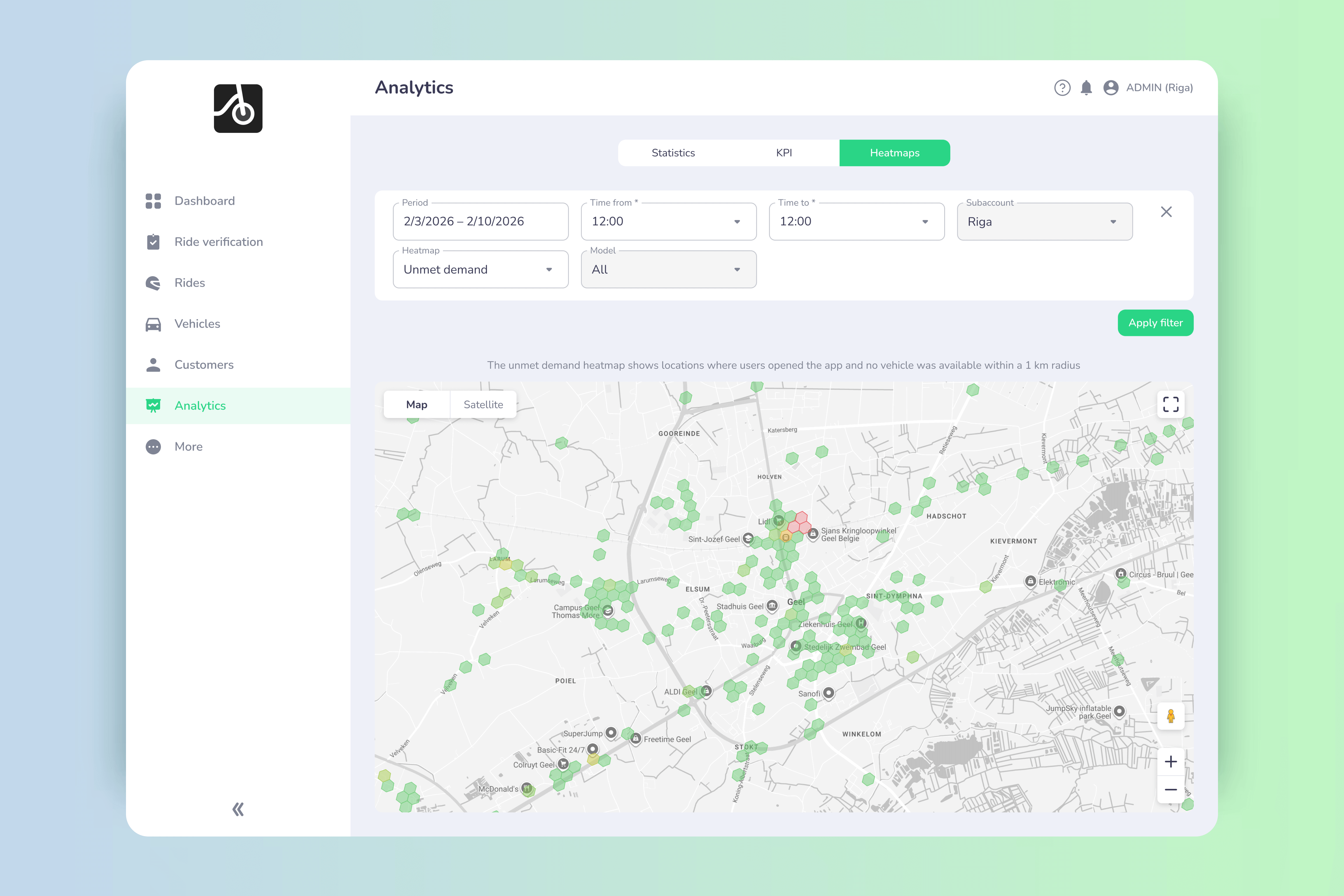
📉 Every unmet search is lost revenue. The unmet demand heatmap shows where users actively searched for vehicles but none were available - giving operators clear, search-based demand signals to rebalance fleets 🚚, improve conversions 📈, and grow smarter 🧠.
Fleet operators don’t lose revenue because of lack of demand - they lose it because demand appears in the wrong place at the wrong time. That’s exactly the problem the Unmet demand heatmap solves.
This new analytics layer from ATOM Mobility shows where users actively searched for vehicles but couldn’t find any within reach. Not guesses. Not assumptions. Real, proven demand currently left on the table.
What is the unmet demand heatmap?
The unmet demand heatmap highlights locations where:
- A user opened the app
- Actively searched for available vehicles
- No vehicle was found within the defined search radius
In other words: high-intent users who wanted to ride, but couldn’t. Unlike generic “app open” data, unmet demand is recorded only when a real vehicle search happens, making this one of the most actionable datasets for operators.
Why unmet demand is more valuable than app opens
Many analytics tools track where users open the app (ATOM Mobility provides this data too). That’s useful - but incomplete. Unmet demand answers a much stronger question:
Where did users try to ride and failed? That difference matters.
Unmet demand data is:
✅ Intent-driven (search-based, not passive)
✅ Directly tied to lost revenue
✅ Immediately actionable for rebalancing and expansion
✅ Credible for discussions with cities and partners
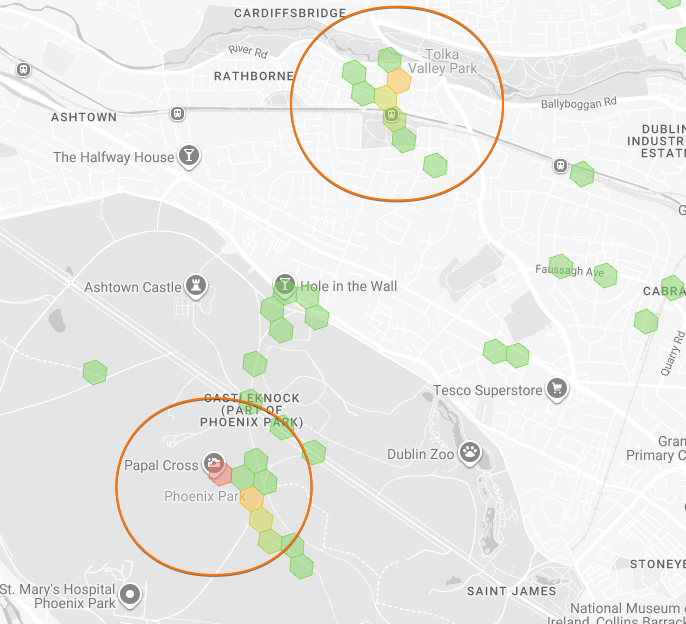
How it works
Here’s how the logic is implemented under the hood:
1. Search-based trigger. Unmet demand is recorded only when a user performs a vehicle search. No search = no data point.
2. Distance threshold. If no vehicle is available within 1,000 meters, unmet demand is logged.
- The radius can be customized per operator
- Adaptable for dense cities vs. suburban or rural areas
3. Shared + private fleet support. The feature tracks unmet demand for:
- Shared fleets
- Private / restricted fleets (e.g. corporate, residential, campus)
This gives operators a full picture across all use cases.
4. GPS validation. Data is collected only when:
- GPS is enabled
- Location data is successfully received
This ensures accuracy and avoids noise.
Smart data optimization (no inflated demand)
To prevent multiple searches from the same user artificially inflating demand, the system applies intelligent filtering:
- After a location is stored, a 30-minute cooldown is activated
- If the same user searches again within 30 minutes And within 100 meters of the previous location → the record is skipped
- After 30 minutes, a new record is stored - even if the location is unchanged
Result: clean, realistic demand signals, not spammy heatmaps.
Why this matters for operators
📈 Increase revenue
Unmet demand shows exactly where vehicles are missing allowing you to:
- Rebalance fleets faster
- Expand into proven demand zones
- Reduce failed searches and lost rides
🚚 Smarter rebalancing
Instead of guessing where to move vehicles, teams can prioritize:
- High-intent demand hotspots
- Time-based demand patterns
- Areas with repeated unmet searches
🏙 Stronger city conversations
Unmet demand heatmaps are powerful evidence for:
- Permit negotiations
- Zone expansions
- Infrastructure requests
- Data-backed urban planning discussions
📊 Higher conversion rates
Placing vehicles where users actually search improves:
- Search → ride conversion
- User satisfaction
- Retention over time
Built for real operational use
The new unmet demand heatmap is designed to work alongside other analytics layers, including:
- Popular routes heatmap
- Open app heatmap
- Start & end locations heatmap
Operators can also:
- Toggle zone visibility across heatmaps
- Adjust time periods (performance-optimized)
- Combine insights for strategic fleet planning
From missed demand to competitive advantage
Every unmet search is a signal. Every signal is a potential ride. Every ride is revenue. With the unmet demand heatmap, operators stop guessing and start placing vehicles exactly where demand already exists.
👉 If you want to see how unmet demand can unlock growth for your fleet, book a demo with ATOM Mobility and explore how advanced heatmaps turn data into decisions.
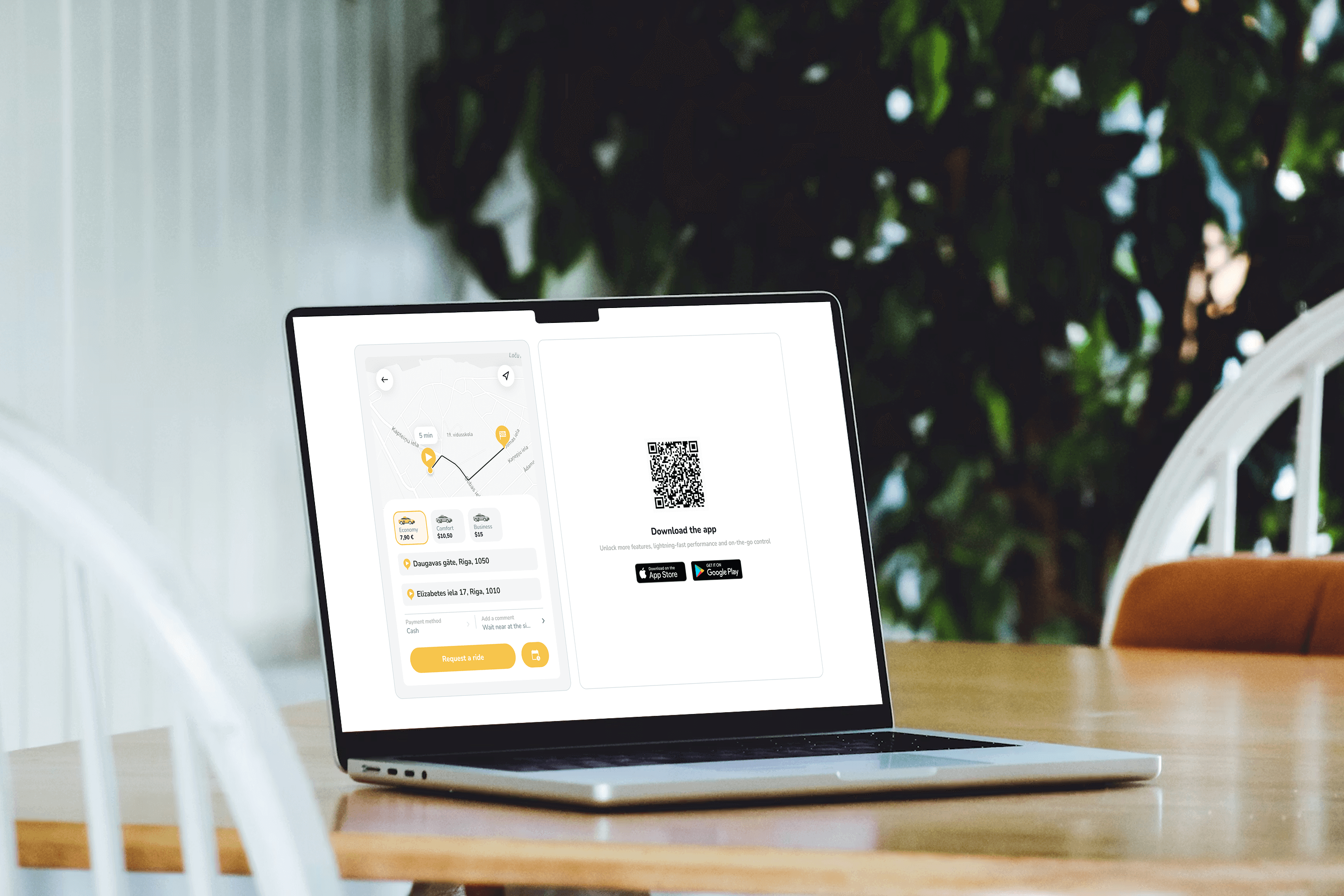
🚕 Web-booker is a lightweight ride-hail widget that lets users book rides directly from a website or mobile browser - no app install required. It reduces booking friction, supports hotel and partner demand, and keeps every ride fully synced with the taxi operator’s app and dashboard.
What if ordering a taxi was as easy as booking a room or clicking “Reserve table” on a website?
Meet Web-booker - a lightweight ride-hail booking widget that lets users request a cab directly from a website, without installing or opening the mobile app.
Perfect for hotels, business centers, event venues, airports, and corporate partners.
👉 Live demo: https://app.atommobility.com/taxi-widget
What is Web-booker?
Web-booker is a browser-based ride-hail widget that operators can embed or link to from any website.
The booking happens on the web, but the ride is fully synchronized with the mobile app and operator dashboard.
How it works (simple by design)
No redirects. No app-store friction. No lost users.
- Client places a button or link on their website
- Clicking it opens a new window with the ride-hail widget
- The widget is branded, localized, and connected directly to the operator’s system
- Booking instantly appears in the dashboard and mobile app
Key capabilities operators care about
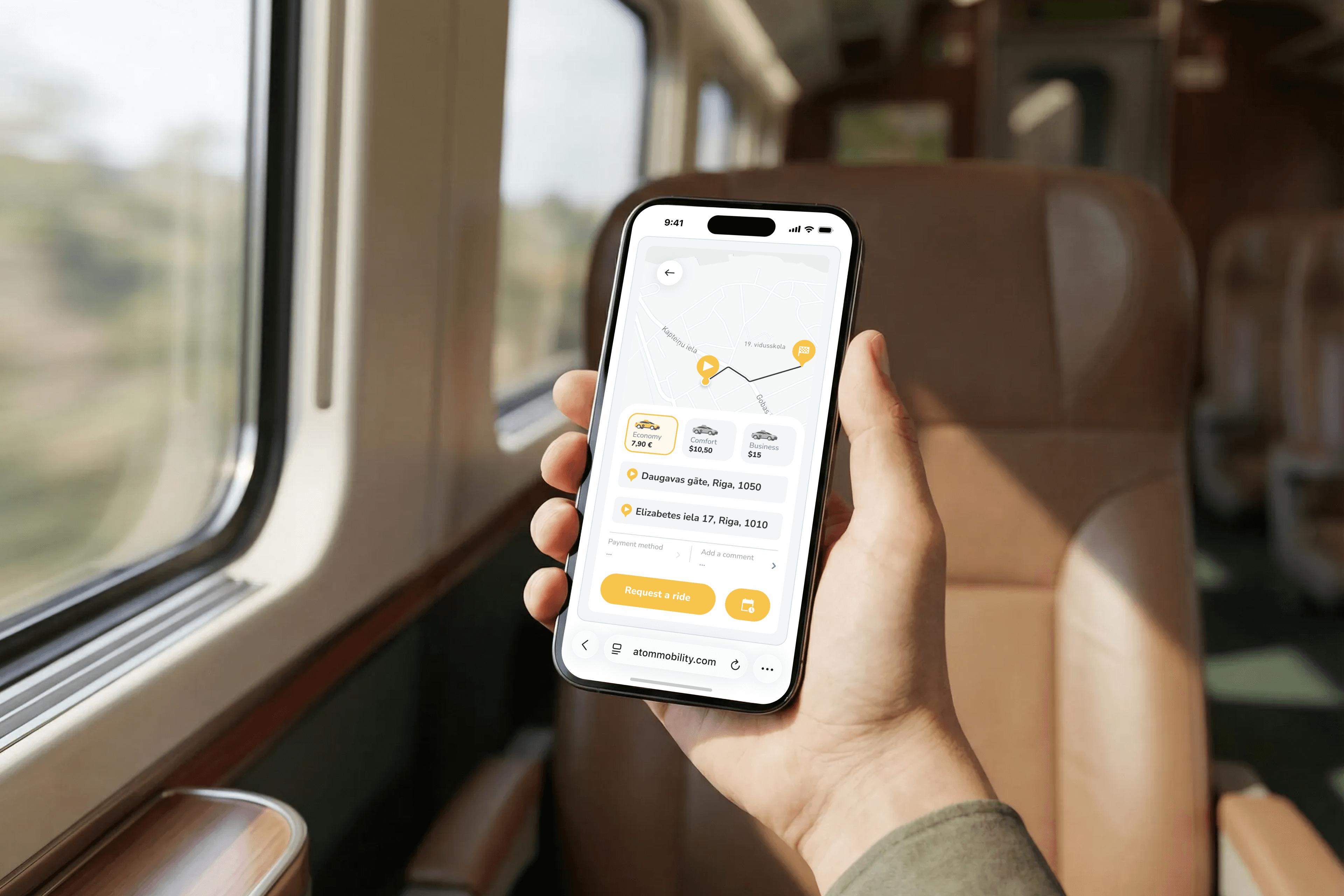
🎨 Branded & consistent
- Widget color automatically matches the client’s app branding
- Feels like a natural extension of the operator’s ecosystem
- Fully responsive and optimized for mobile browsers, so users can book a ride directly from their phone without installing the app
📱 App growth built in
- QR code and App Store / Google Play links shown directly in the widget
- Smooth upgrade path from web → app
⏱️ Booking flexibility
- Users can request a ride immediately or schedule a ride for a future date and time
- Works the same way across web, mobile browser, and app
- Scheduled bookings are fully synchronized with the operator dashboard and mobile app
🔄 Fully synced ecosystem
- Country code auto-selected based on user location
- Book via web → see the ride in the app (same user credentials)
- Dashboard receives booking data instantly
- Every booking is tagged with Source:
- App
- Web (dashboard bookings)
- Booker (website widget)
- API
🔐 Clean & secure session handling
- User is logged out automatically when leaving the page
- No persistent browser sessions
💵 Payments logic
- New users: cash only
- Existing users: can choose saved payment methods
- If cash is not enabled → clear message prompts booking via the app
This keeps fraud low while preserving conversion.
✅ Default rollout
- Enabled by default for all ride-hail merchants
- No extra setup required
- Operators decide where and how to use it (hotel partners, landing pages, QR posters, etc.)
Why this matters in practice
Web-booker addresses one of the most common friction points in ride-hailing: users who need a ride now but are not willing to download an app first. By allowing bookings directly from a website, operators can capture high-intent demand at the exact moment it occurs - whether that is on a hotel website, an event page, or a partner landing page.
At the same time, Web-booker makes partnerships with hotels and venues significantly easier. Instead of complex integrations or manual ordering flows, partners can simply place a button or link and immediately enable ride ordering for their guests. Importantly, this approach does not block long-term app growth. The booking flow still promotes the mobile app through QR codes and store links, allowing operators to convert web users into app users over time - without forcing the install upfront.
Web-booker is not designed to replace the mobile app. It extends the acquisition funnel by adding a low-friction entry point, while keeping all bookings fully synchronized with the operator’s app and dashboard.
👉 Try the demo
https://app.atommobility.com/taxi-widget
Want to explore a ride-hail or taxi solution for your business - or migrate to a more flexible platform? Visit: https://www.atommobility.com/products/ride-hailing


